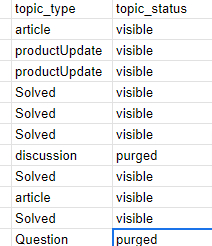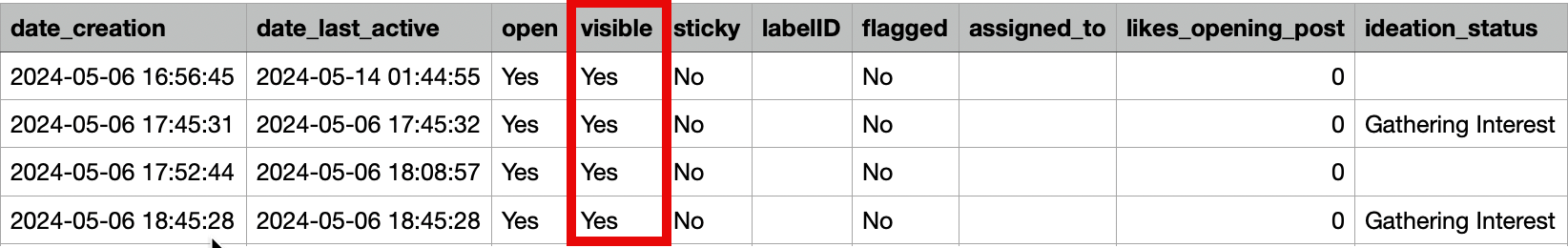I’m building out a data fields glossary for all of the data fields in GCC reports. One that is tripping me up is the visible data field on the Topics report. It appears to be a Yes/No boolean, but everything appears to be marked as Yes all the time.
I thought it might be referencing whether or not a report list item is “visible” anywhere in the system (i.e. frontend OR backend) but that theory proved false when I trashed and purged a topic as a test. The topic_status reads as purged and the topic is no longer accessible in the system in any way, but it still appears in the Topic report and the “visible” value still reads as Yes for it. 🤔
Anyone have a clue what this field means or what its practical use might be?
Thank you in advance for the help!