Hello,
I have noticed that my header logo is grainy. Is the site compressing the logo? I have tried to other images and it seems to still be doing this?
https://community.streamsets.com
I have added the images I have tried.
Hello,
I have noticed that my header logo is grainy. Is the site compressing the logo? I have tried to other images and it seems to still be doing this?
https://community.streamsets.com
I have added the images I have tried.
Best answer by SmartlyGreg
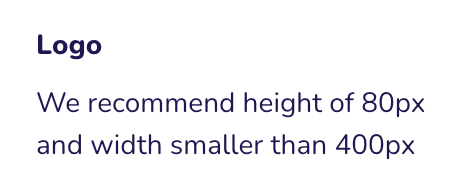
But really I wouldn’t hesitate to try uploading something a bit bigger if needed, as long as the upload is not rejected. I’m using a custom HTML header myself so we have a 2584 × 281 logo kept in check by a bit of CSS.
Hope this works!
If you ever had a profile with us, there's no need to create another one.
Don't worry if your email address has since changed, or you can't remember your login, just let us know at community@gainsight.com and we'll help you get started from where you left.
Else, please continue with the registration below.
Enter your E-mail address. We'll send you an e-mail with instructions to reset your password.