A common question we hear from customers is “why don’t all options show up in a dropdown menu when you're trying to select courses or events to a learning path, or add learners to a group?”, and the solution is simpler than you might think!
Our drop-downs currently display the first 10 items in alphabetical order by default. If you don’t see the option you're looking for, just start typing it in the search bar.
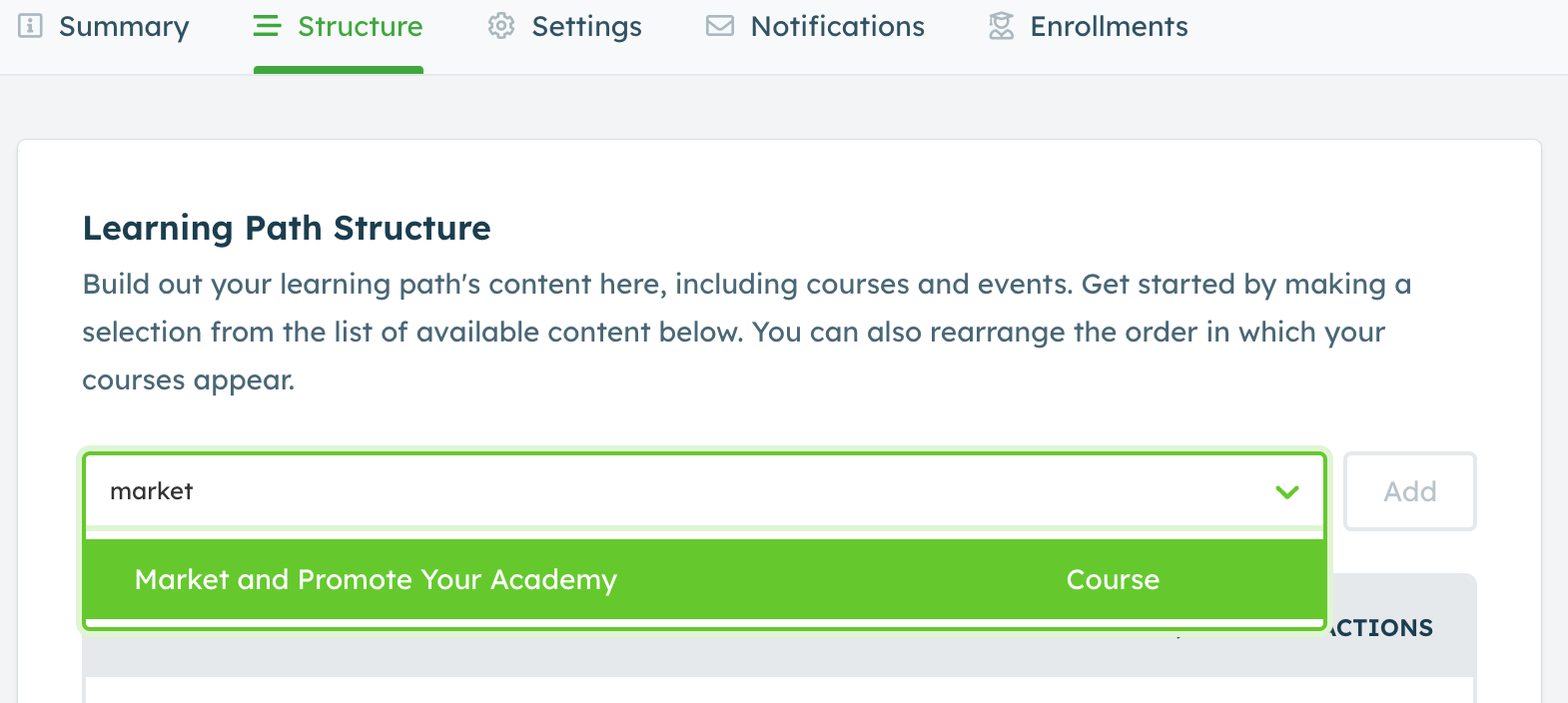
For example, if your course or event starts with the letter “M,” simply type “M,”, or the first word of the title, and the relevant options will appear. This also works when adding learners to a group—type their name, and they’ll show up instantly!
This function helps to keep dropdown menus streamlined and easy to navigate, especially when you have a large number of options to choose from.
