….We’re baaaack!! We held another Gainsight CE Office Hours on Webhooks! If you weren’t able to join, here are some important notes and the recording below:
There’s no need for a technical background to understand this session. We hope to give you some guidance on how impactful using webhooks can be to further share your learners data or automate workflows.
Here are 2 amazing video resources to learn about this topic in more detail though: Webhooks for Beginners - Full Course (2 hours) & How Webhook Works (8 minutes)
So what came to our attendees minds when they hear the term “webhooks?”
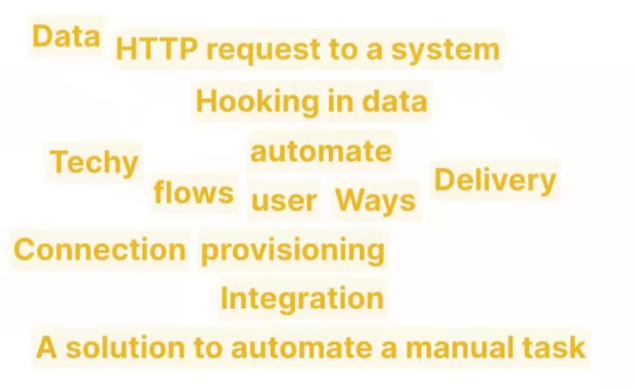
Defined by Red Hat in their documentation, a webhook is a way for a web page or web application to provide other applications with information in real time.
What can “catch” that Webhook?
Usually a tool like Zapier or Workato. Gainsight CE has workflow functionality for premium and enterprise customers….
- Premium example: Webhook from CE sent to trigger another CE action (completion to enroll into another course)
- Enterprise example: Webhook from CE then triggers an outside of CE activity (salesforce update)
Read the difference between Webhooks and APIs in this community article here: Understanding Webhooks and APIs in Gainsight CE ✍
Why use Webhooks in CE? 🤔
Webhooks can send real time information about events occurring in your Academy. For example, if you want a Google Sheet updated every time a learner completes a learning path, you can set up a flow for that use case.
Want to learn how to create a Webhook? At around the 19 minute mark, Norm walked through how to create a webhook in Gainsight CE, using https://webhook.site/, and how we got that data automatically sent into a Google Sheet.
Watch the entire session here:
