We have a simple two step email journey for new users, sent 7 days apart, on behalf of the CSM.
Our CSMs flagged a small gap whereby if the assigned CSM changes in the 7 day period, the Sender for the second email will be the old CSM, rather than the new.
My idea was to create a calculated field to pull in the new CSM’s email address as the sender address, but the “Add Calculated Field” button is unavailable on Active and Paused programs.
Do we really have to clone the program and re-launch to add a new calculated field? I was surprised to find no Ideas/Questions related to this.
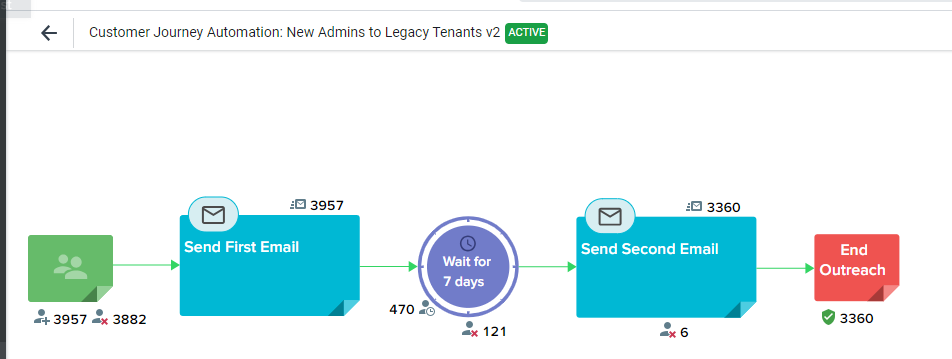
Thanks!

