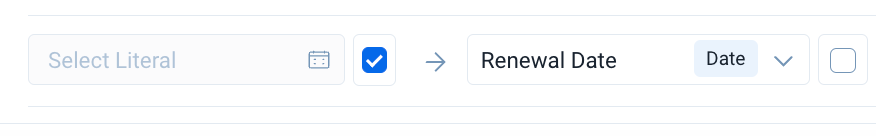Dear fellows.
I have to create a rule that has two different outcomes:
First, if a CTA is Open and a certain Task has a Due Date, then a Company Field is populated with that DataTime value. This works fine!
My second outcome, though would be to have that very same Company field become blank in case there’s a closed date to the CTA.
I tried Case/Then and Formulas in “Transform” but I couldn’t figure it out with DateTime fields.
Please help.
Thank you!