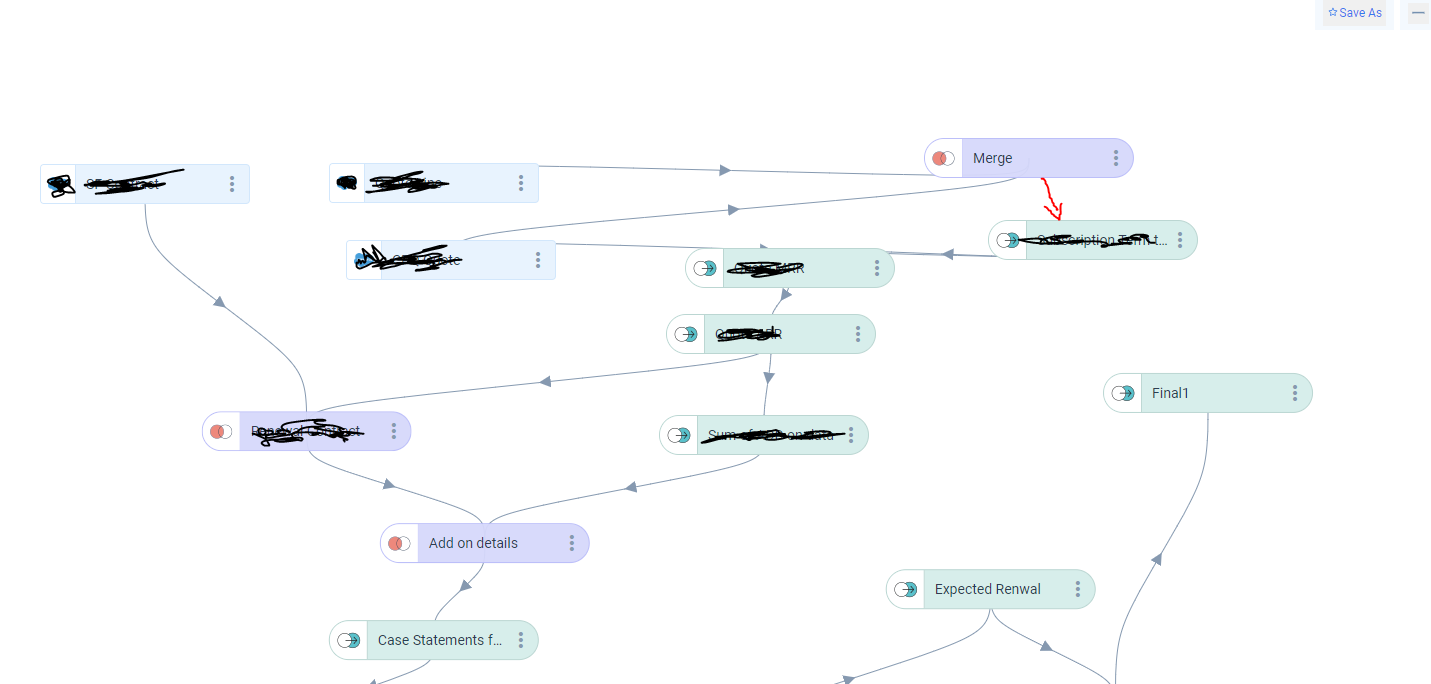Hi! I apologize if I missed this elsewhere (I did a quick search) but is there the ability to “add” in an object in data-designer and re-point the later objects to the new one?
In the screenshot, I realized after the fact that I needed to merge to objects first, and then do all my data transformations. So what I need is all the transformations after the merge on the right to flow from this merge instead (they use a calculated field from the merge). Is this possible?