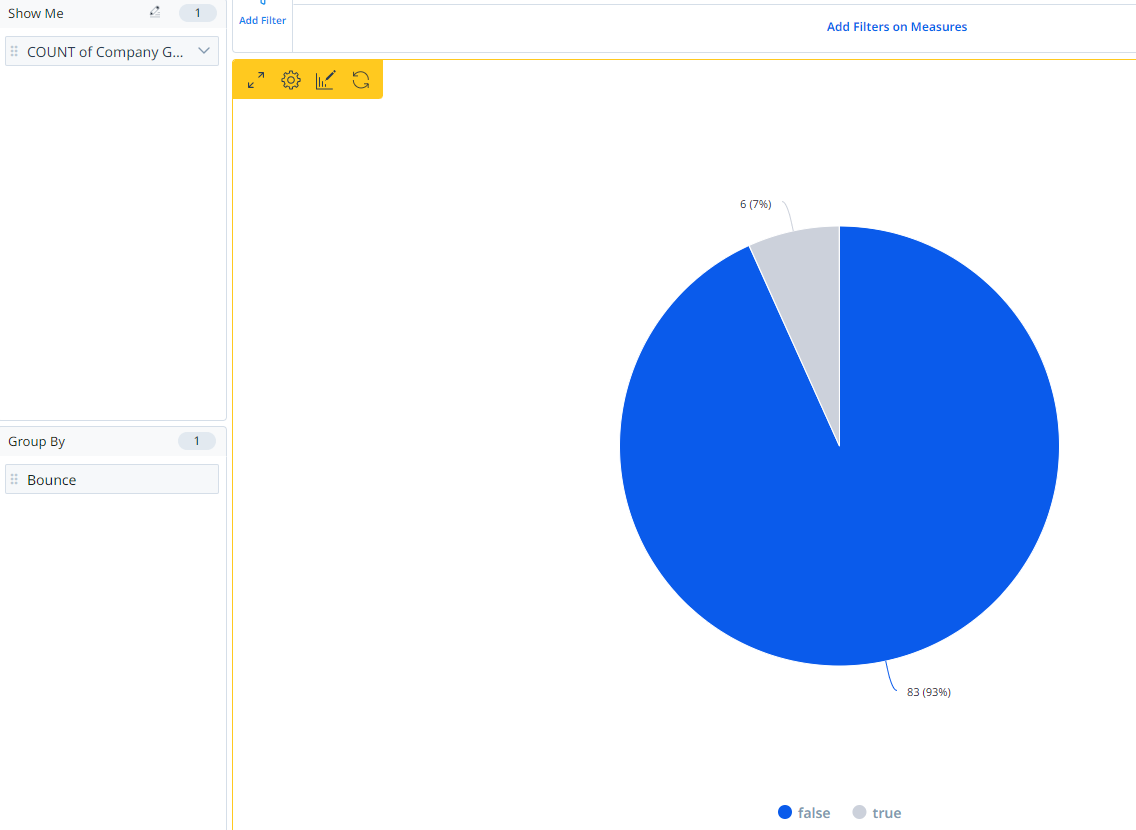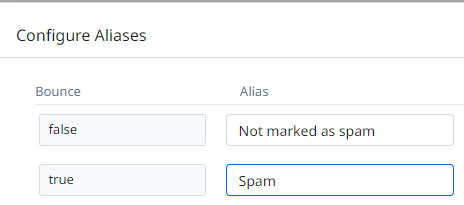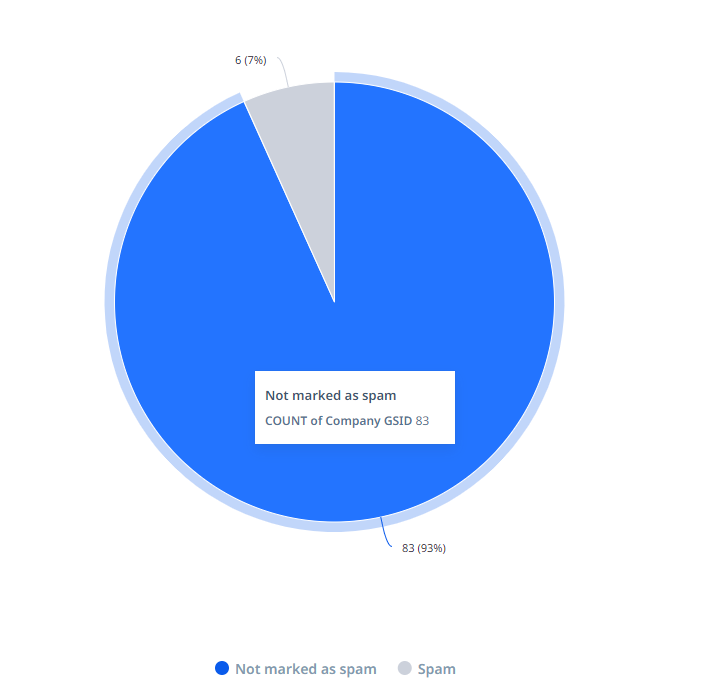I’m trying to build a dashboard that calculates what % of our delivered emails were marked as SPAM. This is critical for ensuring the deliverability of our emails and success of our programs.
I noticed that the values for the AO Email - Spam field are Yes and No. Typically in reporting tools Yes = 1 and No = 0, so you can do a formula field that counts the number of records marked as “Yes”. In Gainsight reports, Yes and No do not seem to correspond to number values.
The workaround would be to write a formula using either ‘CASE WHEN’ or ‘IF’ statements. However, Gainsight does not support that either. For example:
- CASE WHEN SPAM = Yes THEN 1 ELSE 0
- IF(CASE = Yes, 1, 0)