If you aren’t already using it, there is an option to switch your color pallet for scorecards in Gainsight so that the colors are more visually accessible for folks.
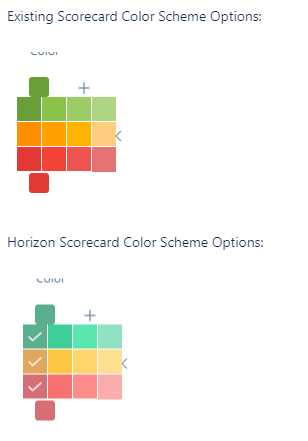
When you update to the new scheme, your Habit and Mass edit reports adopt the new colors as well. But if you have custom reporting you need to do and want your colors to match your scorecards, here are the Hex codes you can map using Custom Colors in reports:
Greens (Darkest to lightest)
- #5AB08E
- #3FCE96
- #59E7AF
- #90E2C2
Yellow (Darkest to lightest)
- #E0A85F
- #FCC642
- #FFD46B
- #FCDF91
Reds (Darkest to lightest)
- #D76E75
- #F77271
- #FE8C8B
- #FAADAD
There are a few ways you can get at this yourself but I thought this would be helpful to share as I didn’t find it documented anywhere. Thanks


