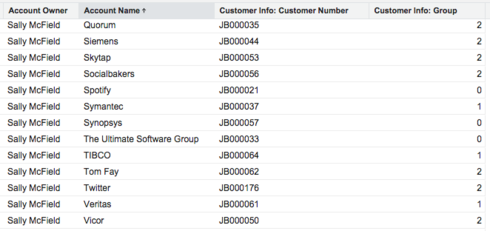When we run NPS, we select a random third of our customer base for the segment to survey due to the number of accounts in each segment. If we were to survey everyone at once, we would not be able to adequately follow up with the customers.
It would be very helpful to be able to randomize a segment, then select 1/3 of the customers for the survey. Next, we would need to mark that these customers have participated in an NPS survey so they are not selected to be surveyed in future surveys that year.
Is there a way to do something similar now or would this need to be built into the product?
Solved
Create Segmented Power List for NPS
Best answer by manu_mittal
Hi Lane,
It would be good to have something available for this in the product, but there is one thing you could try today. Requires two steps:
Manu
It would be good to have something available for this in the product, but there is one thing you could try today. Requires two steps:
- Create an Auto Number field at the Customer record level. I believe our CustomerInfo object that stores all Customer records already comes with a "Customer Number" field that we can use.
- Create a formula field that does MOD (Auto Number field, 3).
- Segment 1 -- formula field = 0
- Segment 2 -- formula field = 1
- Segment 3 -- formula field = 2
Manu
Sign up
If you ever had a profile with us, there's no need to create another one.
Don't worry if your email address has since changed, or you can't remember your login, just let us know at community@gainsight.com and we'll help you get started from where you left.
Else, please continue with the registration below.
Welcome to the Gainsight Community
Enter your E-mail address. We'll send you an e-mail with instructions to reset your password.