Solved
Data Designer - Account, Relationship, etc. not clickable in report builder
When I used the data space I created through Data Designer in report builder, the account, relationship, CTA, etc. data was plain text vs clickable links. Is there a plan in the works to make those clickable? It would definitely be helpful to allow us to use these data sets in dashboards.
Best answer by phani_kumar
Hi.
I created a DD and the respective object also created in the MDA. And when I looked at the data I am able to click the Account name and it is opening the respective C360 page.
DD Screenshot:
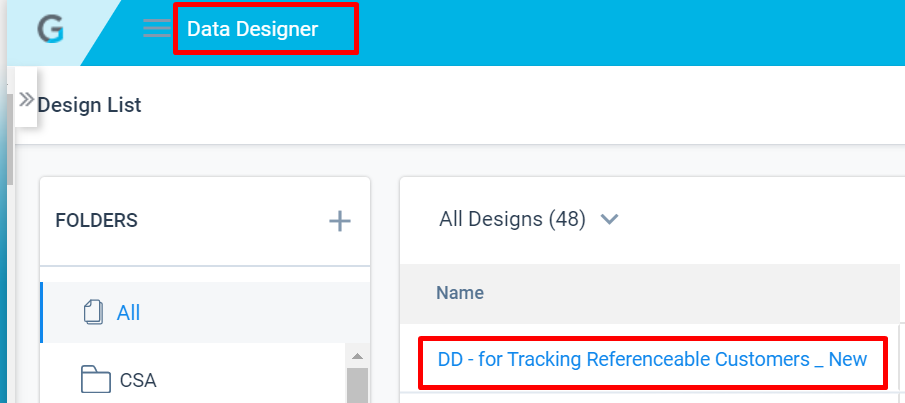
MDA Screenshot:
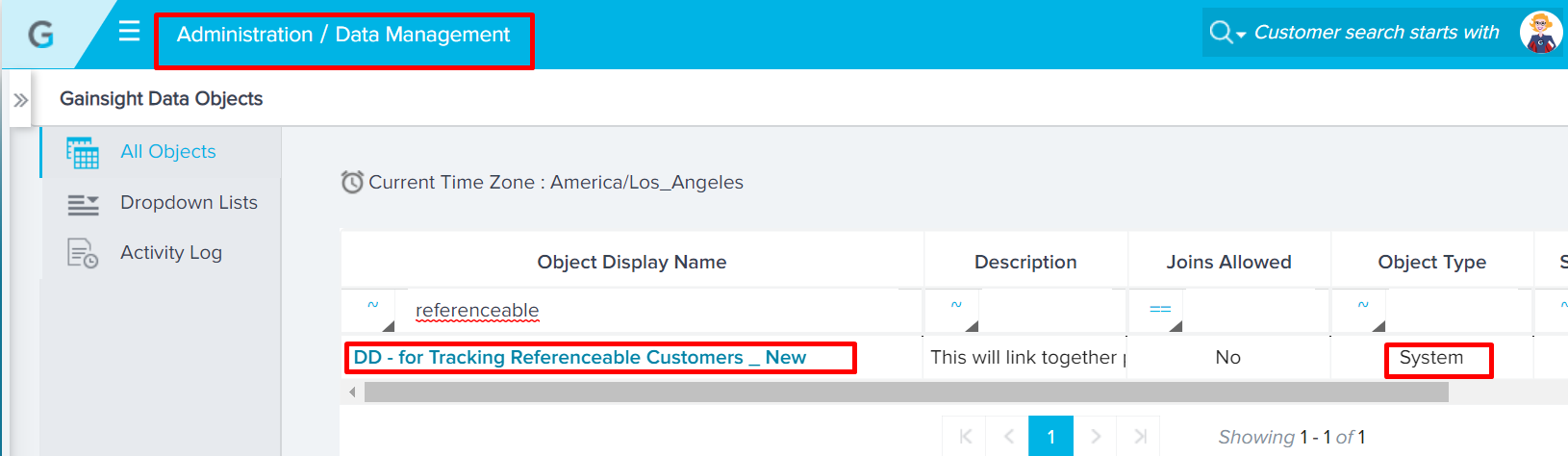
Data:
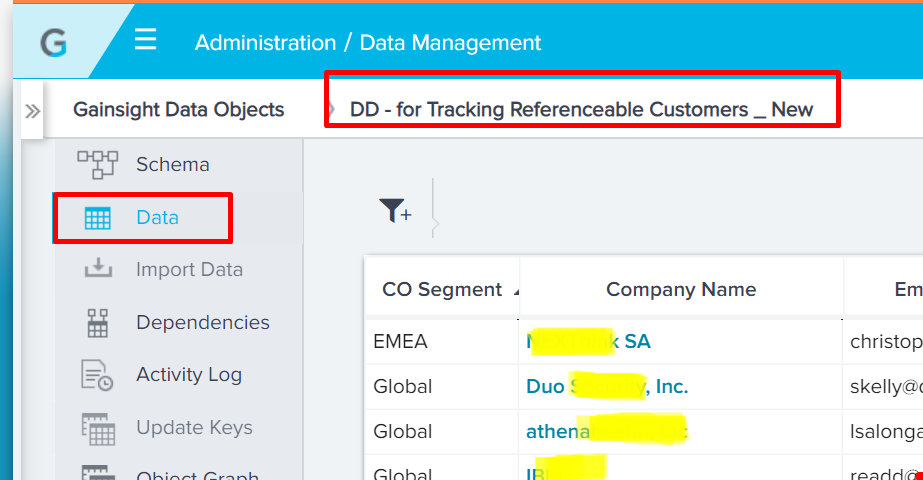
Thanks.
Sign up
If you ever had a profile with us, there's no need to create another one.
Don't worry if your email address has since changed, or you can't remember your login, just let us know at community@gainsight.com and we'll help you get started from where you left.
Else, please continue with the registration below.
Welcome to the Gainsight Community
Enter your E-mail address. We'll send you an e-mail with instructions to reset your password.






