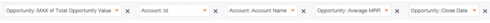Question
Duplicate Opportunities, trying to get the date with the max value
I've created a rule where i want to find the max value in an opportunity and use the date on that opportunity to update the Customer object Renewal date. However, on some accounts there are two opportunities that fit my filter criteria. I'm putting in the Showing Area - the Max value for the Opportunity and the Close Date. However, when i pull in the close date, it always uses the most recent close date when i go to assign the customer info objects vs. using the close date on the opportunity with the Max value. How can i get the Close date from the opportunity that has the max value if there is more than 1 opportunity that pulls in for my criteria?
Sign up
If you ever had a profile with us, there's no need to create another one.
Don't worry if your email address has since changed, or you can't remember your login, just let us know at community@gainsight.com and we'll help you get started from where you left.
Else, please continue with the registration below.
Welcome to the Gainsight Community
Enter your E-mail address. We'll send you an e-mail with instructions to reset your password.