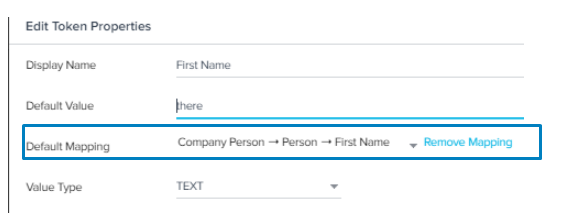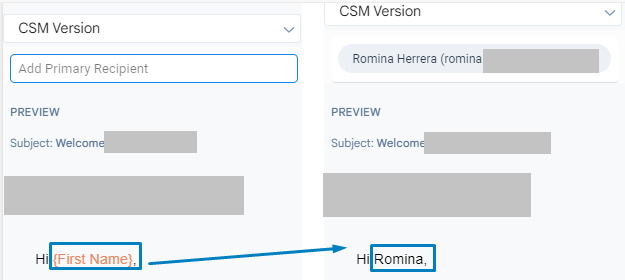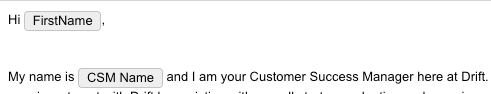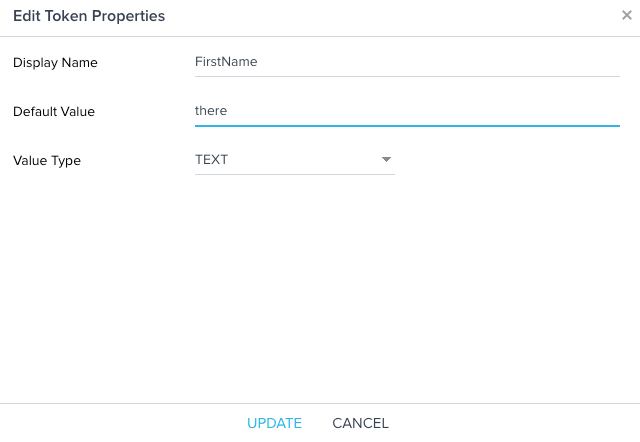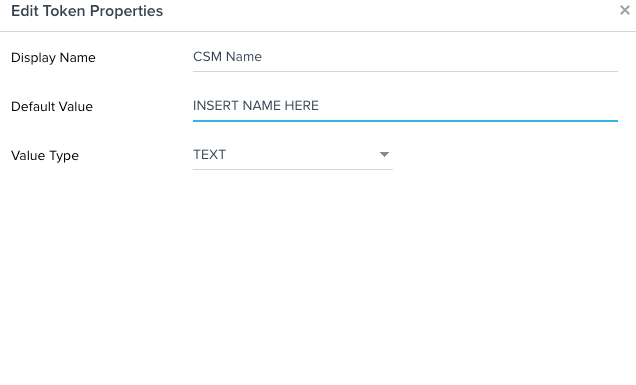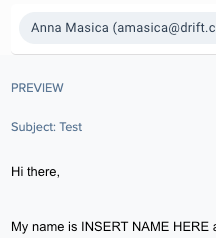I am setting up the templates for our Gainsight Assist Plug-in and I am testing a few of our templates.
The tokens are all defaulting to the fallback and not populating like they do in this article. Is there something in the set up that i am missing or a step i need to look for for this?