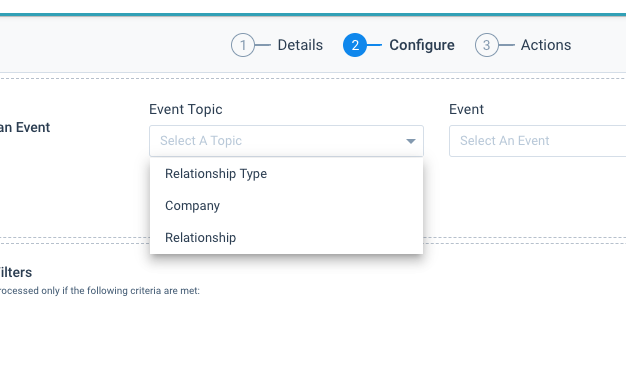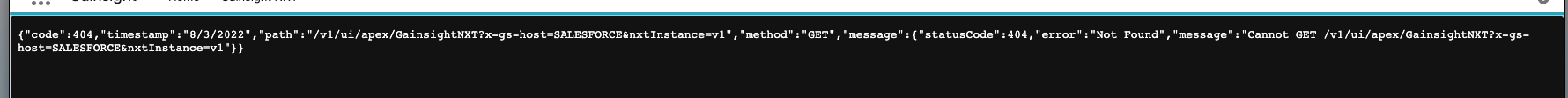Gainsight is excited to announce the addition of a few much-anticipated features and enhancements that will improve Admin and User experience.
The v6.33 release is live in NXT orgs in the EU as of July 23, and for US customers on July 30. Check out the release notes. Some highlights from the NXT release include:
- SIMPLE PROGRAMS IN JOURNEY ORCHESTRATOR: Simple programs make it easier to automate customer engagement. Design journeys with a single predefined source (CSV, Segment, Data Designer, and Event) and single action type (CTA and email), requiring little preparation or administration. Learn more
- MANAGE COMPANY DATA ACCESS THROUGH TEAMS: The Teams feature allows admins to control which users have access to a company's data. For example, when admins assign users to a specific company in Teams, only those users will have access to that company's data. Learn more
- NEW X-ORG EXPERIENCE: Gainsight has redesigned X-Org to simplify and improve the admin experience while migrating assets between tenants. Learn more
- SELF-SERVICE ANALYTICS: Admins can now enable end users to create, edit, and share reports using data objects for which they are granted access. Learn more
- NEW GAINSIGHT APIs: Use Timeline and User Management APIs to build tighter and more customized integrations with Gainsight. Learn more
- EXECUTION LOGS IN CONNECTORS: Admins can now view detailed execution logs for each job run. Learn more
- MULTI-VERSION EMAIL TEMPLATE SUPPORT IN COCKPIT: The Send Email option in Cockpit now supports selection of a version of email template. CSMs can select the applicable version of Email Template based on the required context. For example, Admins can create versions of the email template in each language if a CSM has to send an email in more than one language. Learn more
For SFDC customers, the release is live in your production orgs as of August 2. Check out the release notes. Some highlights from the SFDC release include:
- SIMPLE PROGRAMS IN JOURNEY ORCHESTRATOR: Simple programs make it easier to automate customer engagement. Design journeys with a single predefined source (CSV, Segment, Data Designer, and Event) and single action type (CTA and email), requiring little preparation or administration. Learn more
- EXECUTION LOGS IN CONNECTORS: Admins can now view detailed execution logs for each job run. Learn more
- NEW GAINSIGHT APIs: Use Timeline and User Management APIs to build tighter and more customized integrations with Gainsight. Learn more
Happy Release!!
FYI