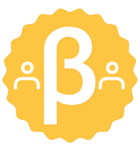I’m still seeing a lot of bugs in the New email template builder here are a few I’ve run into today.
- The font size will change in the template if I hit a return or if I try and apply any other formatting.
- Issues getting the font to change to the size I’m selecting on the text. I will highlight all the text and then click the new font size and nothing happens.
- Email preview is showing different than the actual email test being sent.
Let me know if I can provide any other information.