I recently came across needing to do this and for whatever reasons conventional means failed me, until repeating something I had tried before inexplicably did what I needed it to. So, to hopefully save others some grief in case just copying the URL after you’ve clicked on a rule doesn’t work, here you go:
Note: This pertains to NXT users who login via SFDC.
Base URL:
YOUR_DOMAIN--jbcxm.vf.force.com/apex/GainsightNXT#rulesmanager%23%2Frule%2Fedit%2FRULE_ID%2Fdetails
(I omitted the https part so this didn’t turn into a URL, but don’t forget it)
Replace the bold, italicized and underlined text:
Your_Domain: with whatever your SFDC domain happens to be.
Rule_ID: This is the ID of the rule itself
Finding the Rule ID:
-
Run the rule successfully at least one time
-
Look for the execution history
-
Open the logs for a given execution of the rule
-
Find the penultimate log that should start with “Execution started for Rule : …”. The rule ID will be in [brackets]
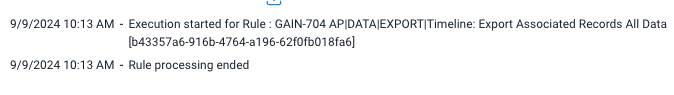
This should take you to the Rule details page of your rule!
There might be other or better ways, but I found that this one worked.


