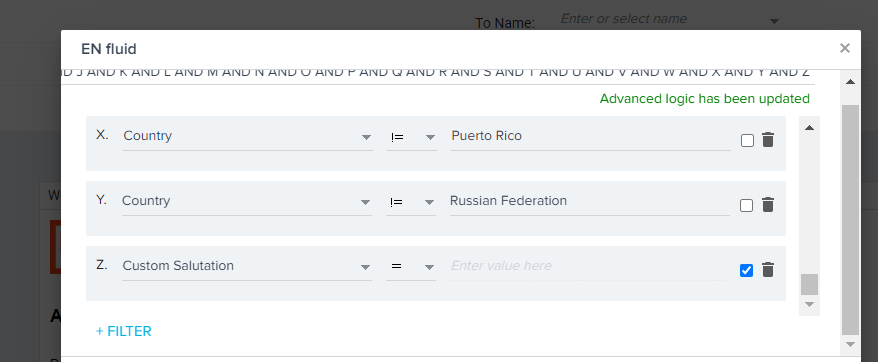There is a limitation of 26 filters for email templates.
We want to exclude another country from the Email Template "EN fluid" version and we are unable to add another filter, since the alphabet ends and we have reached the Z. filter already.
I looked at the "excludes" operator; how would we be able to include 2 values in one filter? Using commas or? (we want to modify the Y filter to have more than 1 country excluded)