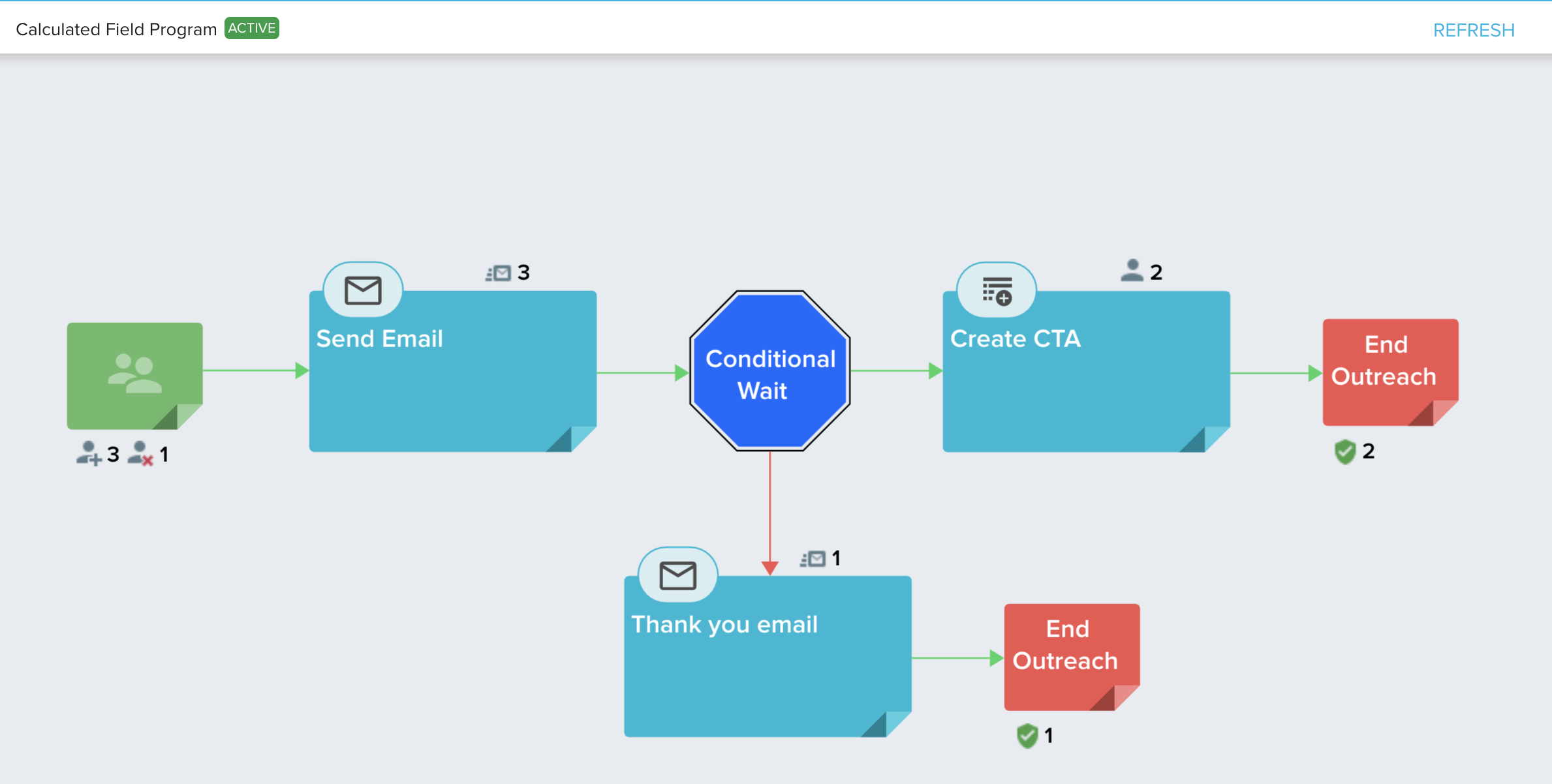One of the most common questions I get during Admin Office Hours is “How can I account for updates to participant data mid-stream during a Program?”
When I explain to Admins that we have a feature for this called Calculated Fields within the Program setup, they often seem pleasantly surprised but then a little intimidated by the steps that are involved in making sure everything runs right. I’ve put together a tutorial video below that will hopefully help simplify this process.
The main things to remember:
- When setting up your calculated field, make sure to set up the filters to associated the Account ID with the Account ID you’ve mapped in your participant sources. Same goes for email address at the contact level.
- You’ll want to use this field in a conditional wait in your program. In the video below, I start my query with contacts that have a score below 50. My conditional wait then checks in to see if any contact still has a score below 60 after 7 days. If yes, I create a CTA. If no (meaning the contact’s score has improved above 60), they get a thank you email.
What I get then is the following screenshot. After publishing the program, I changed one of the three contacts’ score to 70, meaning that contact got an email while the other two got a CTA. You can see that the program correctly picked up that new score and therefore sent the contact with a 70 score down the path of getting an email.