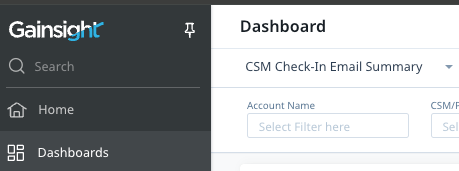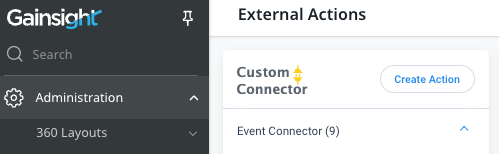Hi, Community.
Does anybody have experience in making it easier to navigate across different dashboards? The current tiny alphabetized dropdown seems far from good enough for me as soon as people have access to more than 10 dashboards. (even with a “Favorite” feature now giving it some saving grace).
I’m thinking that a separate dashboard hosting categorized hyperlinks to each dashboard might do the trick, but I’m curious if anyone has other good practices they’ve implemented.
I really want users to have a clear bird’s eye view of the situation of what kind of Dashboards do they have available for them so they can easily make the call which Dashboard should be used at what time, what Dashboards are new, etc.