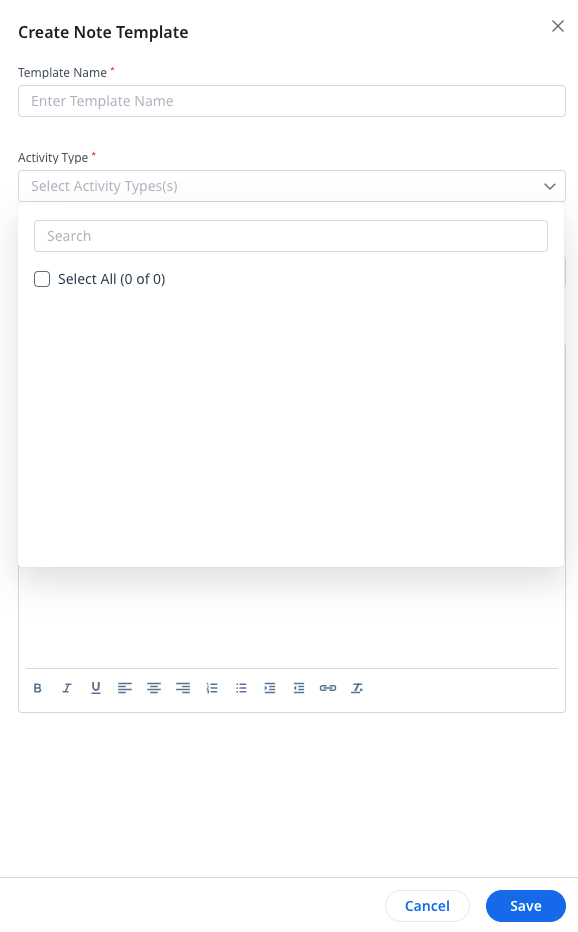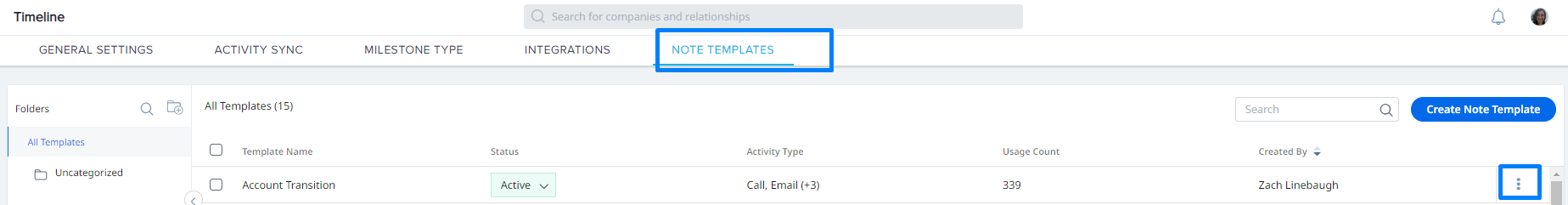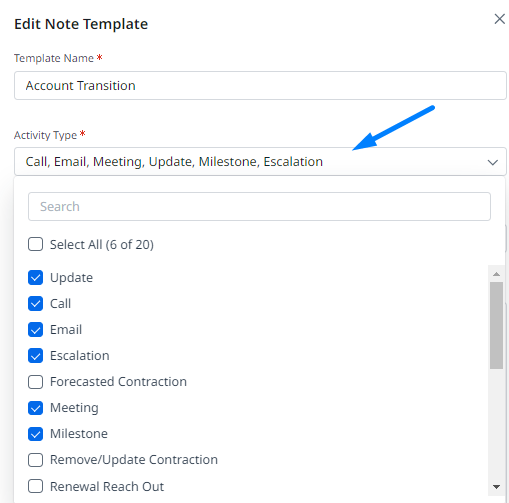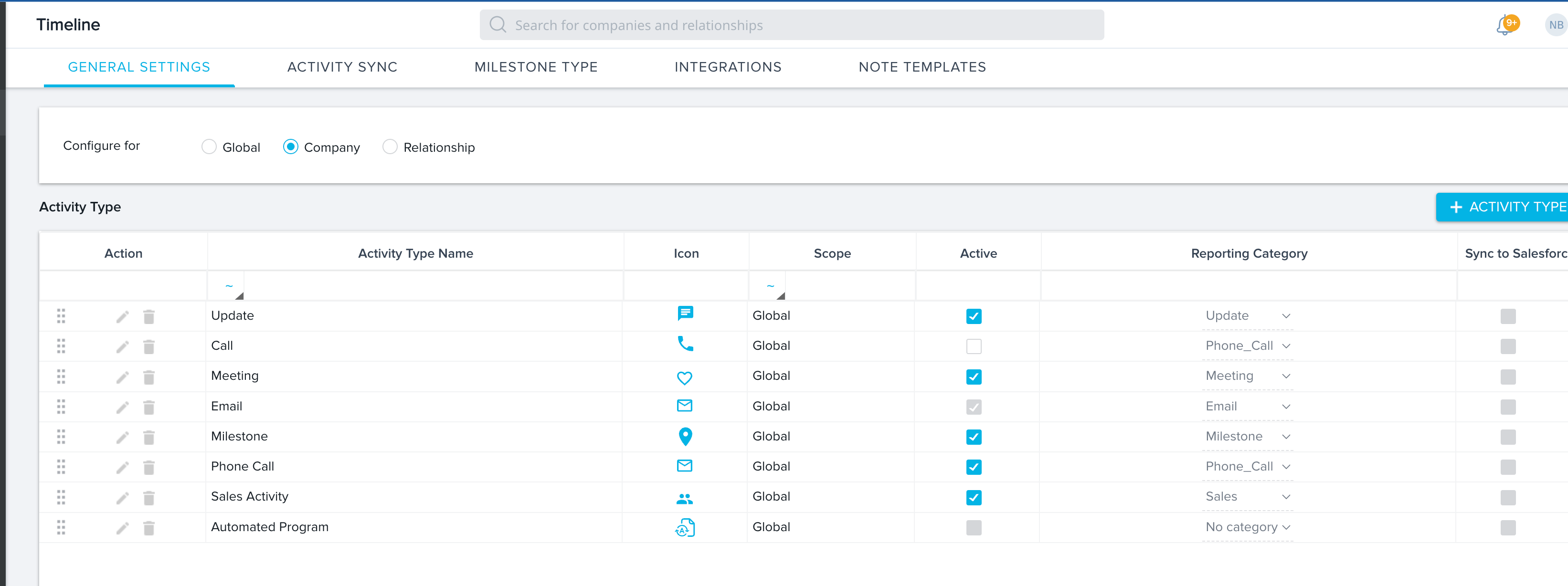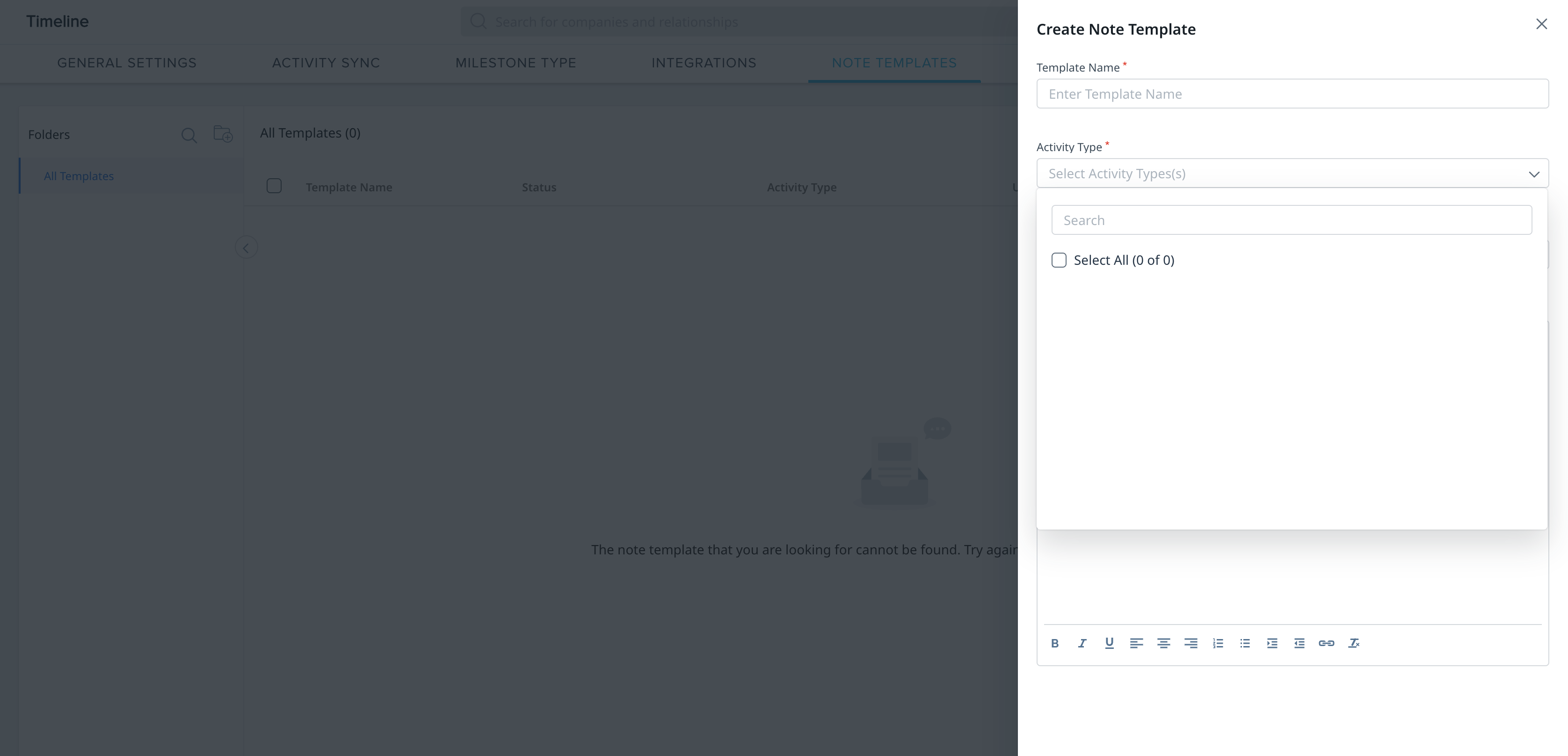Working with our admin today to setup note templates and there are not Activity Types showing even though we have many Activity Types active. Where would we activate this-there is nothing here in Community nor in Support other than this “how to” but that doesn’t explain why Activity Type is empty or how to add.
https://support.gainsight.com/Gainsight_NXT/Timeline/02Admin_Guides/Configure_Note_Templates