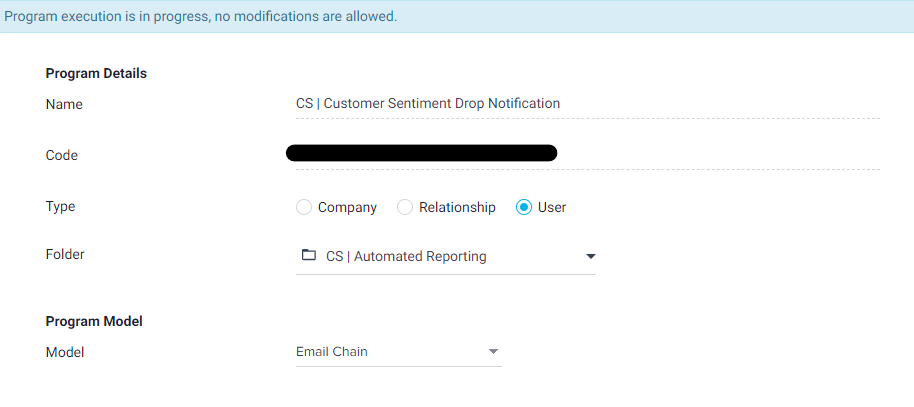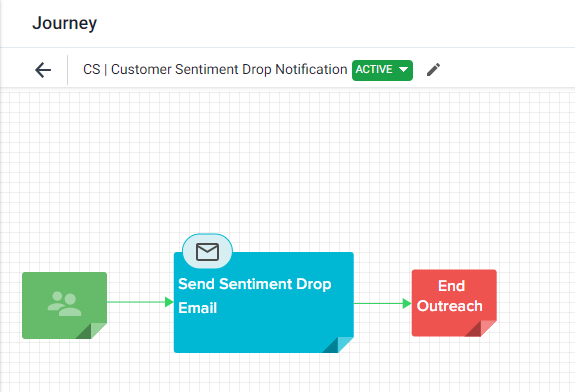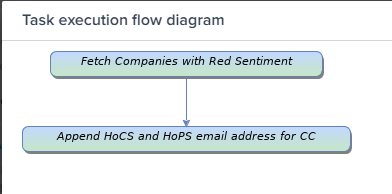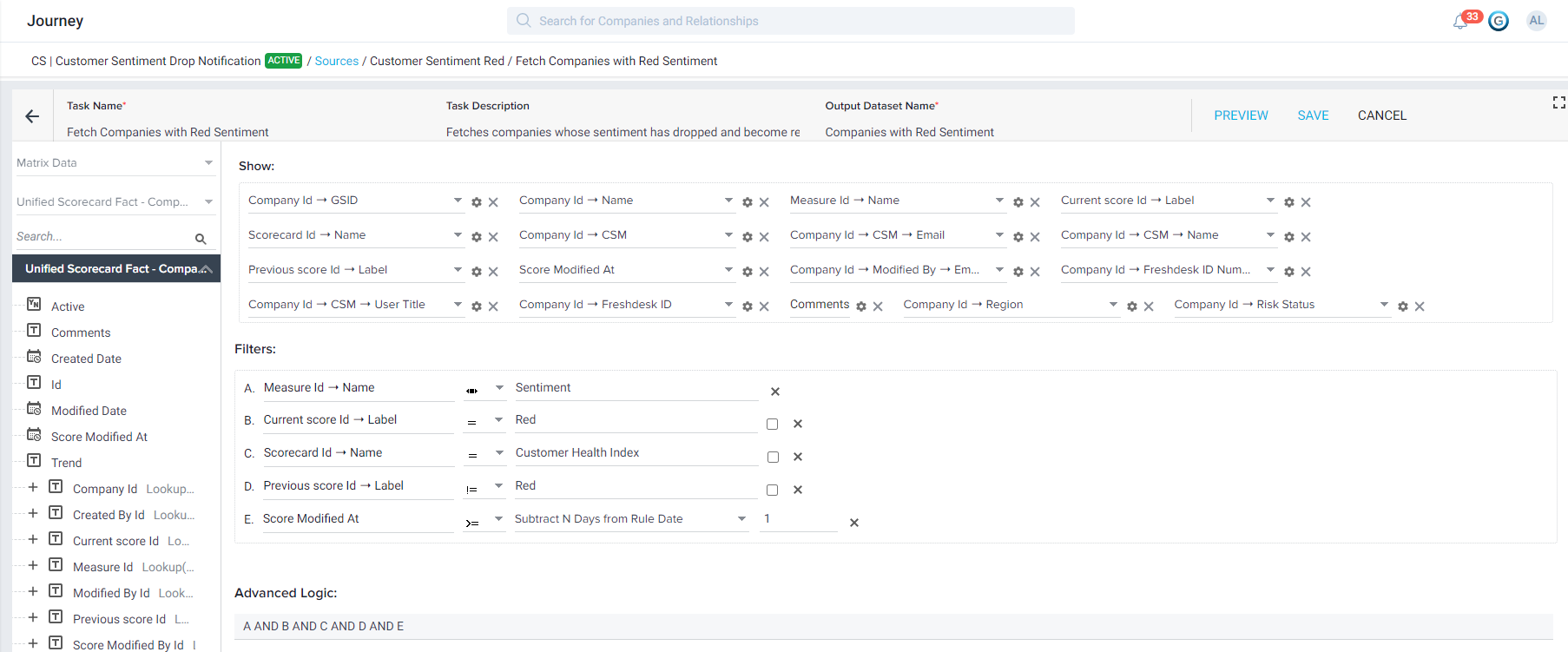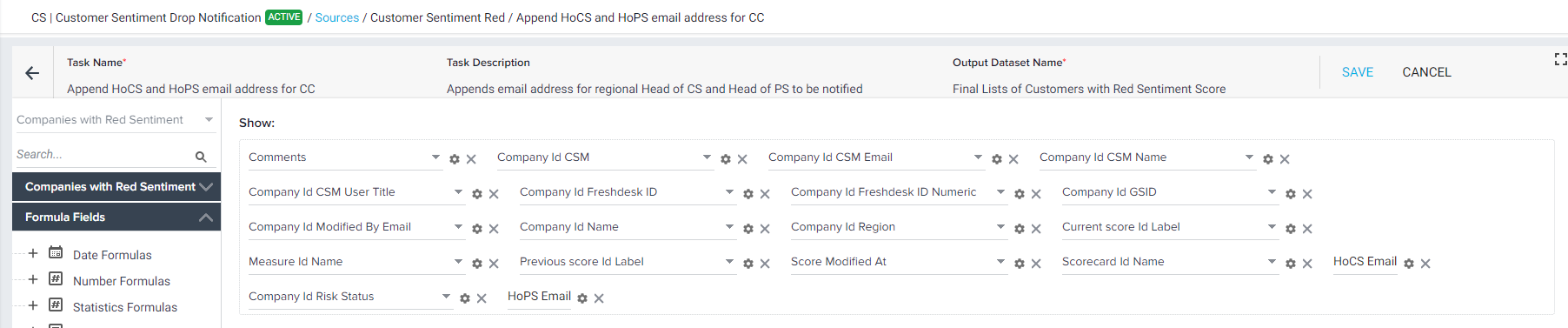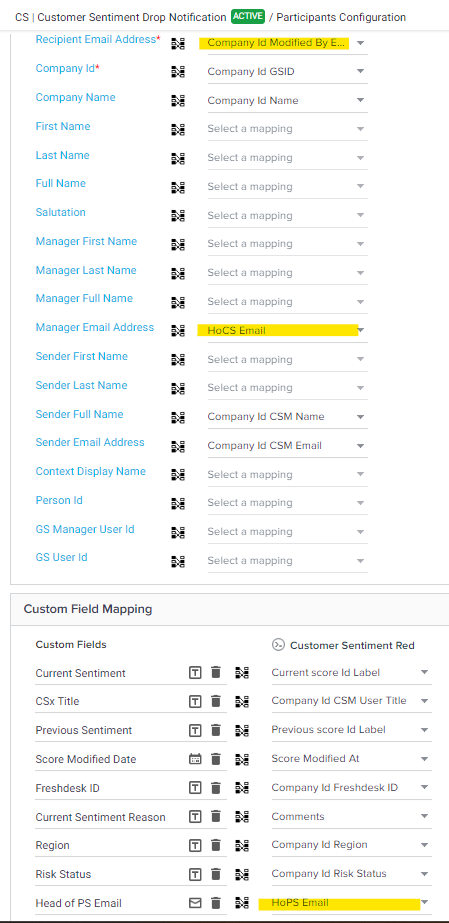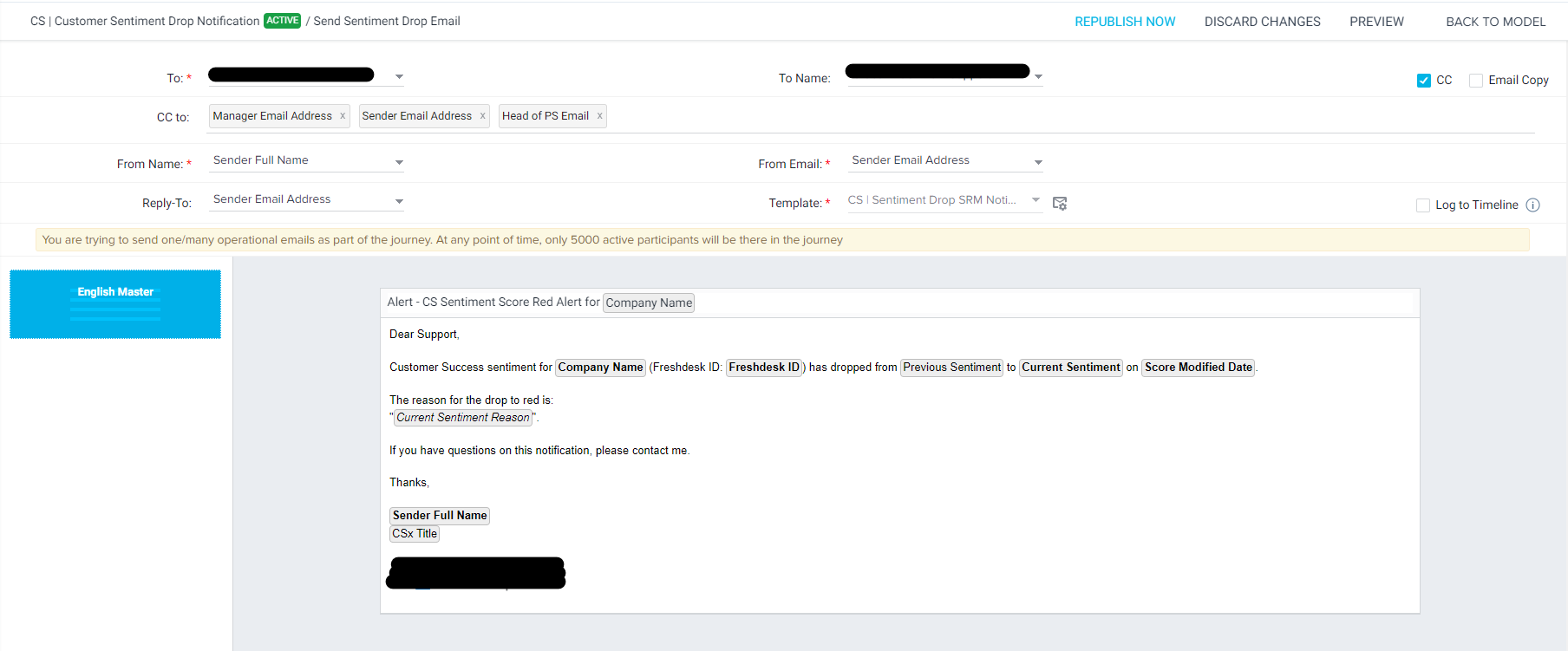My team is looking for a way to create an Email Alert to certain managers when an Account has turned Red. They opted out of using a CTA to do this, but wanted to know if there was any alternative ways in Gainsight to have this function.
When the overall health of an account (Account Health scorecard) turns red, the managers of each of the 4 team members should be notified via email:
- Account Executive manager
- Renewal Rep manager
- CSM manager
- BCAM manager