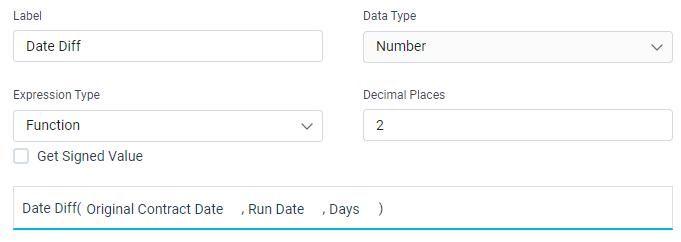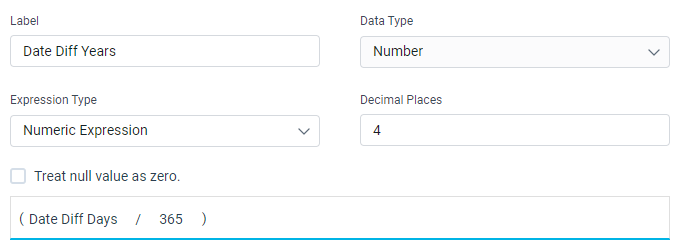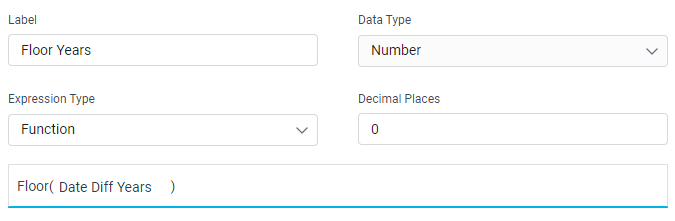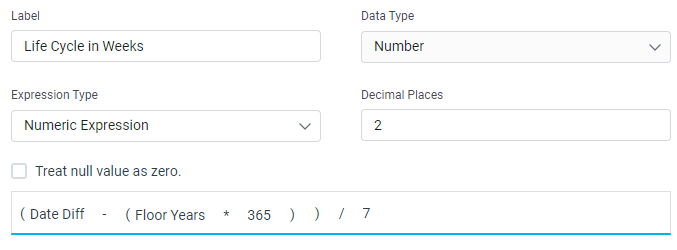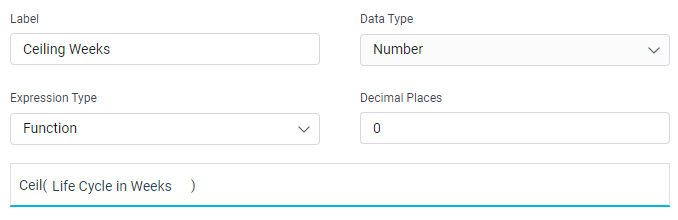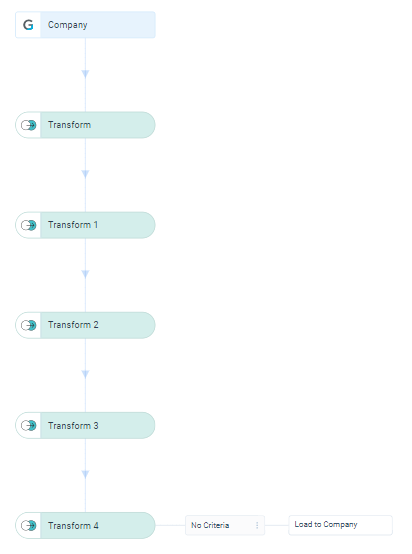In the SFDC version of Gainsight, there are a few lifecycle formula fields that come standard on the customer info object. One particular useful one is called Life cycle weeks per year. This does not exist in NXT:
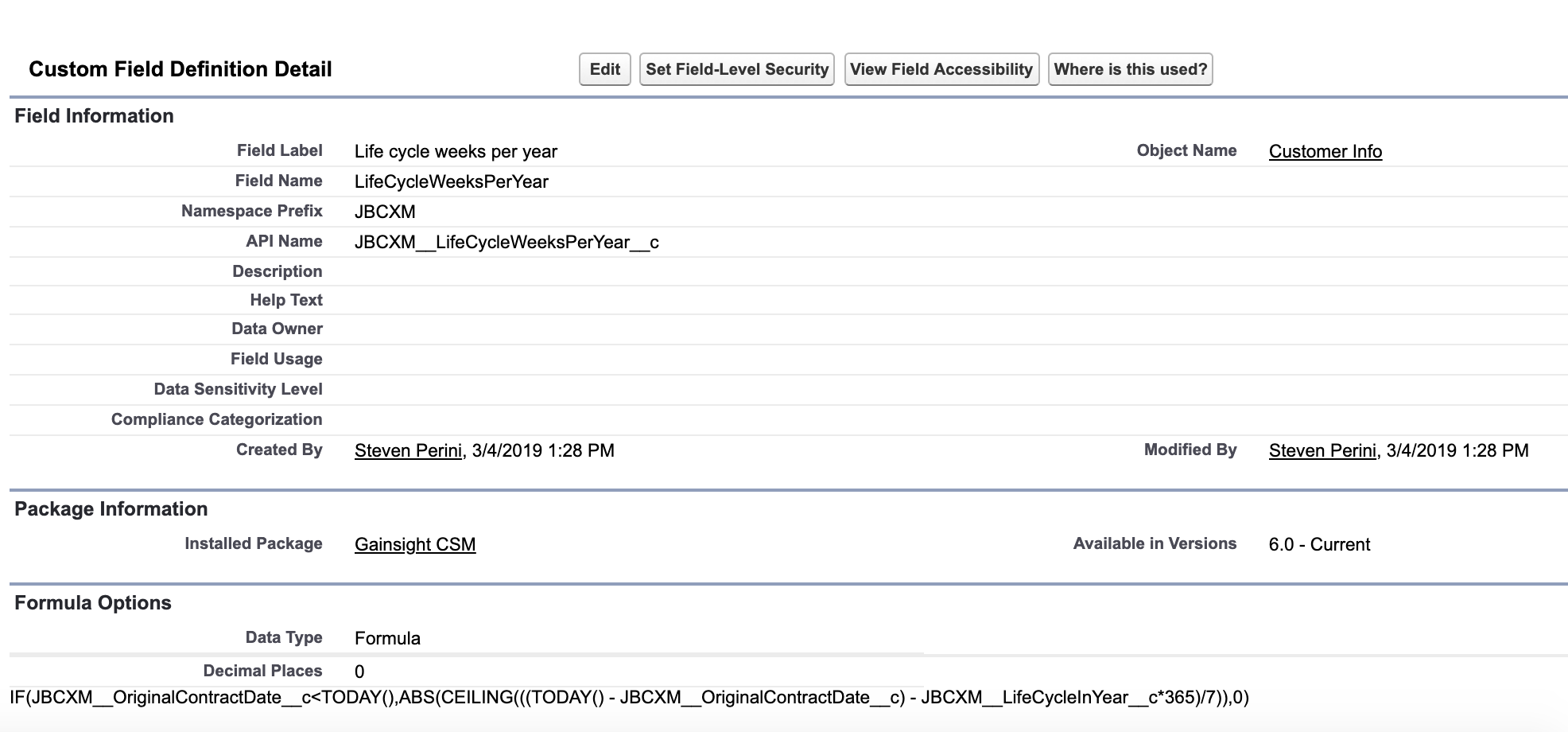
Use case: This field takes a customer’s start date and calculates how many weeks today is from that date, but evaluates on a relative 52 week timeline vs absolute. For example: If the customer’s start date is 11/1/18 and today is 11/8/19, this field would return 1 week vs 53 weeks. This is extremely helpful for building automated lifecycle management programs, because you can add customers to programs based on lifecycle weeks vs anchoring on a renewal date or a calendar year.
With this field, you can build programs to send to customers every Q1 and Q3 based on their start date vs. a renewal date or calendar date. Without this field, you have to either work off renewal date (tricky because of annual contracts and multi-year contacts and because renewal dates can change based on contracts) or you have to hard code in a lot of fitlers. Example: Lifecycle Q1 translates to Week 0 - Week 12 OR Week 52 - week 64 and so on (based on today - customer start date).
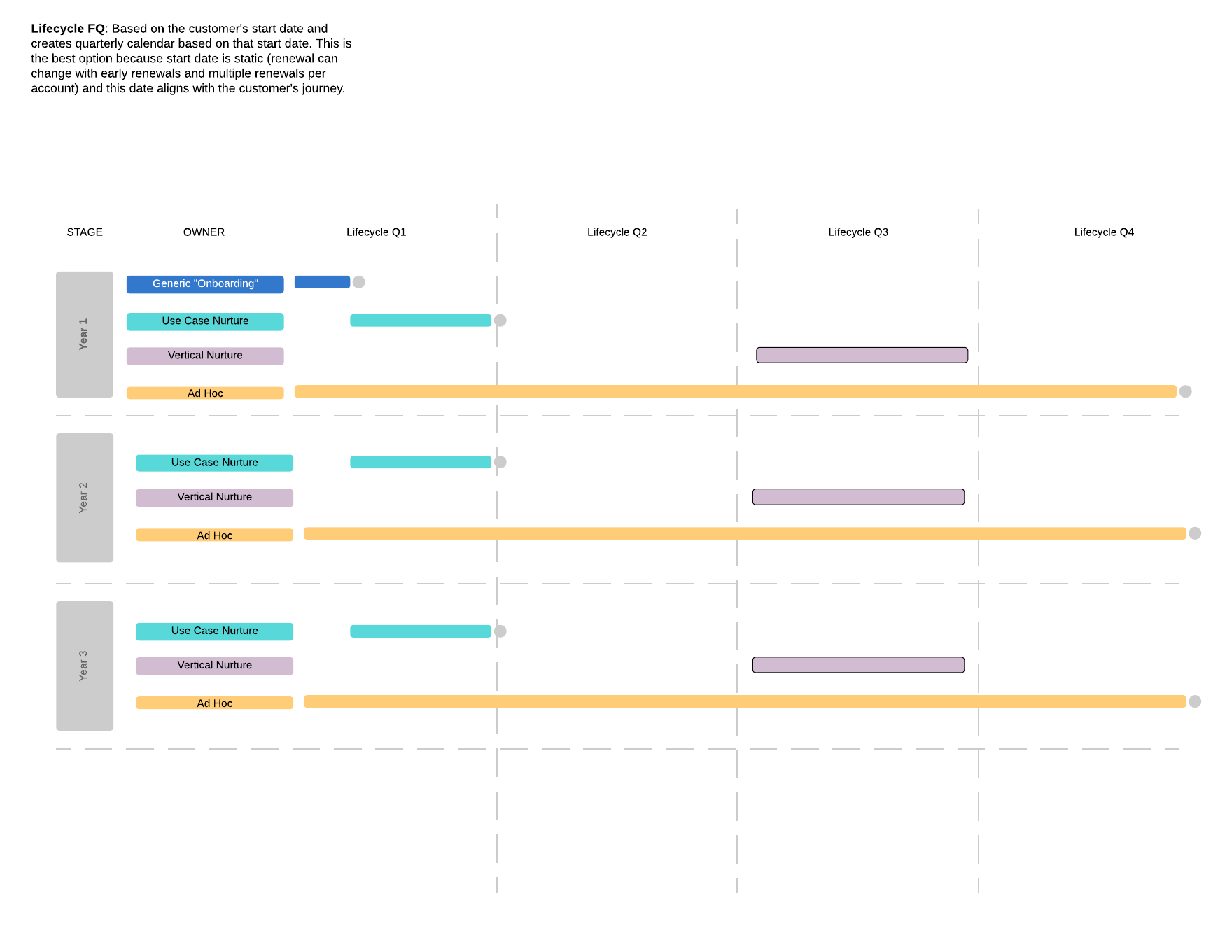
Issue: I can’t recreate this field because rules engine and calculated field formulas do not include the function floor or ceiling aka roundup or rounddown. It turns out that the rounding function is cruical to make this formula work as intended.
Has anybody successfully created these fields in NXT? If not, are there other ways to get the same functionality?