I created a rule on Friday to run Mon-Fri and when I went to my dashboard this morning, I noticed the rule didn’t run. It ran successfully on Friday.
This was the message I got:
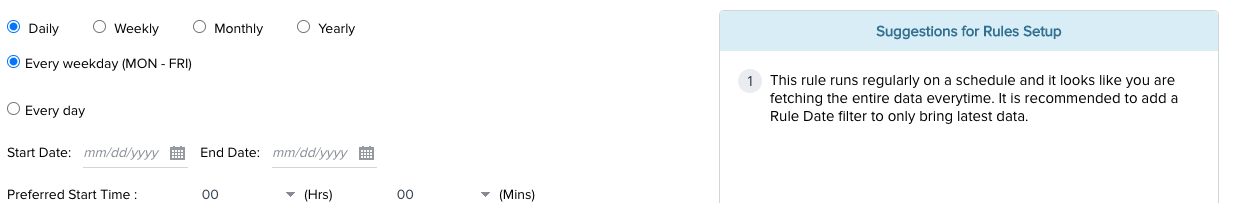
How would I push that rule to run everyday?
Thanks!
I created a rule on Friday to run Mon-Fri and when I went to my dashboard this morning, I noticed the rule didn’t run. It ran successfully on Friday.
This was the message I got:
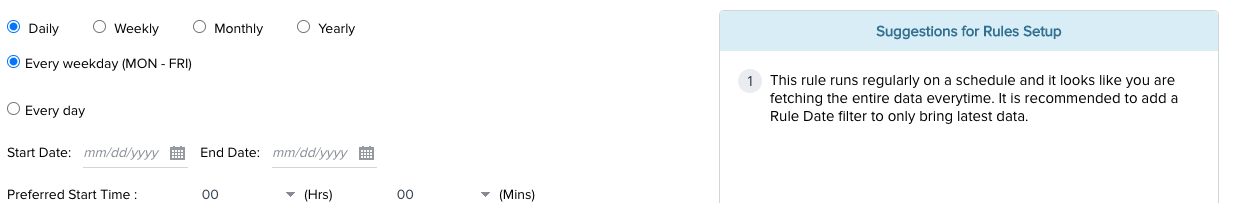
How would I push that rule to run everyday?
Thanks!
If you ever had a profile with us, there's no need to create another one.
Don't worry if your email address has since changed, or you can't remember your login, just let us know at community@gainsight.com and we'll help you get started from where you left.
Else, please continue with the registration below.
Enter your E-mail address. We'll send you an e-mail with instructions to reset your password.