I was working on my success plan for my customer and decided to export it so I can see how it looked so I could include it on my email. I always share my screen during my meetings and work with the customer on the success plant, but there are times where you want to share an export of it.
I was hoping with the recent release this would be improved. When you do the export on the Success Plan page it exports all CTAs and Tasks, and does not include the success plan you are viewing. It would be helpful to be able to export the success plan from the success plan page. Further, If you are on the cockpit for your relationship, the success plan CTAs do not show up. The only way I found to export these is if you are on the Main Cockpit off of the main menu. You also need a filter otherwise all CTAs are listed.
Below are the screenshots of the various ways I tried to export the information.
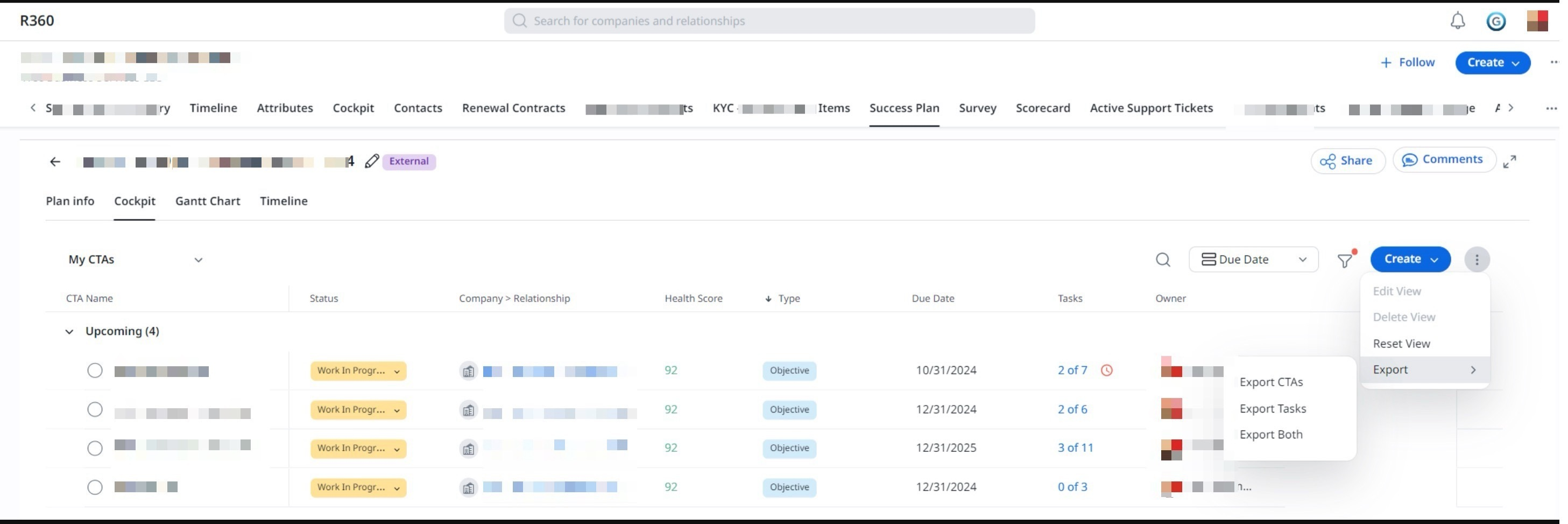
I also attached the CTA and Task output.
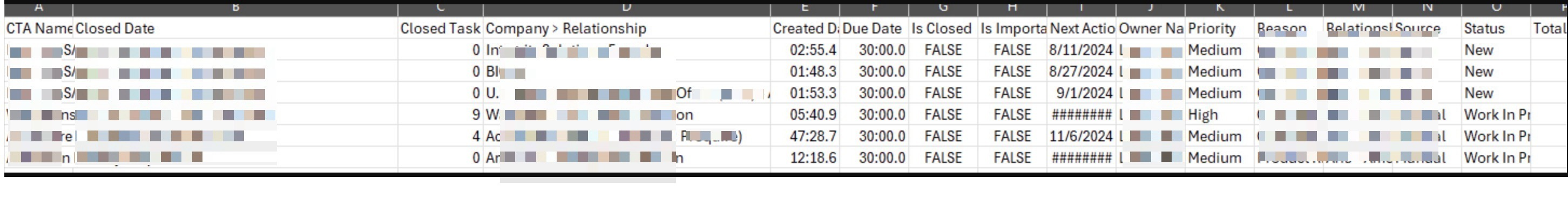
If I go to All CTAs for the relationship nothing shows up:
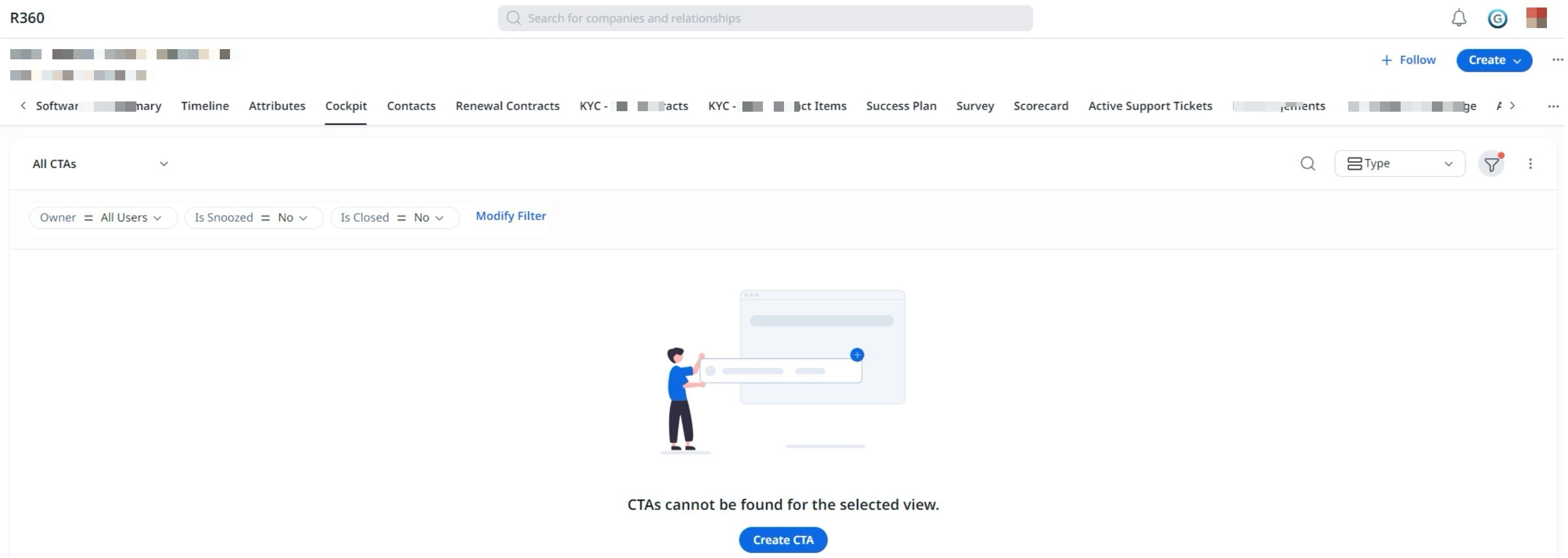
Thanks!!
