When creating emails for automated journeys, it’s important you take a moment to preview and test the email to make sure everything works as expected. This is especially true if you plan to use images in your emails or perhaps even use tokens to imitate a member of your team or create personalized emails.
Here’s a bad example of an email I received earlier today from my local car dealership (anonymized):
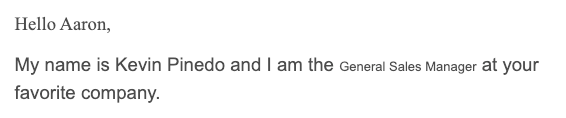
As you can see, there are three different font styles and sizes used within the first two lines of the email.
Emails with images also come with their own set of challenges. For example, I recently created a new email template that didn’t show all of the images when customers received it. The fix was to ensure that all the images were uploaded the same way rather than being linked to several sources.
The best way to test any email is to use built in preview functionality on your email editor, send it to yourself and maybe even leveraging third party email validation tools to see how it is displayed on other email clients. Hubspot have a great article listing a few they’ve tested.
I hope this is a useful reminder for you and that your next email you send goes out without any issues.
