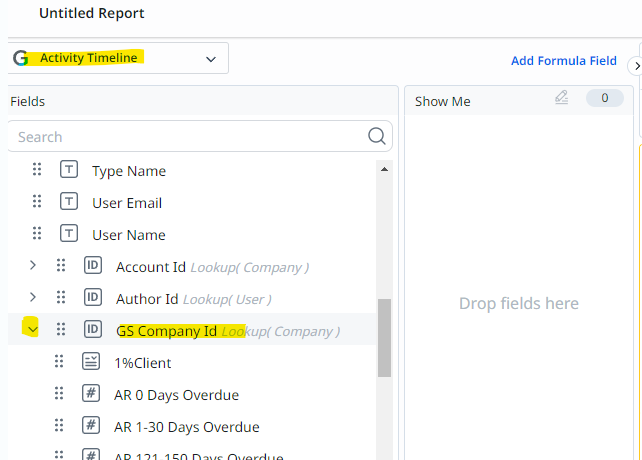In an existing report can we add the timeline notes?
Solved
Timeline in and Existing report
Best answer by tmorgan
There are a couple of ways you could achieve this, but the short answer to your question is that “Timeline Notes” is not a field that is likely on your Company object and therefore not natively reportable. Timeline entries and their notes are stored as rows on the Activity Timeline object. Here are some possibilities:
- You could report off of the Activity Timeline object and use the Company lookup there to sort/filter by Company and see all of the Timeline Entries (or a filter of a subset of Timeline Entries).
- You could create a field on the Company object with a name like “Notes from Last Timeline Entry” and then write a rule that would populate that field on the Company object with the latest Timeline Entry in the Activity Timeline object for each Company.
- You could create a Data Designer that merges the Company Object with the Activity Timeline object on the Company GSID and then basically create your own table with all of the elements you want from both objects. Then you could report on them that way.
Sign up
If you ever had a profile with us, there's no need to create another one.
Don't worry if your email address has since changed, or you can't remember your login, just let us know at community@gainsight.com and we'll help you get started from where you left.
Else, please continue with the registration below.
Welcome to the Gainsight Community
Enter your E-mail address. We'll send you an e-mail with instructions to reset your password.