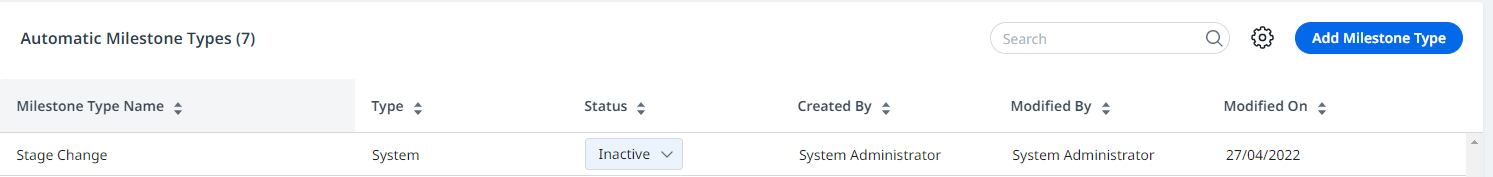Hi, new to Gainsight but am I able to trigger a CTA from a change in the value of a field? Use Case: If the value in the Stage field on a Company is changed from Implementing to Go-live can this create a CTA for the CSM advising them of the go-live and to use the associate playbook to on-board them to Customer Success.
Thanks in advance.
Hark