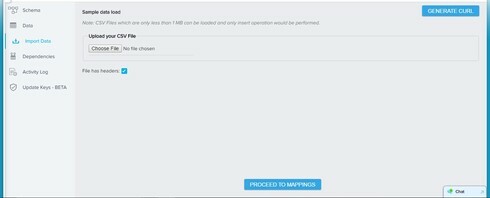I have created a new table to store a file with some daily usage data, and I would like for the file to be uploaded automatically to this table. When Gainsight was implemented in my company a cURL was given to the Product Analytics department to be able upload data automatically into MDA. But now I don't know where the cURL is. Has something changed?
Before:
After:
Solved
Where is the Generate cURL button from Data Load Configuration?
Best answer by phanindra_sambaraju
Sign up
If you ever had a profile with us, there's no need to create another one.
Don't worry if your email address has since changed, or you can't remember your login, just let us know at community@gainsight.com and we'll help you get started from where you left.
Else, please continue with the registration below.
Welcome to the Gainsight Community
Enter your E-mail address. We'll send you an e-mail with instructions to reset your password.