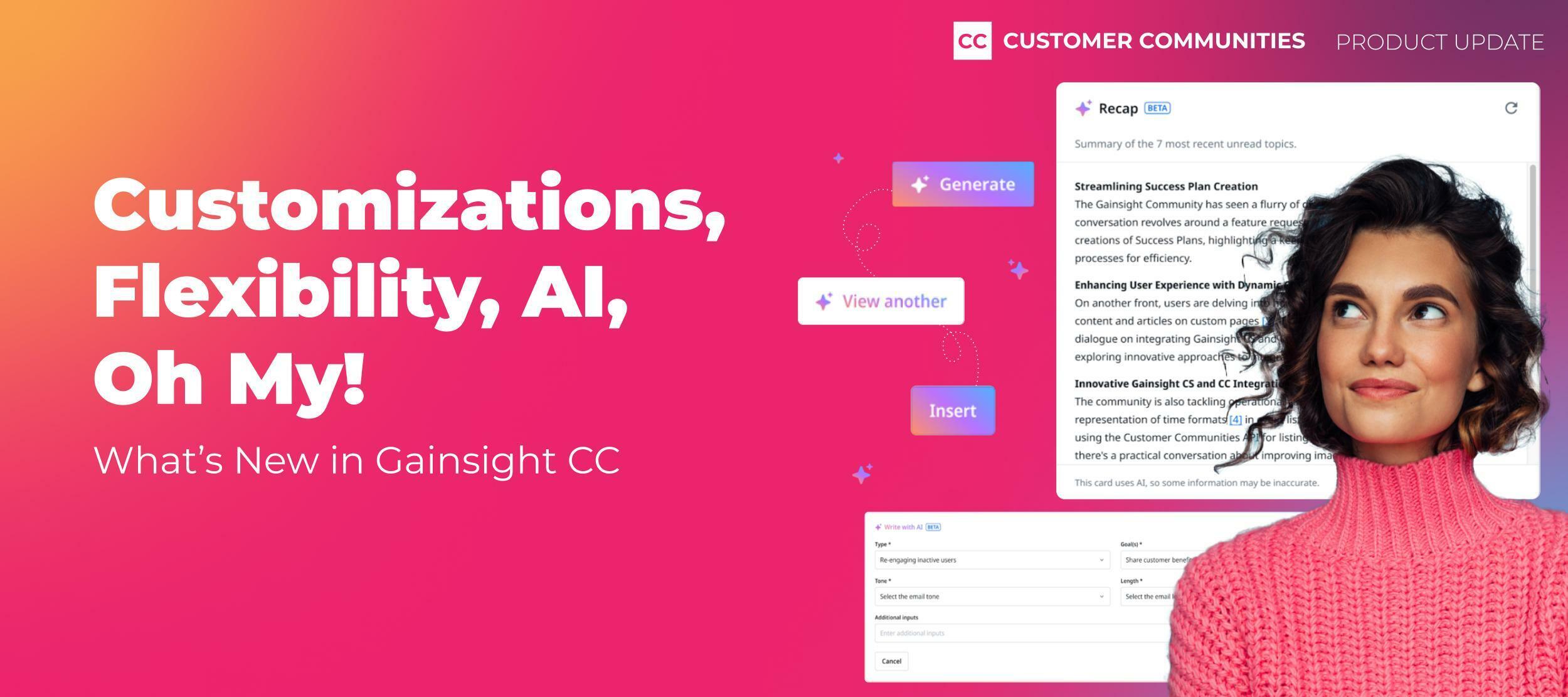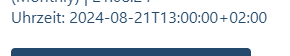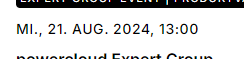Your community should be like a Swiss Army knife—an indispensable tool known for its versatility and adaptability. It can be used to educate and train your users to successfully leverage your product, drive awareness and engagement with peers and your brand to fuel business growth, and offer unparalleled access between you and your customers to inform customer-backed decisions.
However, just because a community can serve many purposes doesn't mean it has to be complicated to manage. Our latest release items are designed to streamline these multifaceted capabilities, eliminating tedious busywork and making it easier to manage your online community effectively.
Here’s what’s new in Gainsight Customer Communities:
[Open Beta] Community AI Features
Would it be a product update in 2024 without a few AI features?! We’re excited to announce that THREE community AI features are now in open beta and available for everyone to opt-in and take for a spin!
Write with AI
Creating community content has never been easier! Use Write with AI to quickly draft community conversations, questions, knowledge content, product updates, and email copy. With just a few prompts, you can generate first drafts tailored to your goals, tone, and length preferences. Easily edit the generated content to match your style, add links, or include rich media like images and videos. Kick writer's block to the curb and keep your community content fresh and engaging!
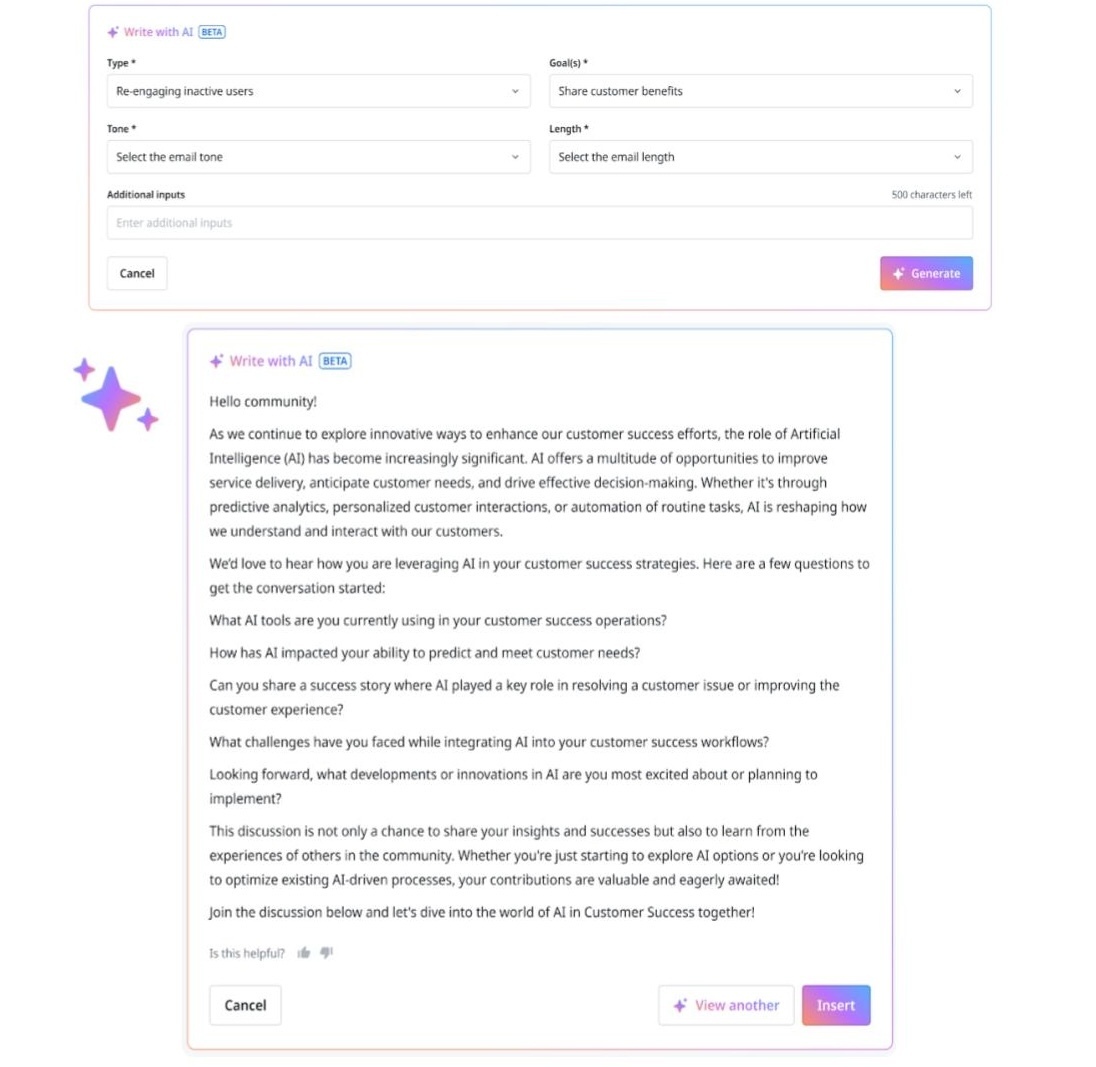
AI Recap
Start each day with AI Recap to triage what needs your immediate attention and prioritize your daily tasks. Access this “ICYMI summary” of community content in the all-new Control Home. The AI Recap widget gives you a digestible summary of the most recent unread topics, categorized by theme, so you can get a quick low-down of what happened while you were away.
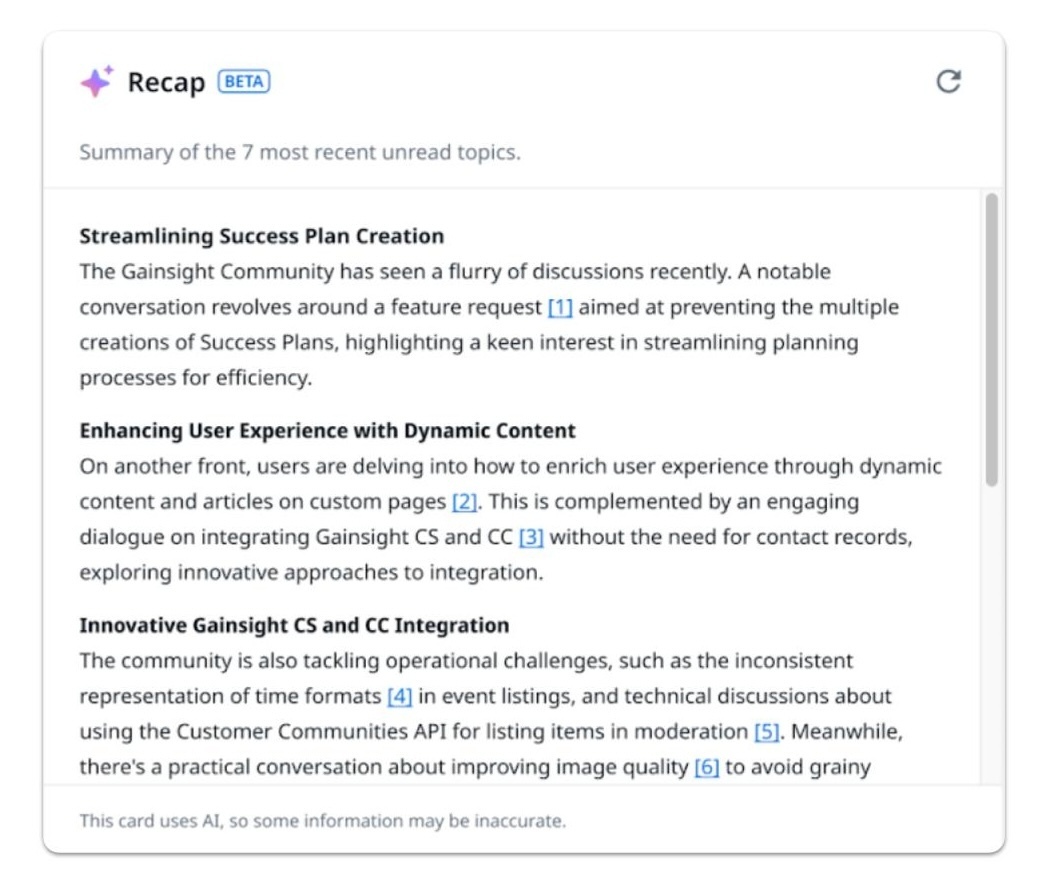
AI Summary
Capture the essence of longer community topics and threads with AI-generated summaries. Our new AI Summary feature offers a quick and actionable overview of discussions, helping you stay informed and take immediate action. Simply hover over an unread topic or thread in the Content Overview widget in Control Home and click to generate a summary. Gainsight AI will provide a concise recap along with potential next steps. Access the full topic or thread directly from the summary to dive deeper when needed.
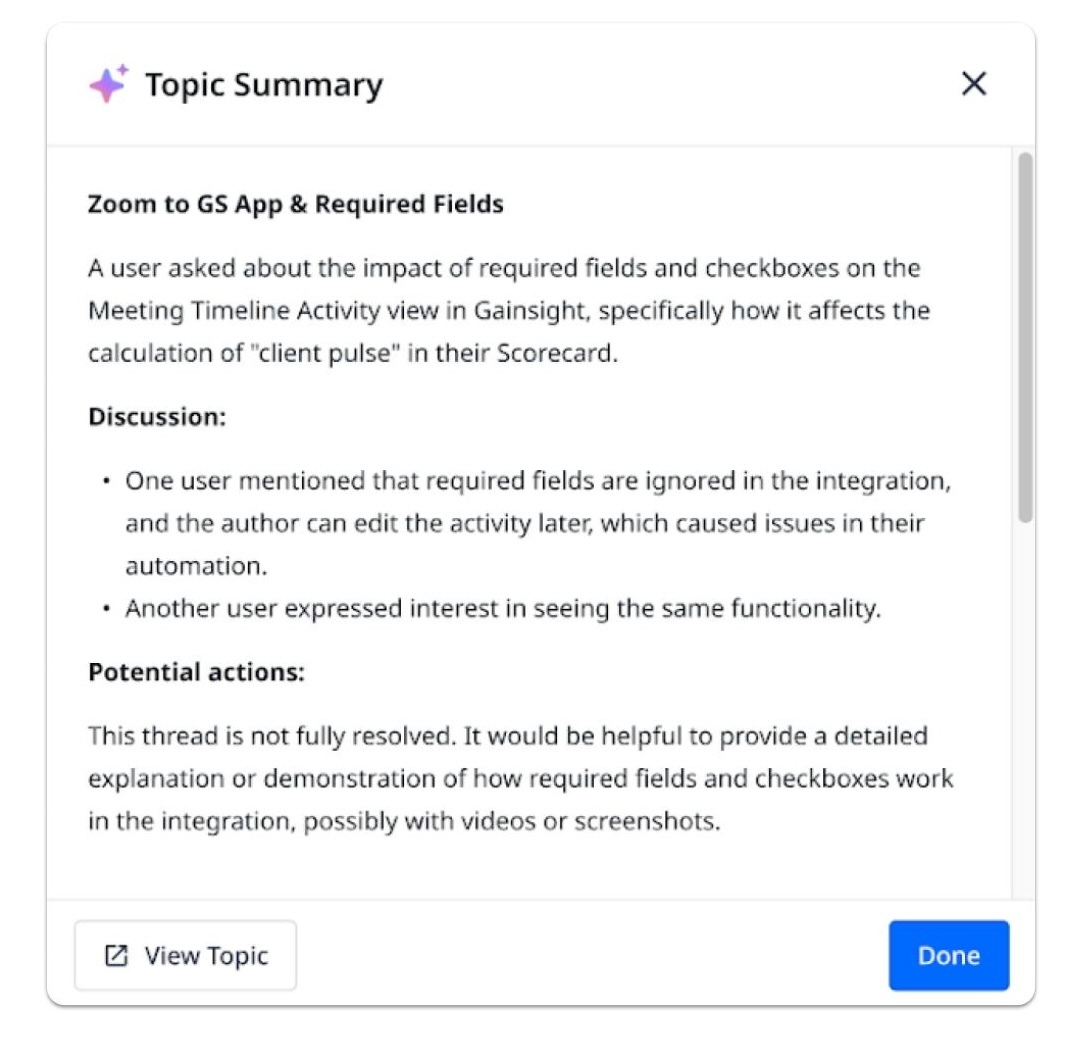
How to Enable
We’ve added a dedicated AI page to the Settings section in Control, which will help you customize your AI features. From this page, you can enable and disable our AI features. We also encourage you to input your company title and community description to help tailor the AI output. You can include additional information like your audience, products, and community goals to help refine the results.
Additional Hierarchy in Knowledge Base
Transform how your community members find and access knowledge content with the expanded 3-level category structure in the Knowledge Base. Categorize, organize, and manage your content to fit your multi-product business needs. Easily restructure your Knowledge Base with drag-and-drop functionality, pin topics to the top, and reset the custom order to improve the navigation, and make content discovery easier.
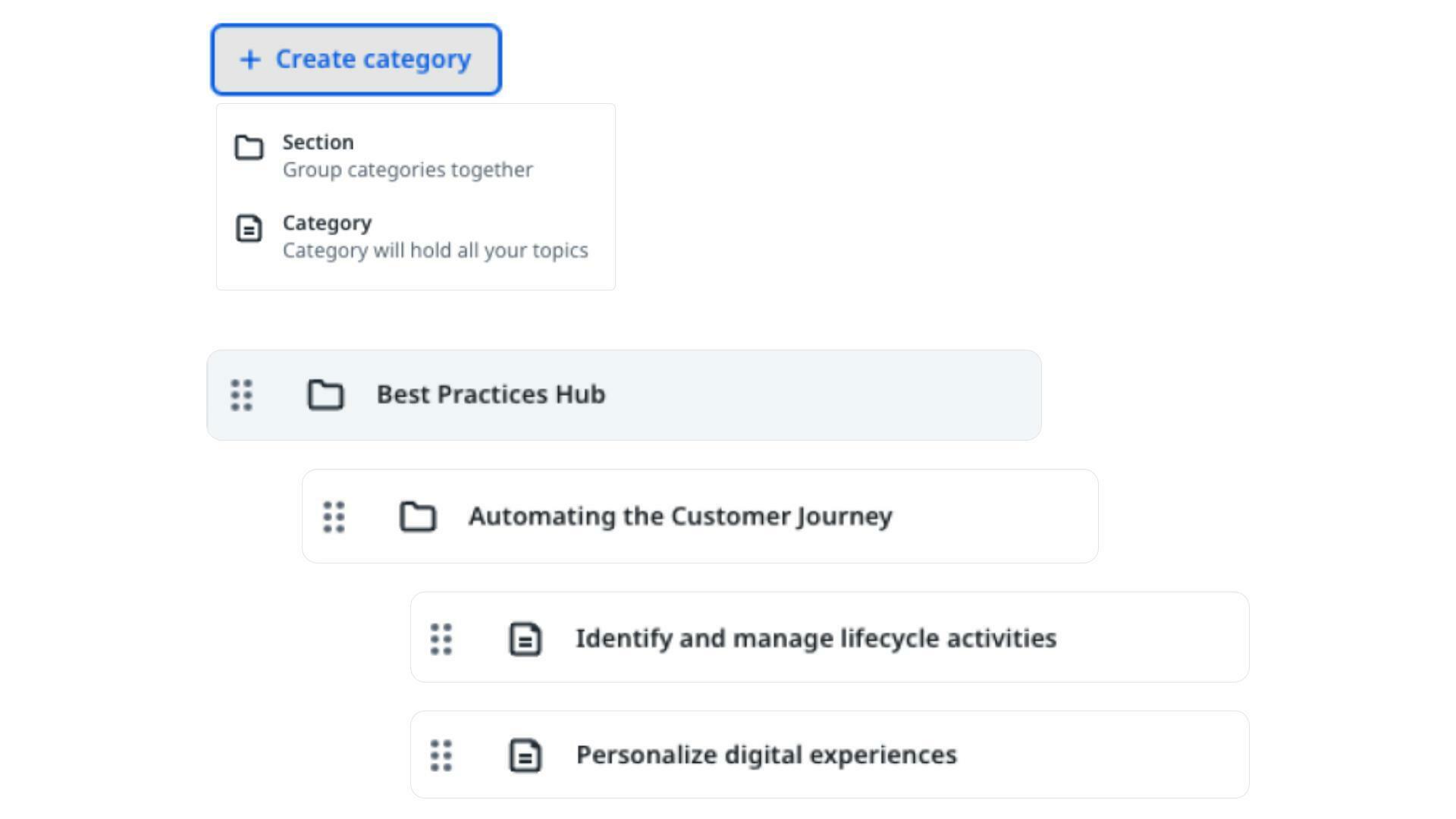
To customize your Knowledge Base hierarchy, navigate to the Knowledge Base settings, adjust the category structure, and reset article order with one click. For more details, check out this article.
Subscribe to Events
Ensure your customers never miss an upcoming event with the new subscribe button in Events. This enhancement boosts event visibility and drives event engagement directly within your community. By alerting subscribers of newly added events, it encourages registration and attendance, helping you maximize event participation and impact.
For more information and steps about how to set up subscriptions for events, check out this article.
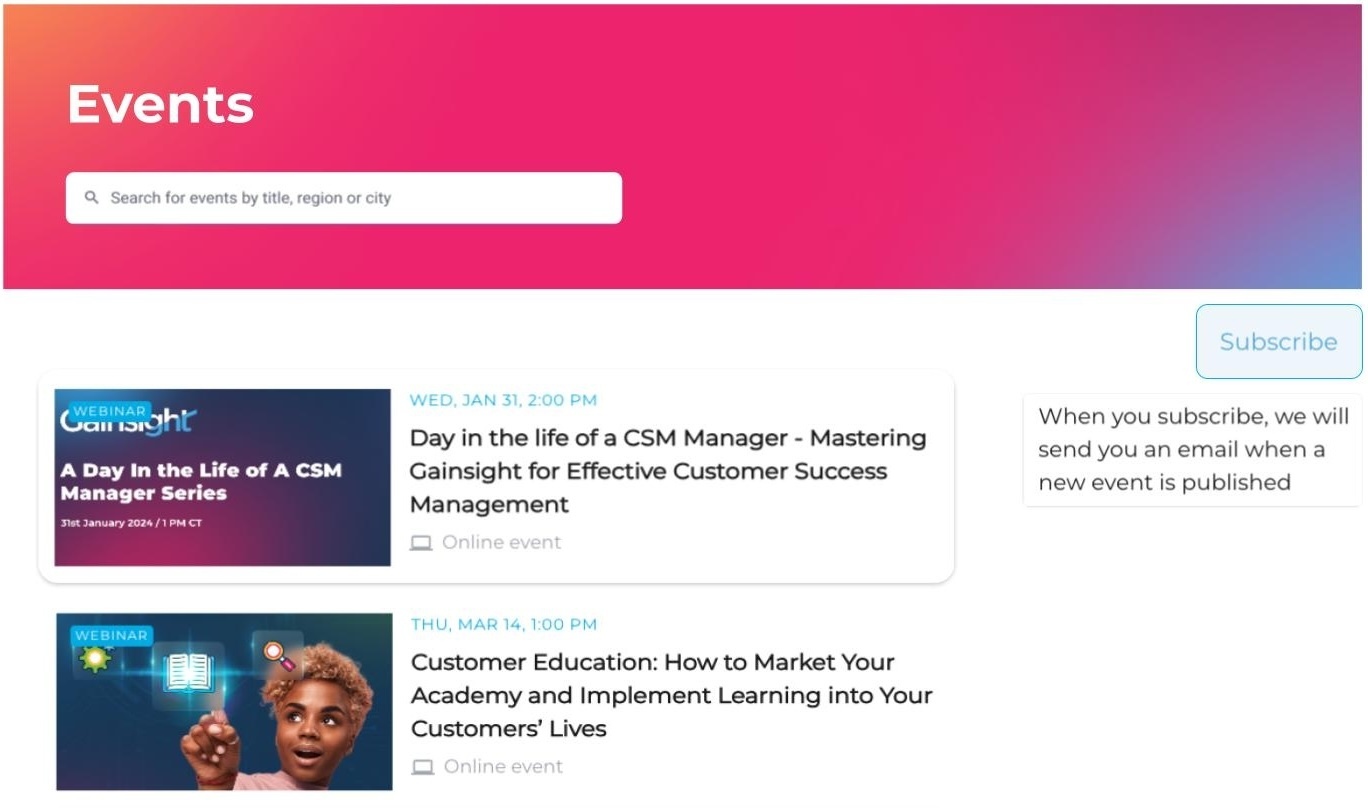
Enhanced Mega Menu & Branding Configurations
We’ve added new functionality to the mega menu widget enabling you to easily customize navigation elements to match your brand’s look and feel. Now, you can set different color attributes for a cohesive, branded look, choose navigation bar width for better visual alignment, and upload logos or custom images to the navigation menu.
Additionally, we added new branding configuration options within the Theme tab. Easily upload logos and favicons, configure primary and secondary brand colors, and customize link-sharing details to ensure a consistent and visually appealing community experience. These enhancements give you greater control over your community's appearance and functionality, aligning it seamlessly with your brand identity. For more details, check out these articles:
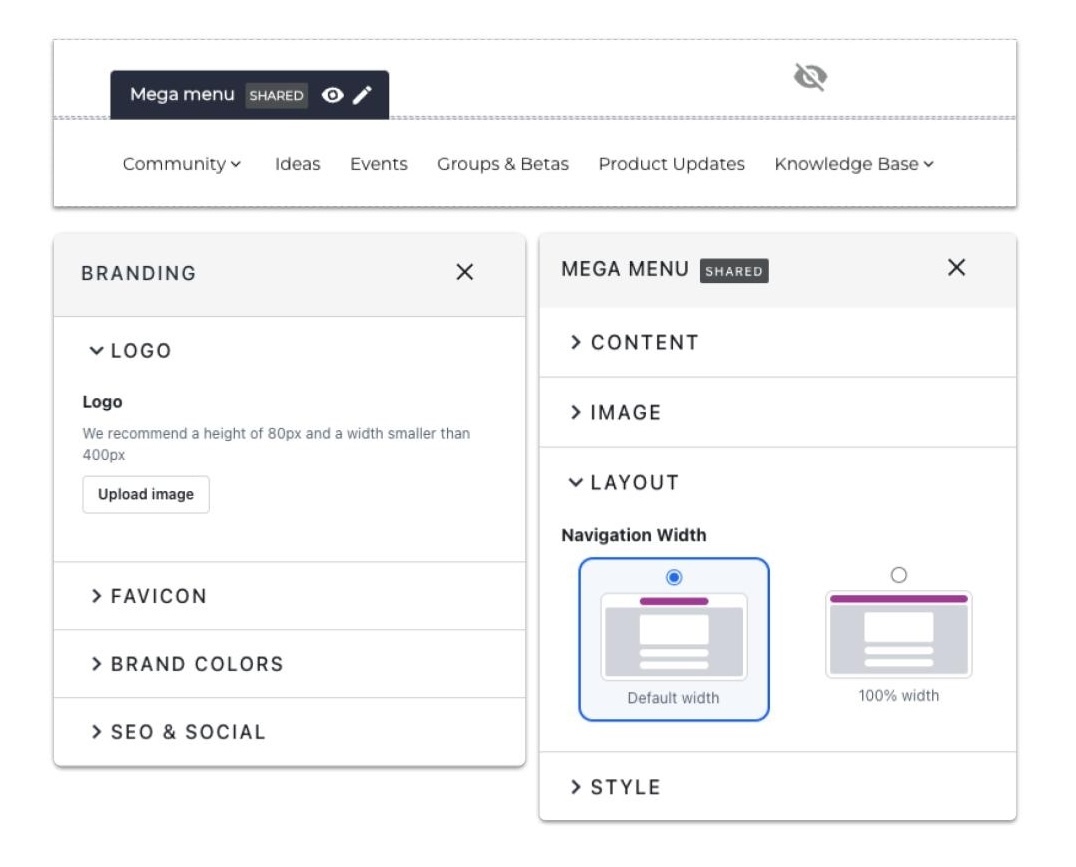
A big thank you to all our beta testers for testing many of these new features and providing us with invaluable feedback. Interested in joining future betas? Join our Product Discovery Group for early access.
Which feature are you most excited about—and what would you like to see next? Let us know in the comments.