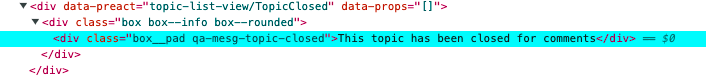Hello,
when a topic is closed for comments, the UI string for answering/replying still does show. Like in this example. Also in replies created in Control.
In our private community, a user wondered why she cannot reply/answer a closed topic. I checked:
The stings for quoting look clickable in both, the topic and in the admin’s reply created in Control, just like the strings for liking and subscribing, but clicking has no effect.
(I have to admit that our message in the closed-topic box is not clear enough, roughly translating to Your ...contacts will be happy to answer any questions or feedback you may have):
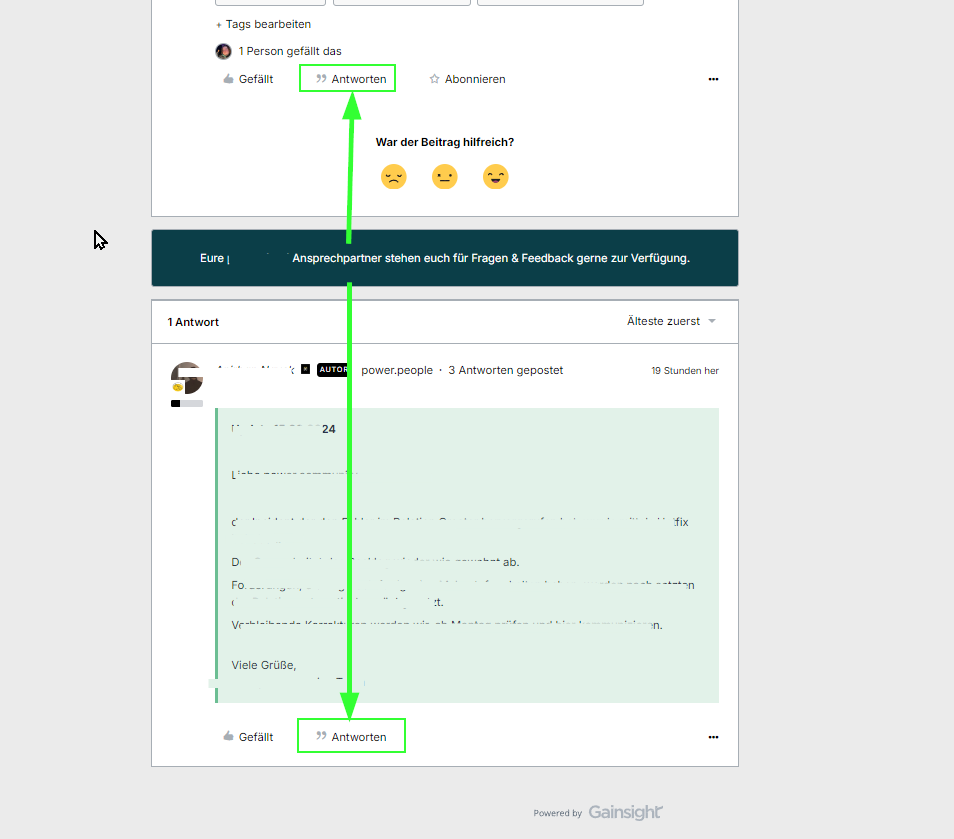
--> is it possible to hide the quote string or make it look not clickable in closed topics?
Or is the only possibility here to make the info in the closed-topic box more specific and meaningful?
thanks!