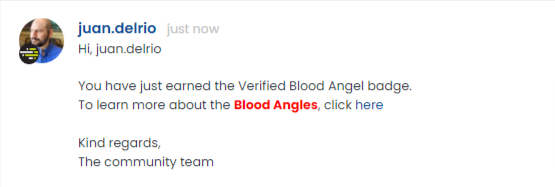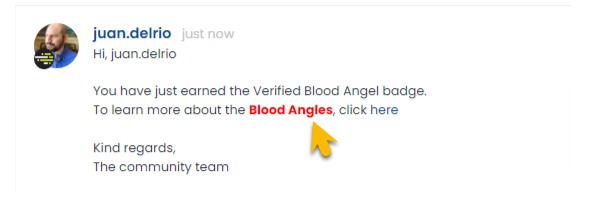Private messages allow for bold, italics, and underlined styling when done on the front end or back end Control.
But how do you do this for the automated messages sent when someone receives a badge?
This worked for linking a URL, but how do I do that for bold/italics/underline?