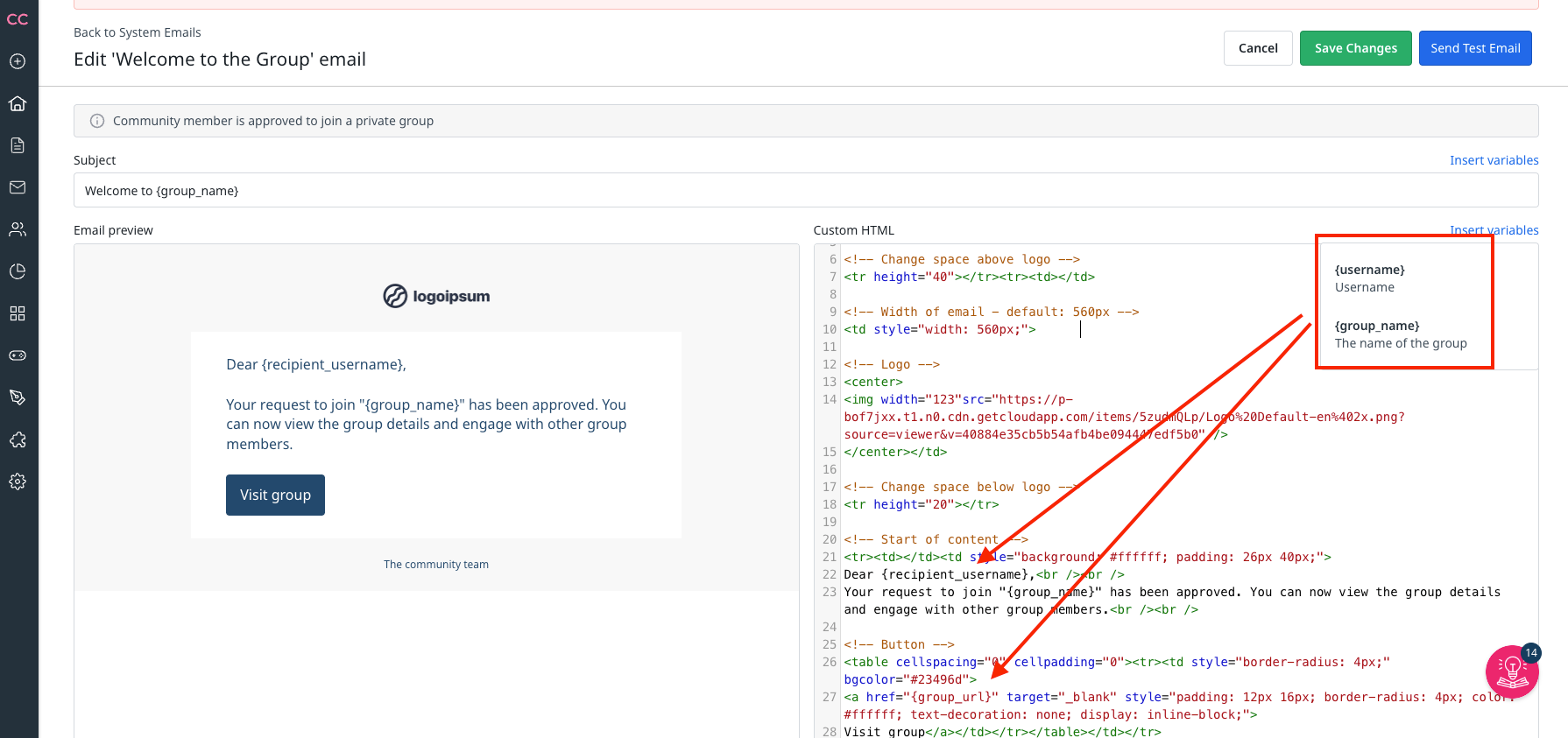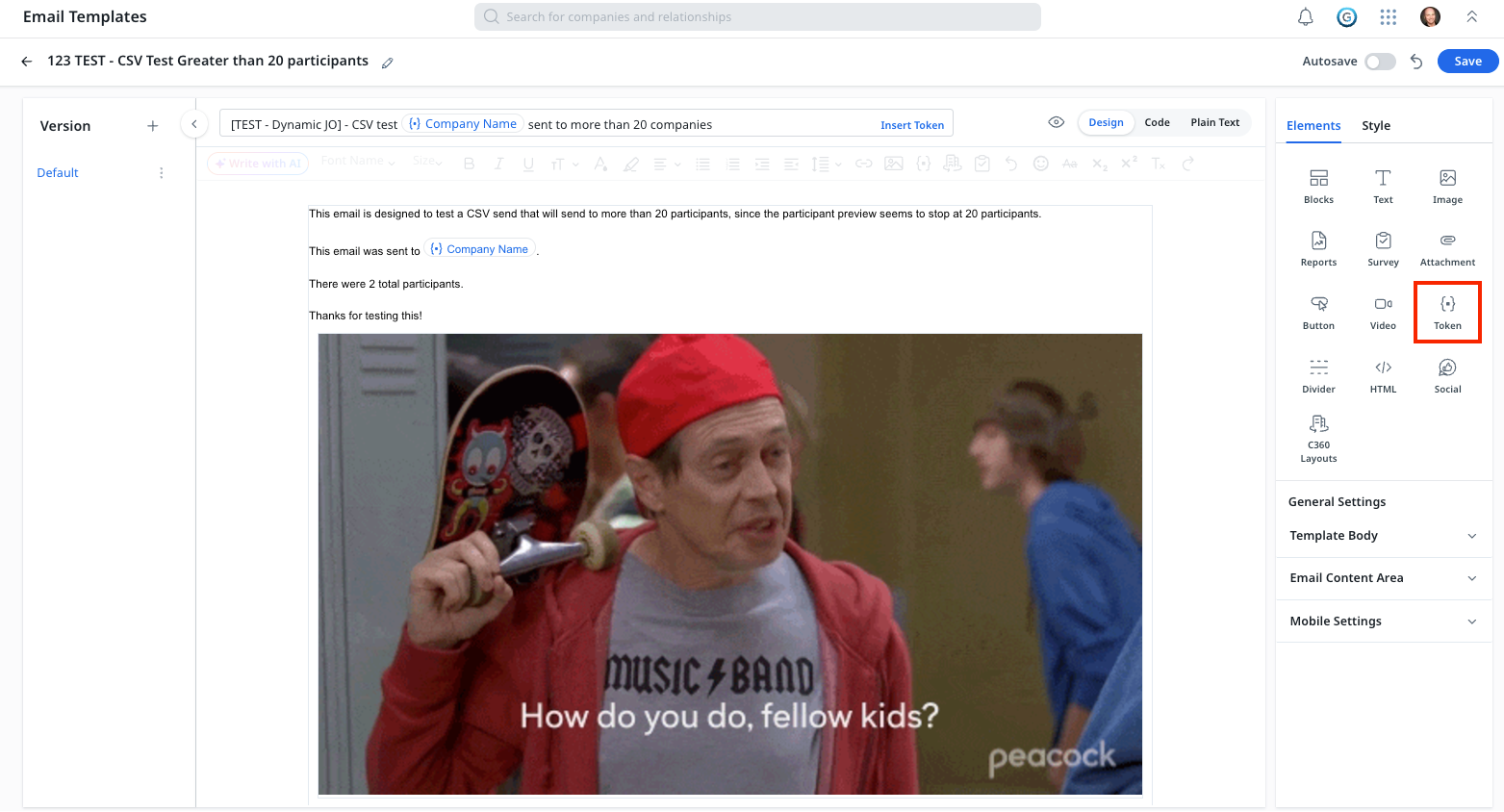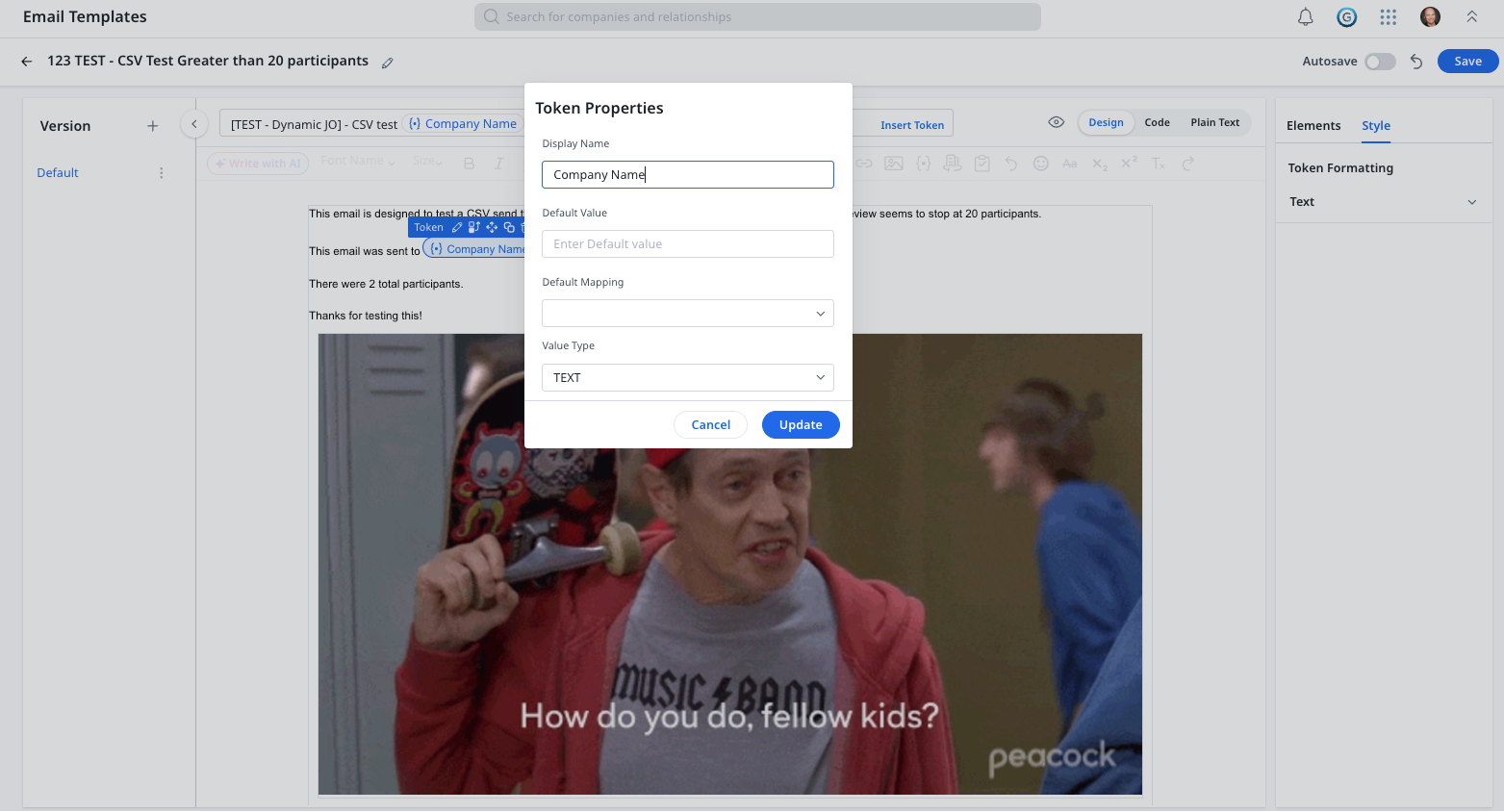My question
I’m seeing some discrepancies in the Welcome to the Group email, specifically around the {username} and {group_url} tokens. The {username} token available in the dropdown appears differently from the one in the HTML ({recipient_username}), and the {group_url} token isn’t available at all.
If we create an email (I’ll be using the CS email template builder and dropping in the code, since the CS template builder is much more robust than the CC template tool) and include those additional variables found in the HTML, will that work?
If not, could the default HTML shown here please be changed to the correct version so we don’t get the wrong idea when we’re creating our email templates?