In our previous post, we discussed how to identify learners who have not started or completed their courses and those who have not activated their accounts. Now, let's dive into how you can to re-engage these learners and bring them back into your academy.
Here are a few actionable steps you can take:
-
Group Notifications: Send group/broadcast messages in Gainsight CE to remind users to complete courses or activate their accounts in the Academy. See the below images as an example of how you can send a message to all users who have not started your ‘101 Course’!
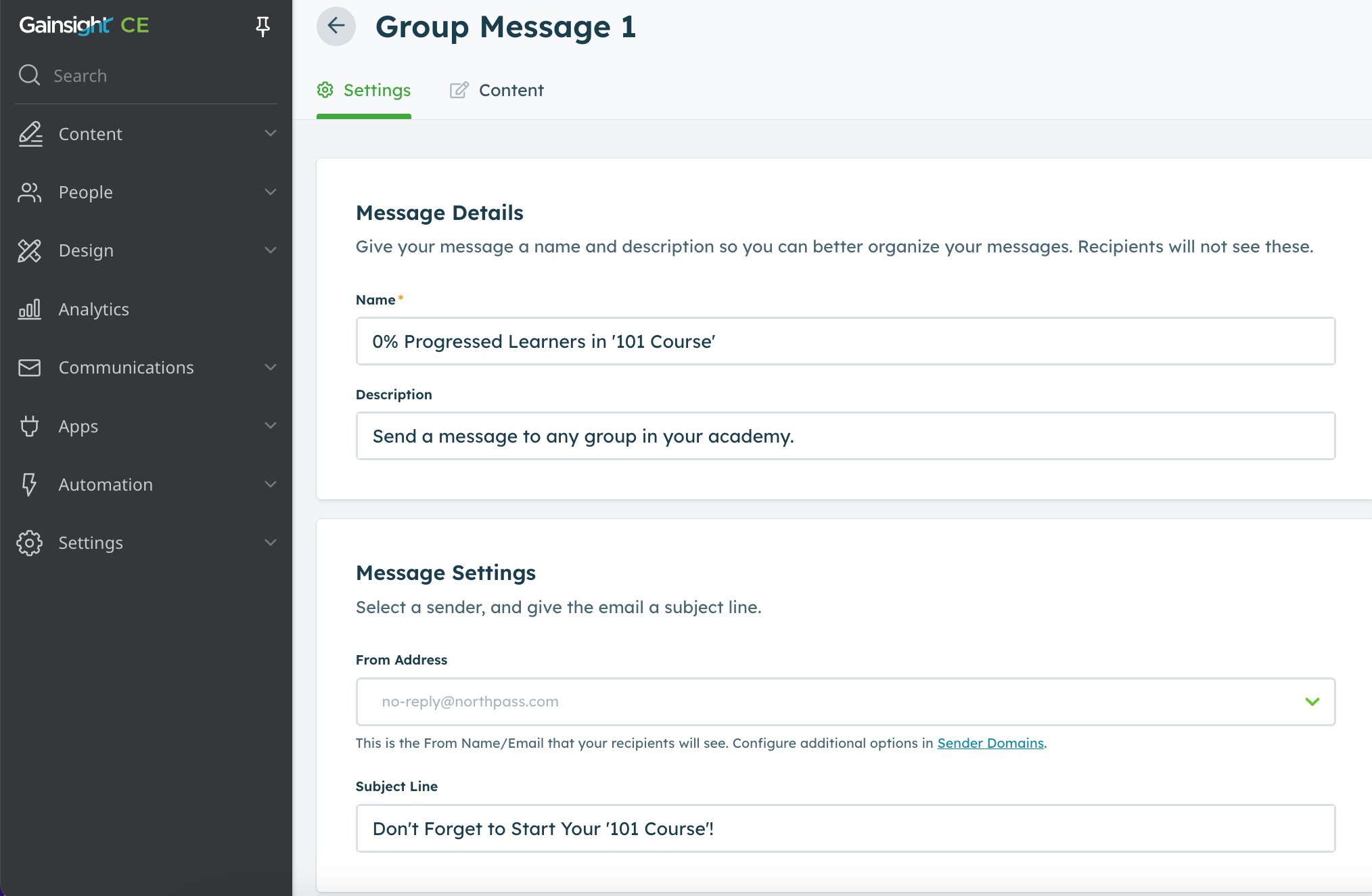
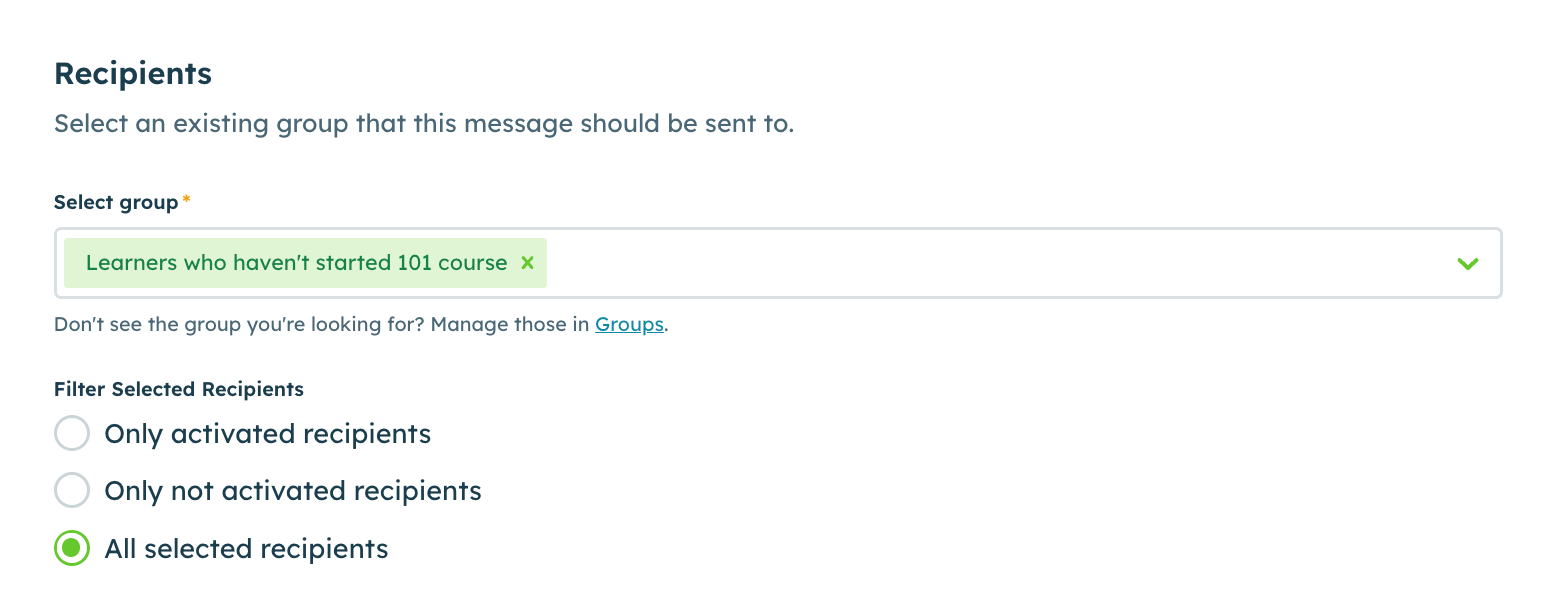
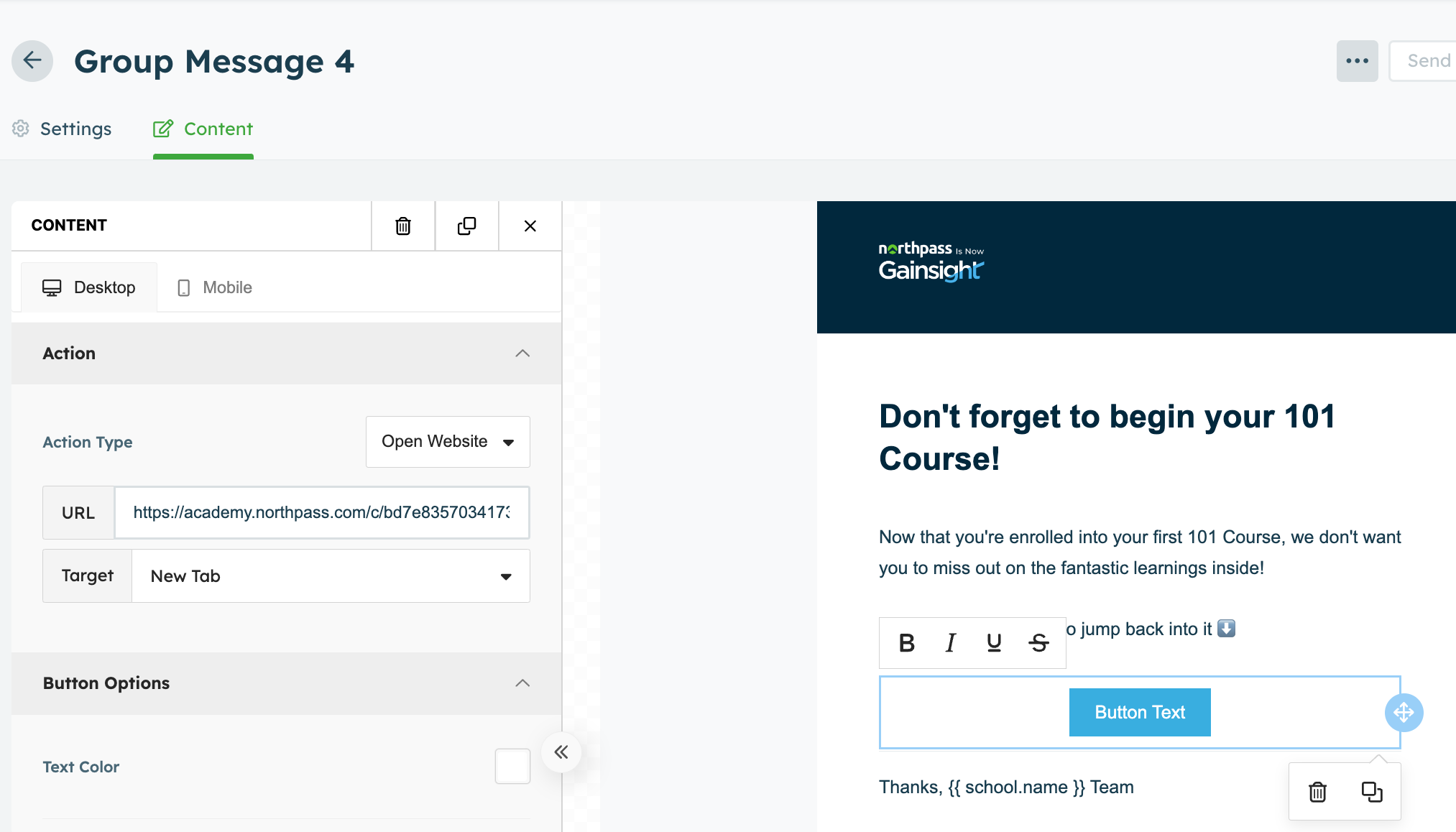
- Personalized Follow-ups: You, or another customer-facing colleague can contact those individual users who haven’t started or completed courses outside of the Gainsight CE product.
-
Reminders for Activation: For users who haven’t activated their accounts. Remember, you can do this individually for each learner, in bulk, or for all not-activated learners in your academy via the People tab.
🧠 Pro tip: Get creative, don’t just tell them to go back into the academy to start their courses, give them some sort of an incentive! If they finish the content you need them to finish, you can offer some swag like a t-shirt, early access to a new feature or exclusive content, recognition on Linkedin for example, etc.
