One of the biggest pain points I hear from Academy/Education Managers is why are my engagement numbers so low?
POV: You’re checking your education program’s numbers. Learners are enrolling in courses/learning paths but not starting or completing them. Alternatively, some users might have received academy invitations but never activated their accounts. Here’s how to identify these specific users:
Check the Course/Learning Path Enrollments Tab
-
Access the Course Enrollments Tab. Click on the live link next to the course name that shows the number of course enrollments. On that page, then filter by progress to see the progress of each learner. Identify users who are enrolled but have not started the course, or who have started the course and not completed. You are able to export the enrollment data so you have a record of this! This allows you to reach out to them individually or as a group to encourage course participation.
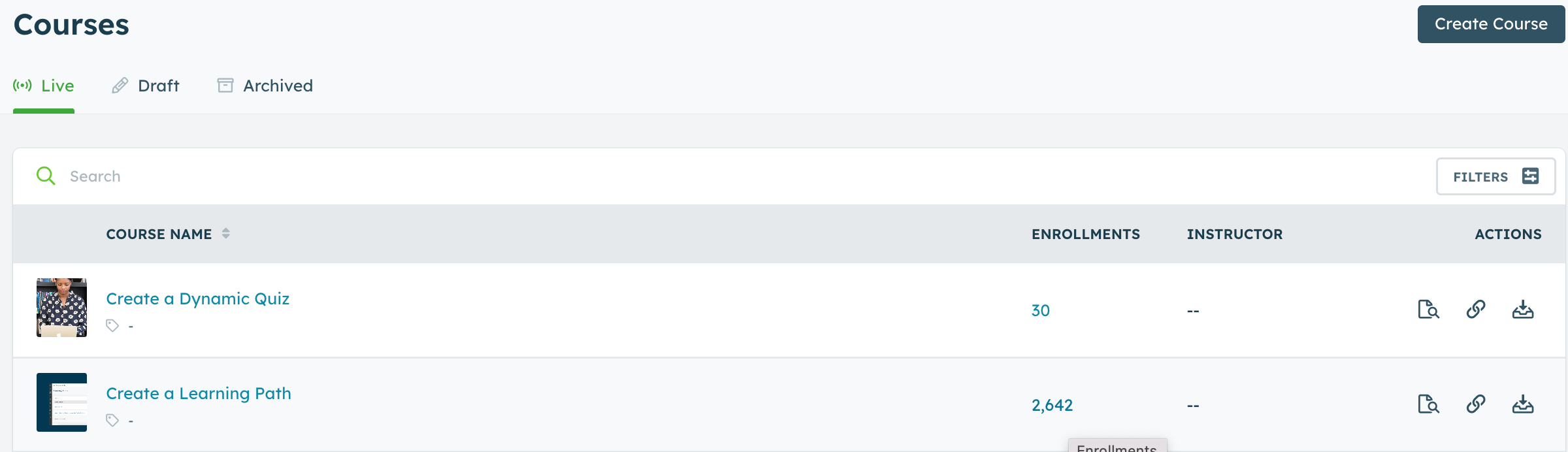
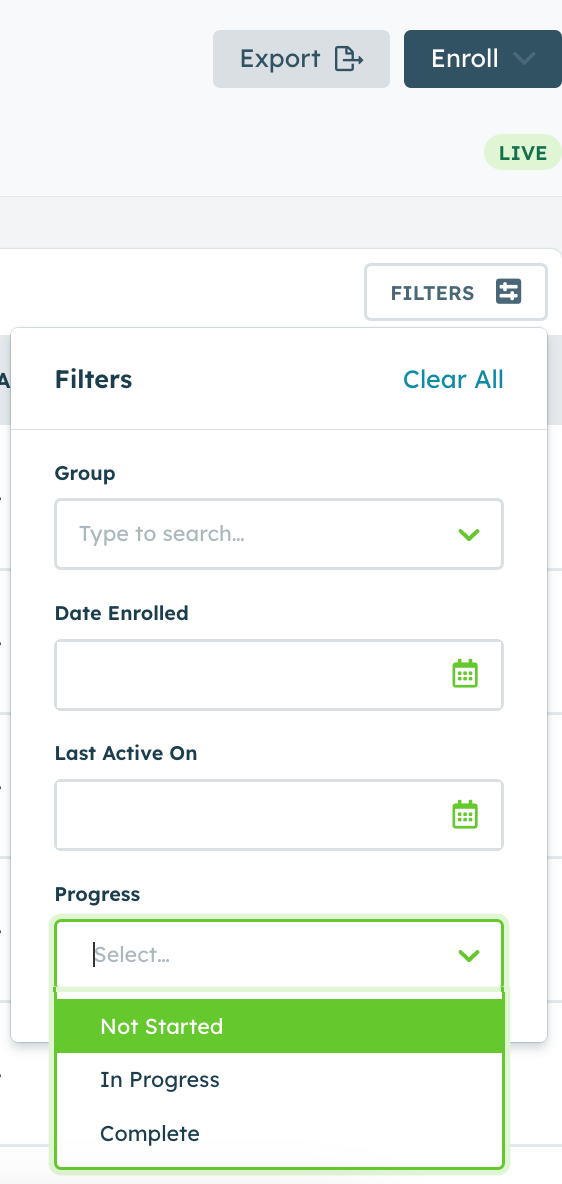
Repeat the same, but for Learning Path Enrollments
- Click within the individual learning path, and navigate to Learning Path Enrollments, where you can also filter by learning path progress, and export the data to gather specific names and statuses.
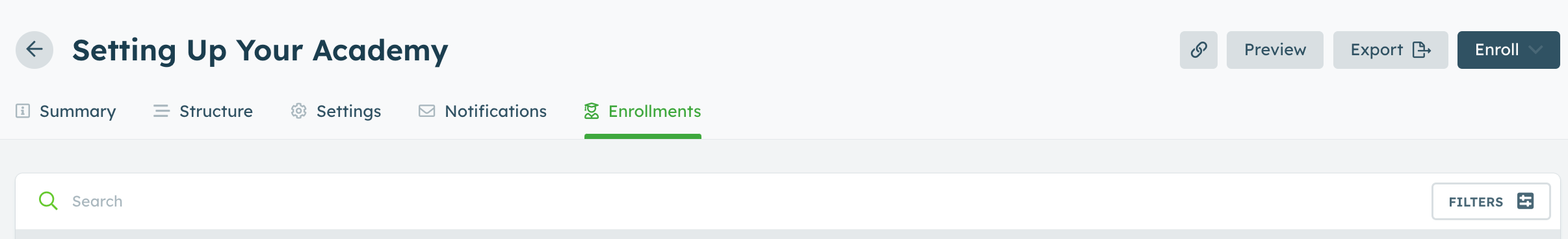
Review Learners’ Activation Status
-
Navigate to the People Tab of the Gainsight CE platform. Filter by Activation Status to see which learners who have been invited but did not activate their accounts. This is particularly relevant for pre-registration authentication setups. Similar to the enrollments tab, you can export the list of non-activated users. Use this list to send individual or group notifications with steps to activate their accounts.
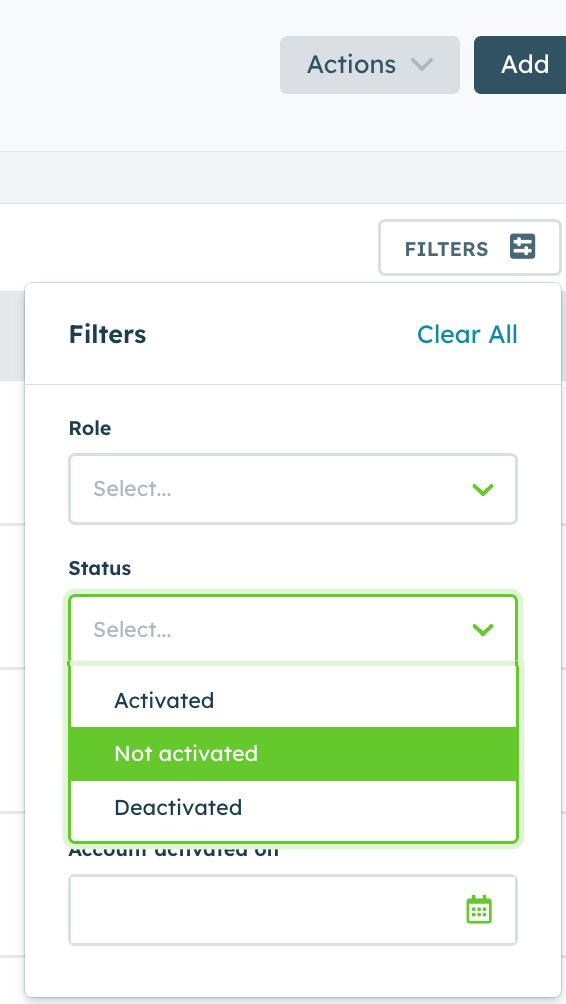
🧠 Pro tip: Use the “Resend All Invitations" button. This will resend the original academy invite to all non-activated users, giving them a reminder to activate their accounts. (As mentioned above though, this is specifically for pre-registration (email invitation and email/password login) authentication.
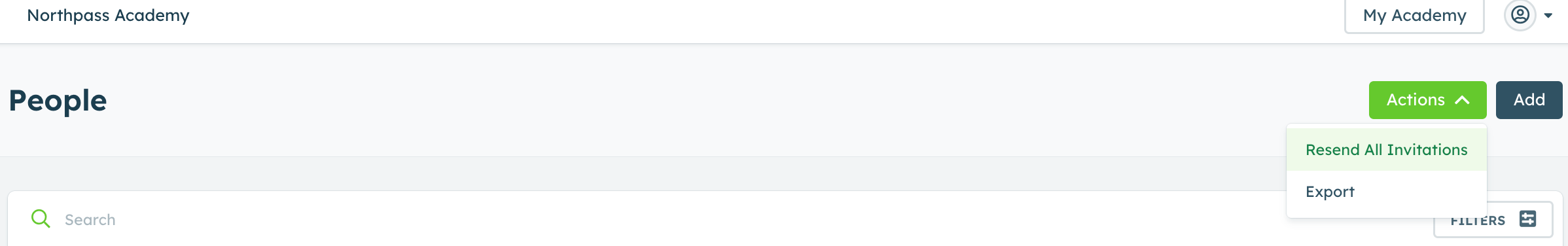
After we’ve gathered this information of non-activated and unengaged learners, how do we utilize it to achieve our end goal of re-engaging learners within the platform?
