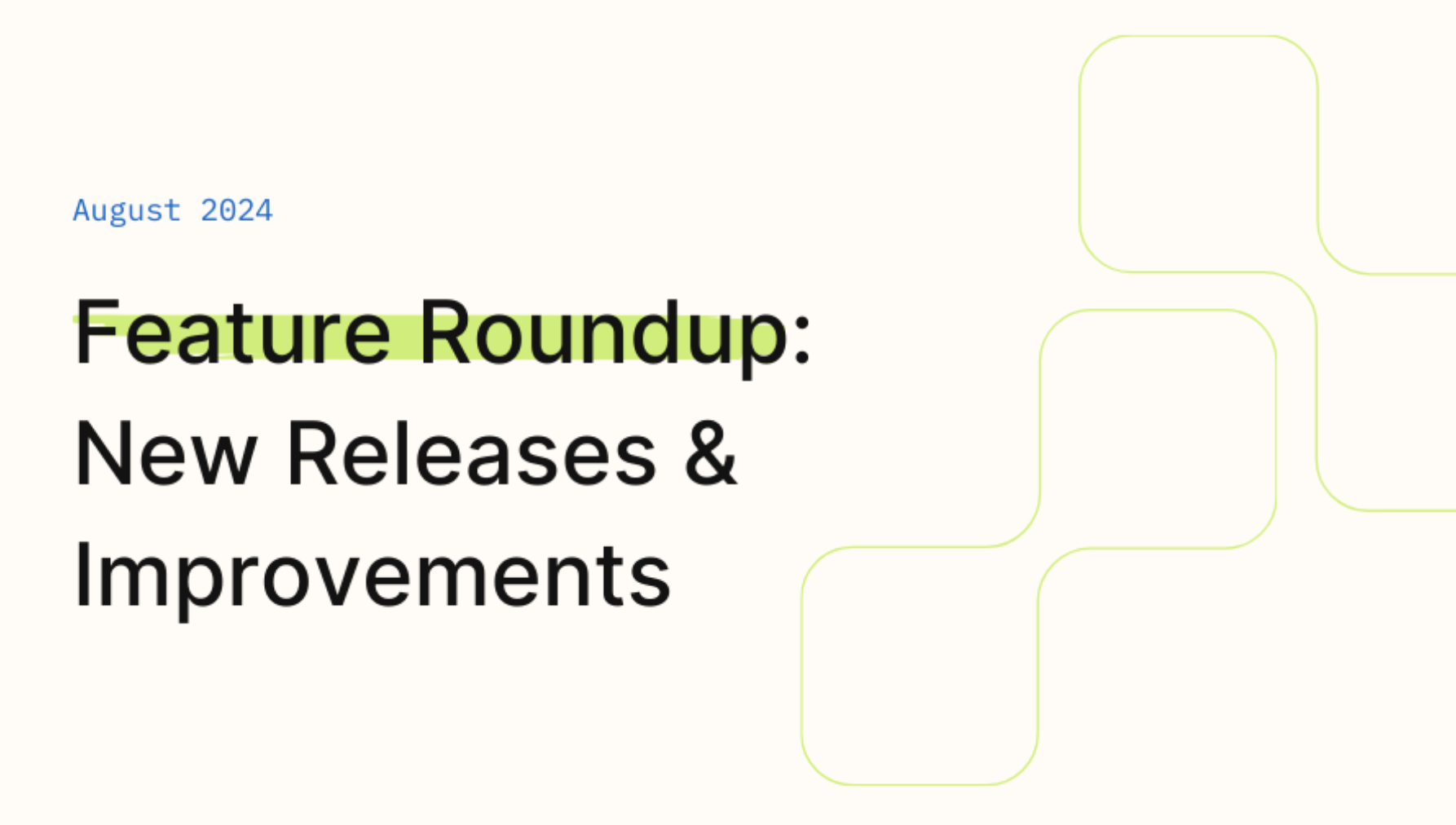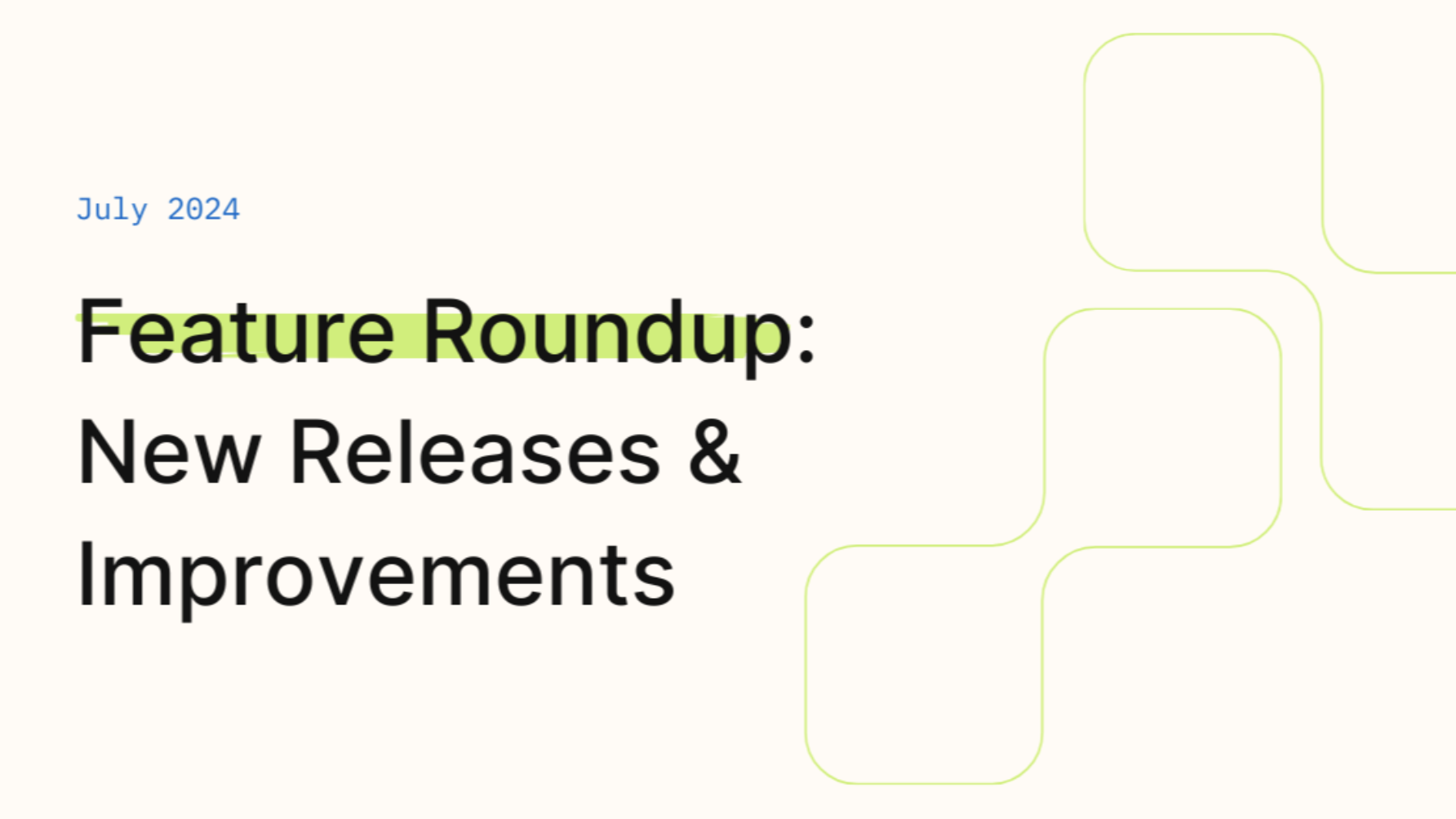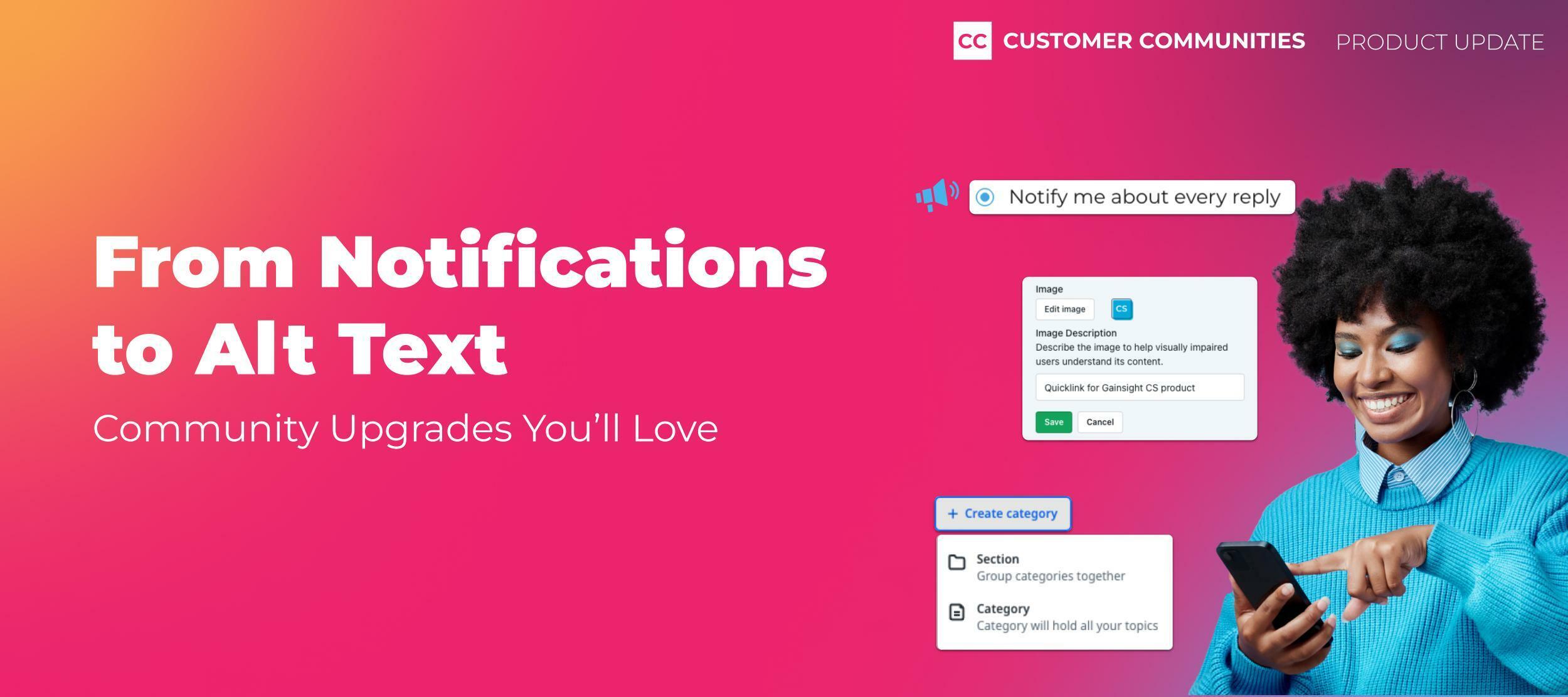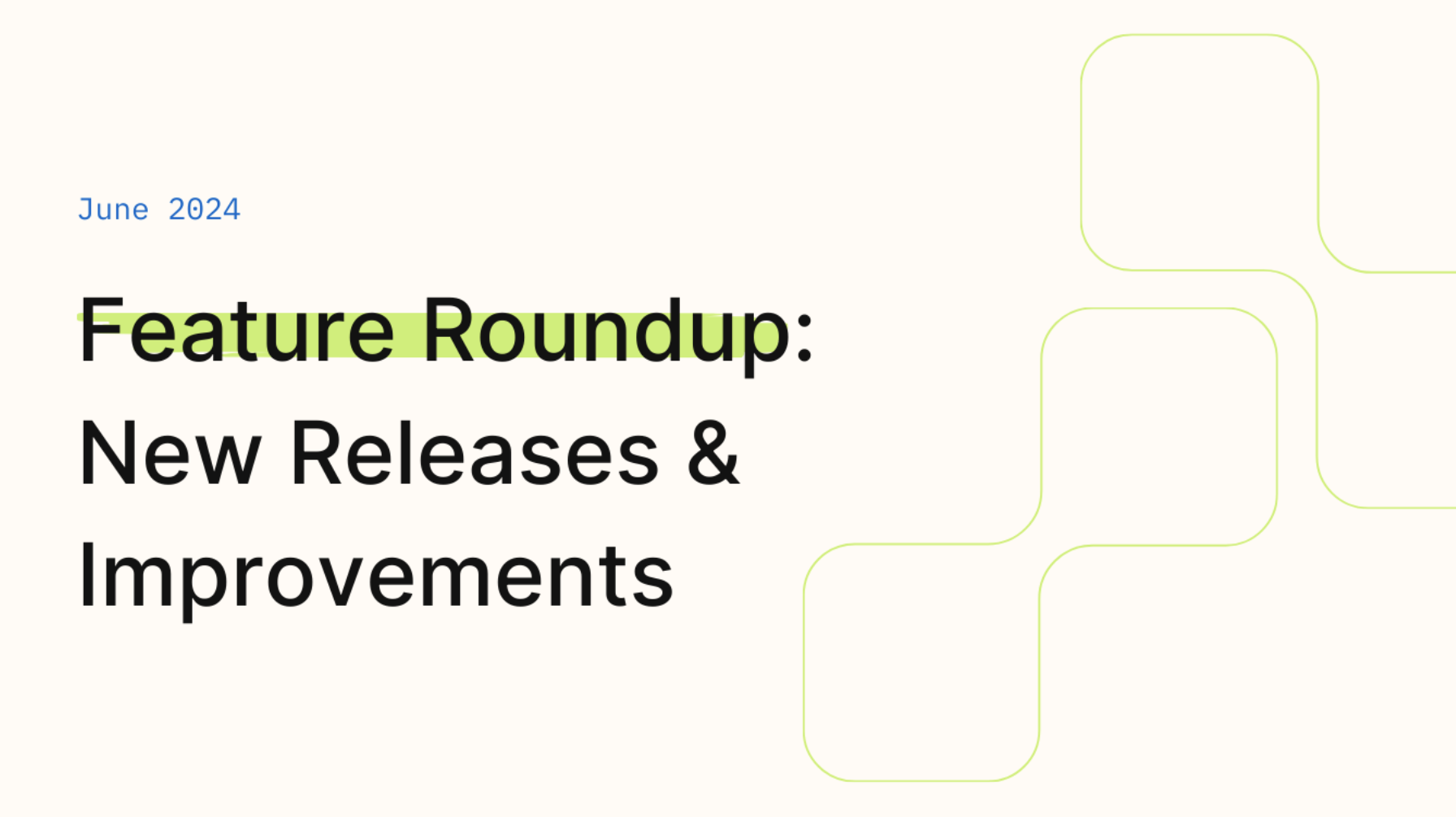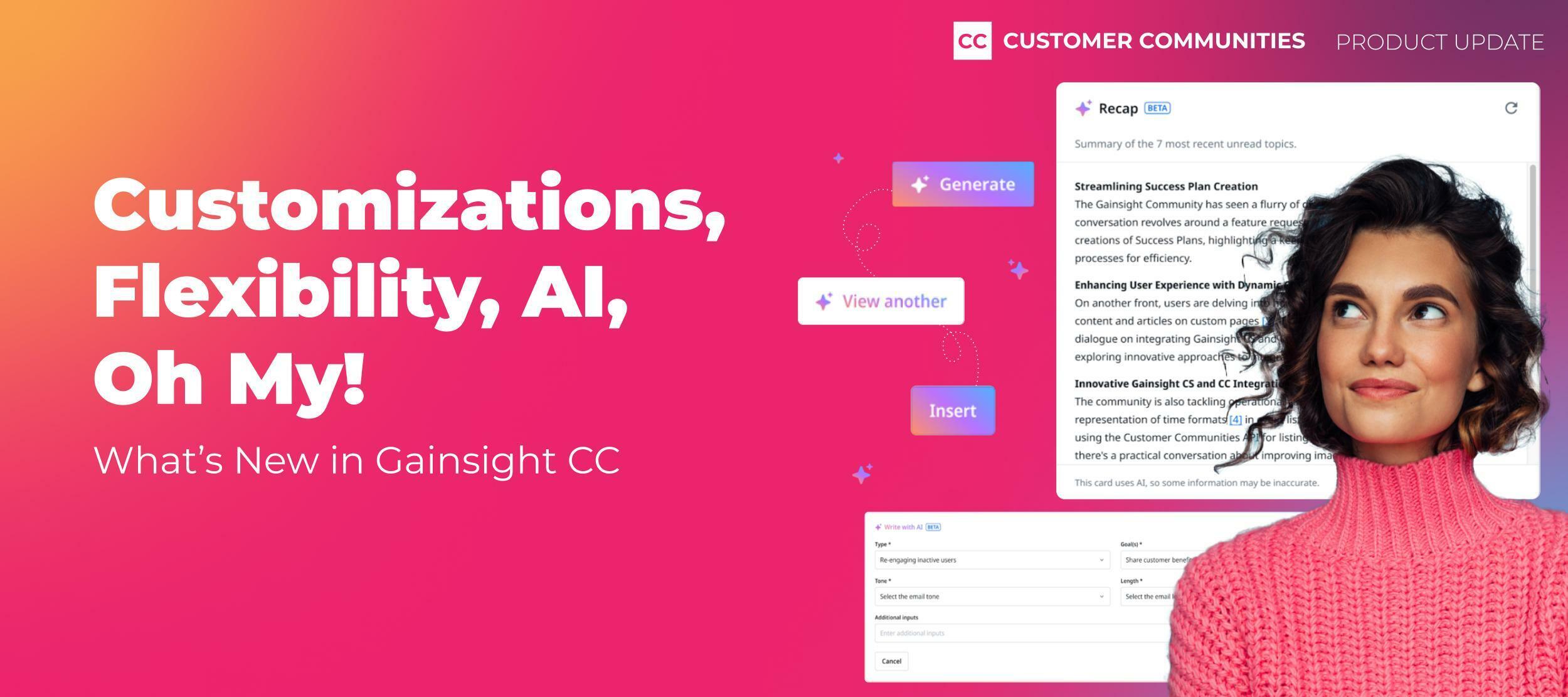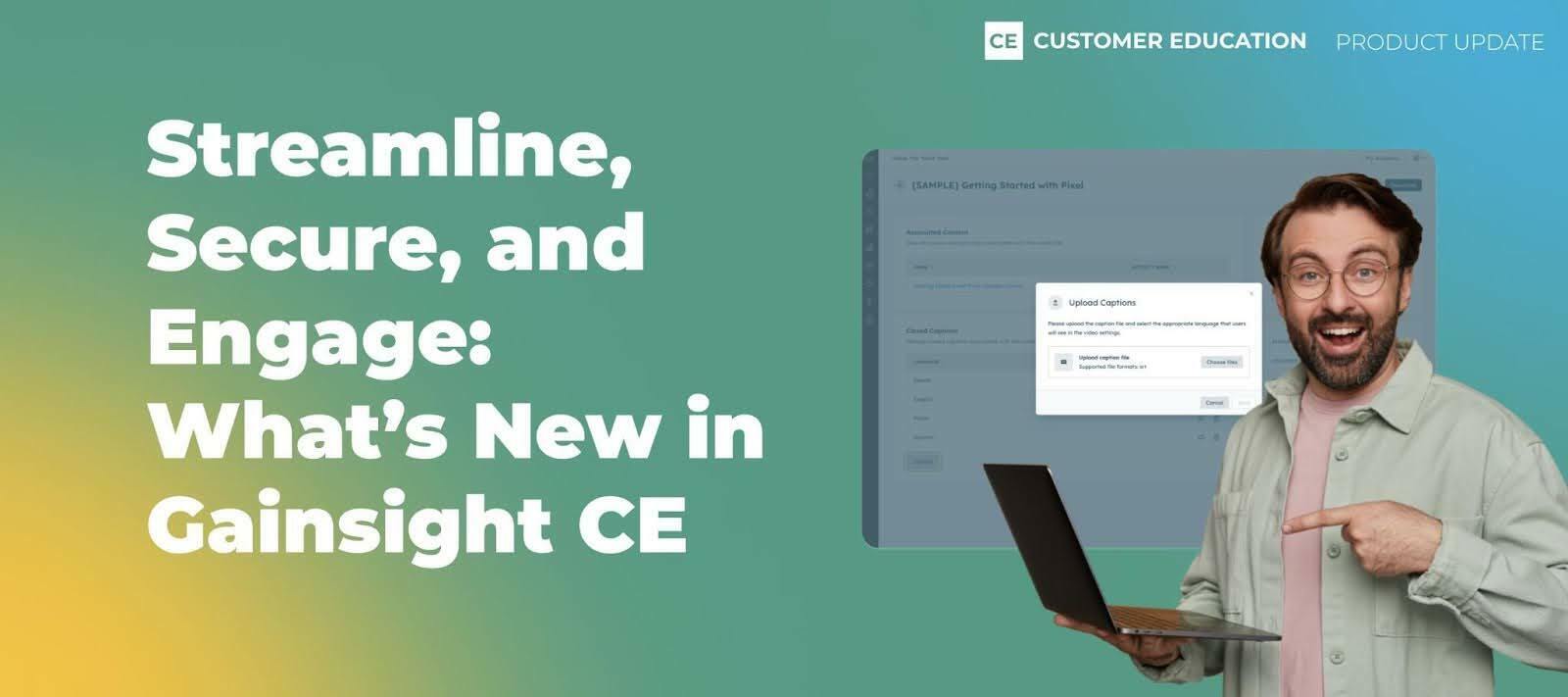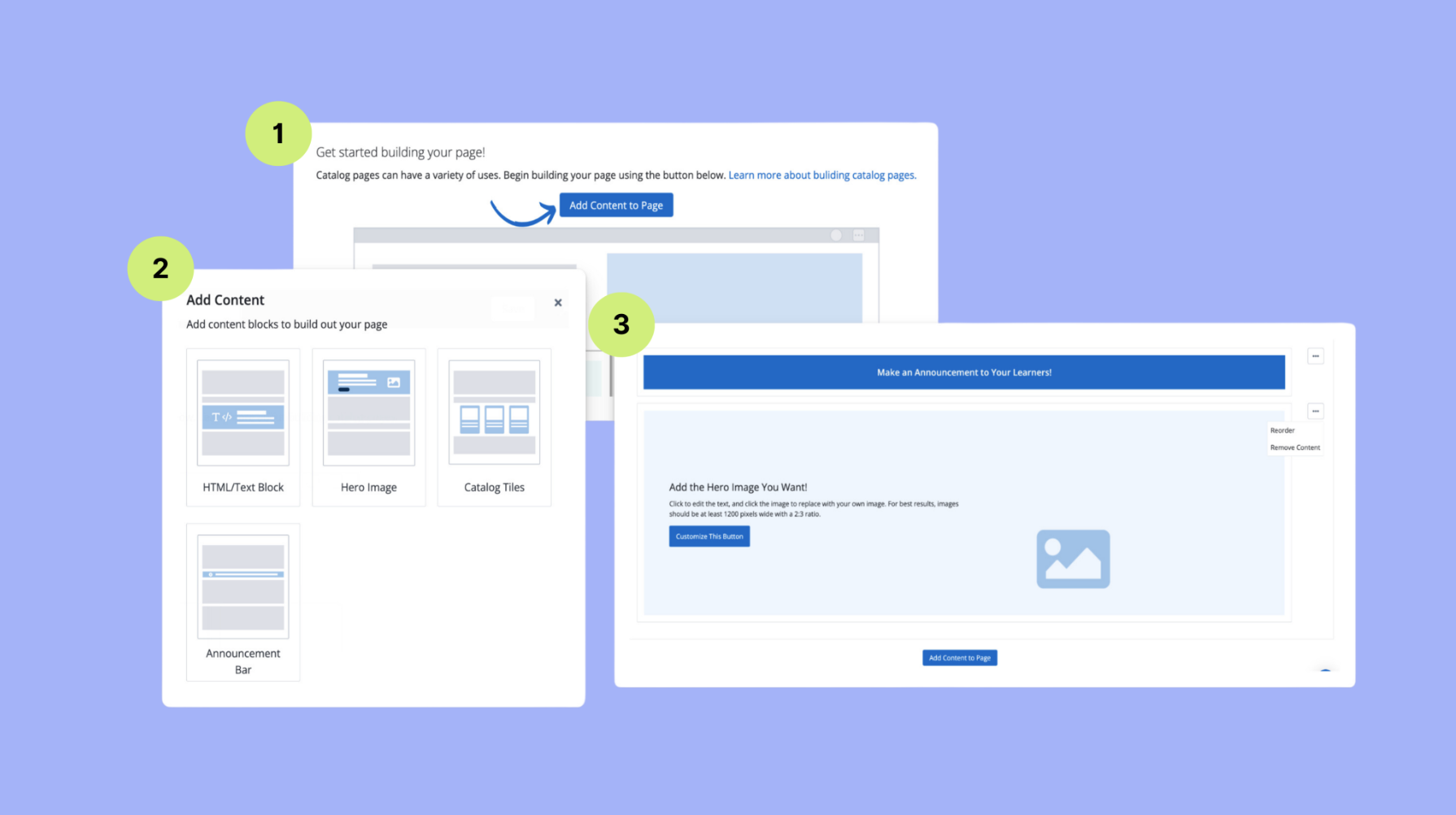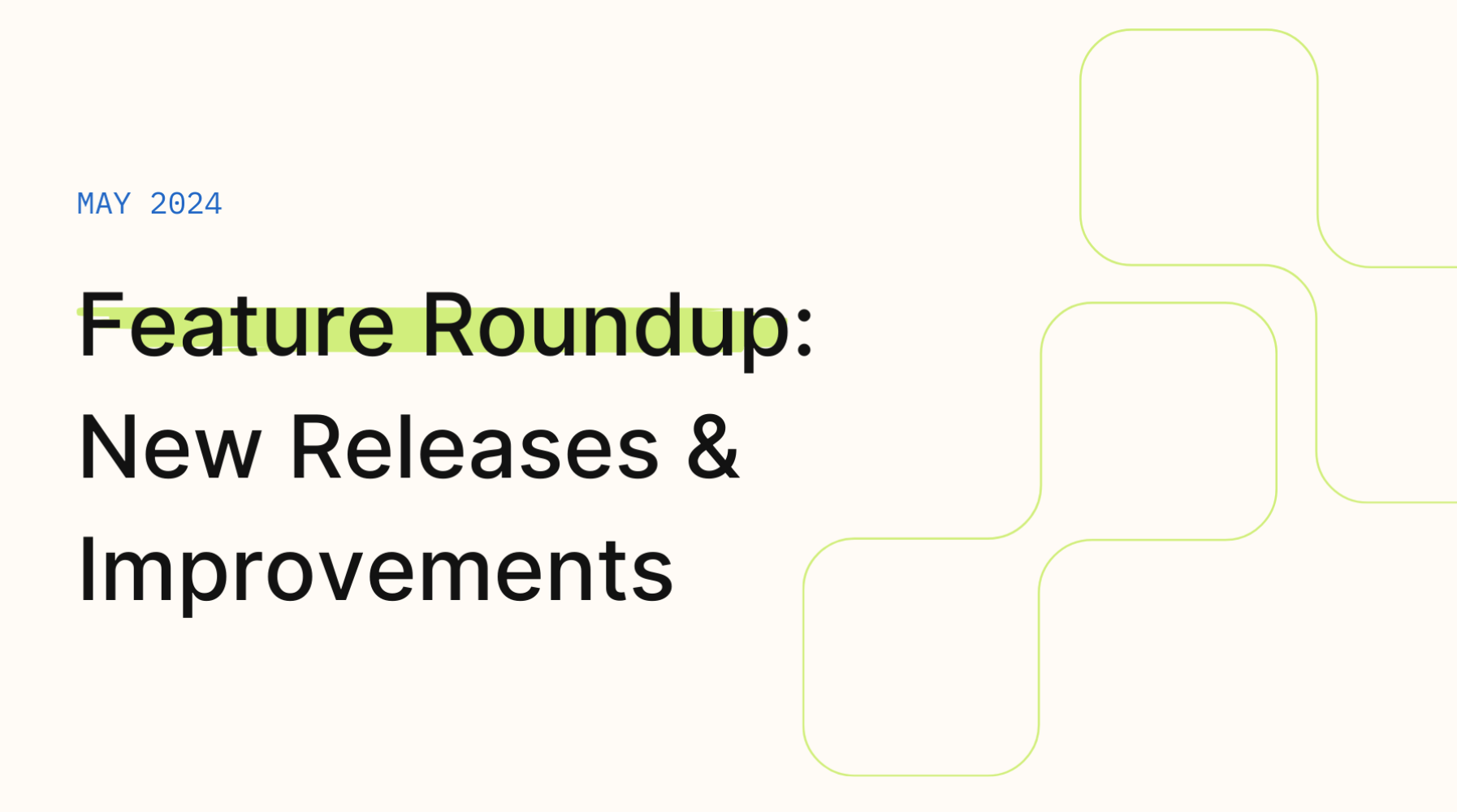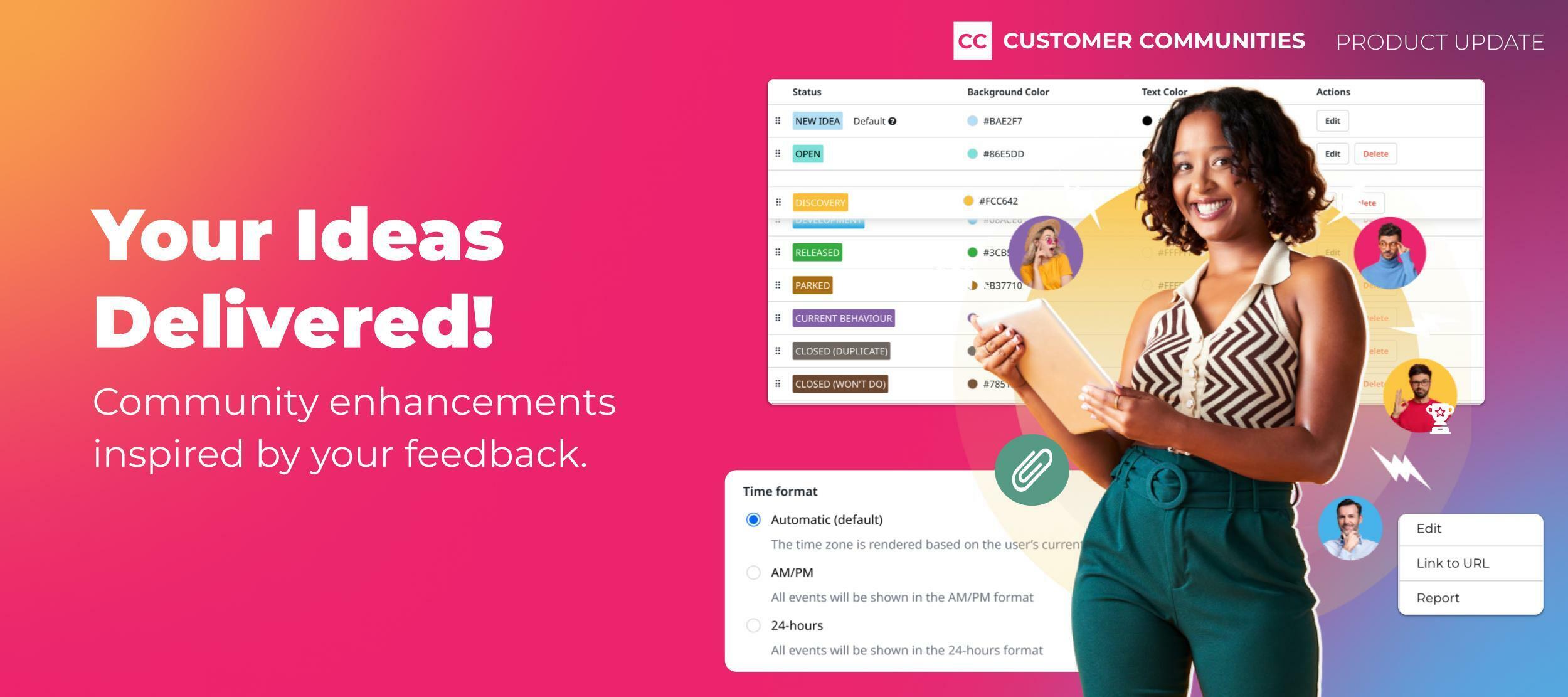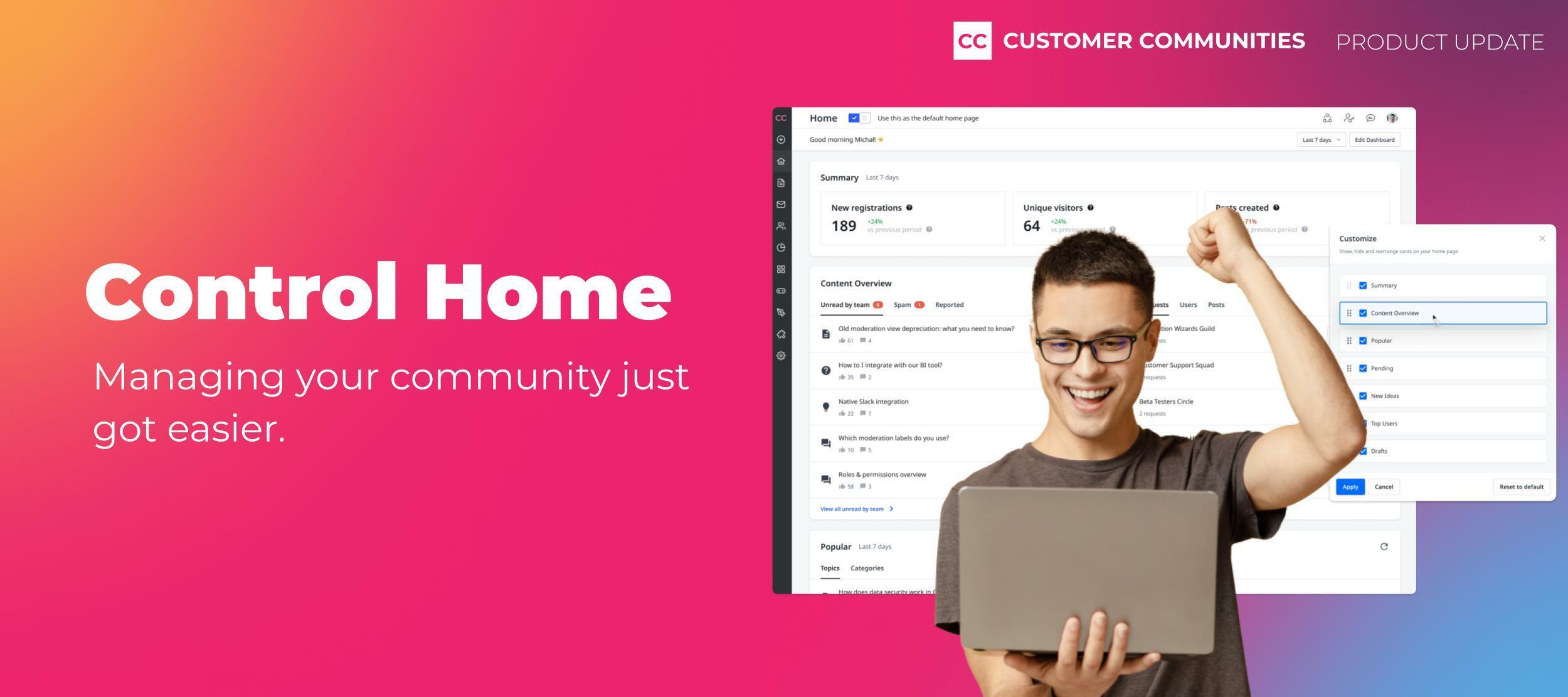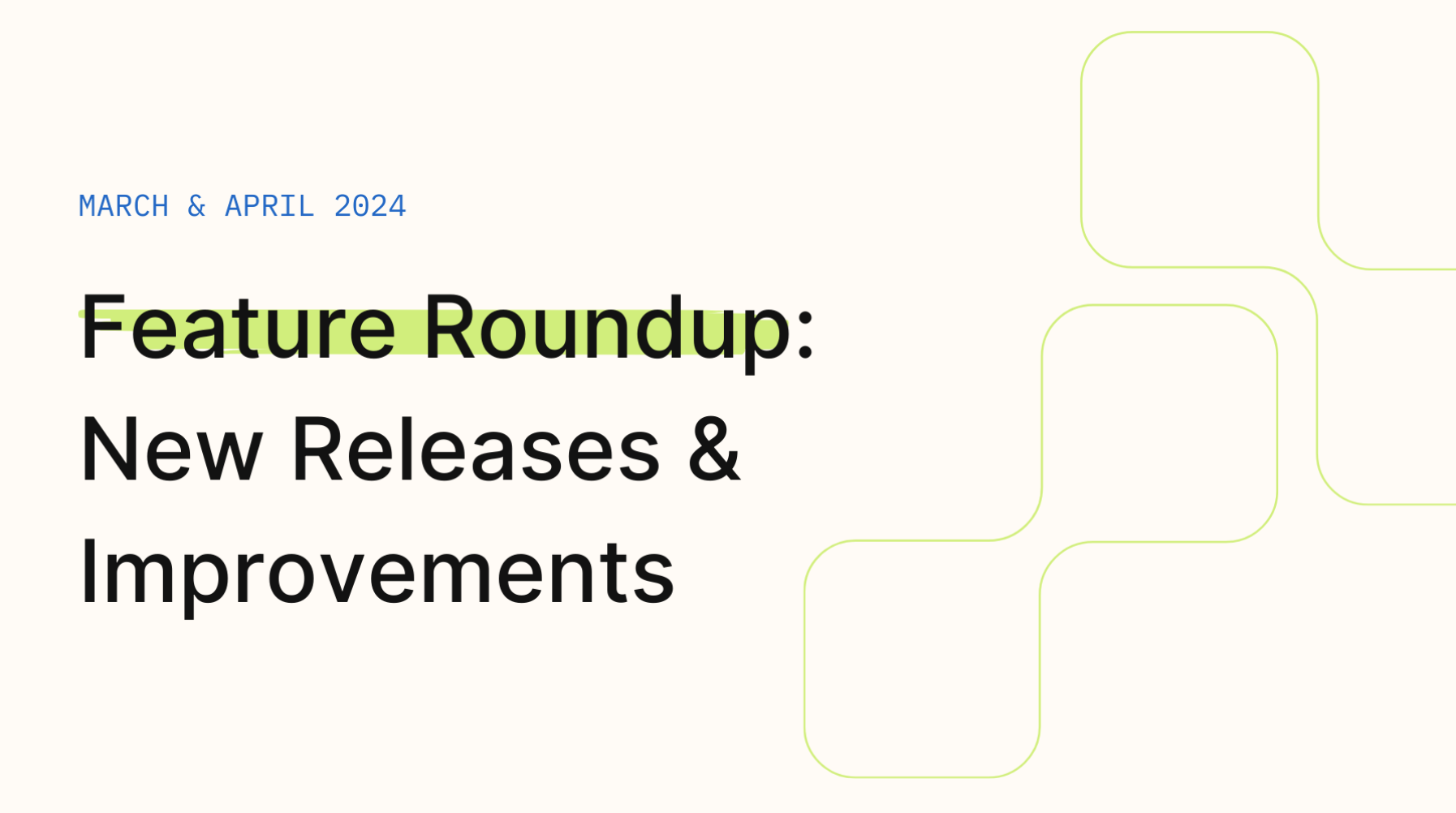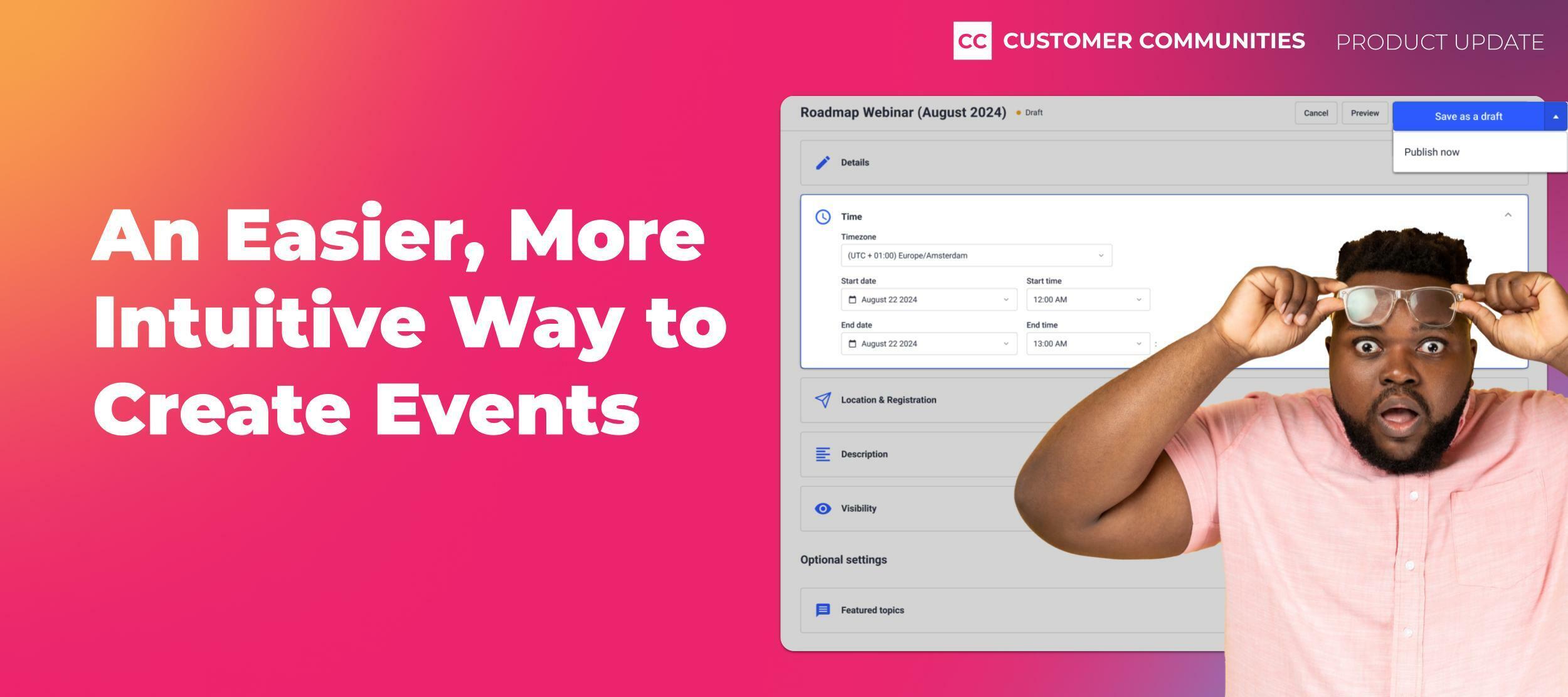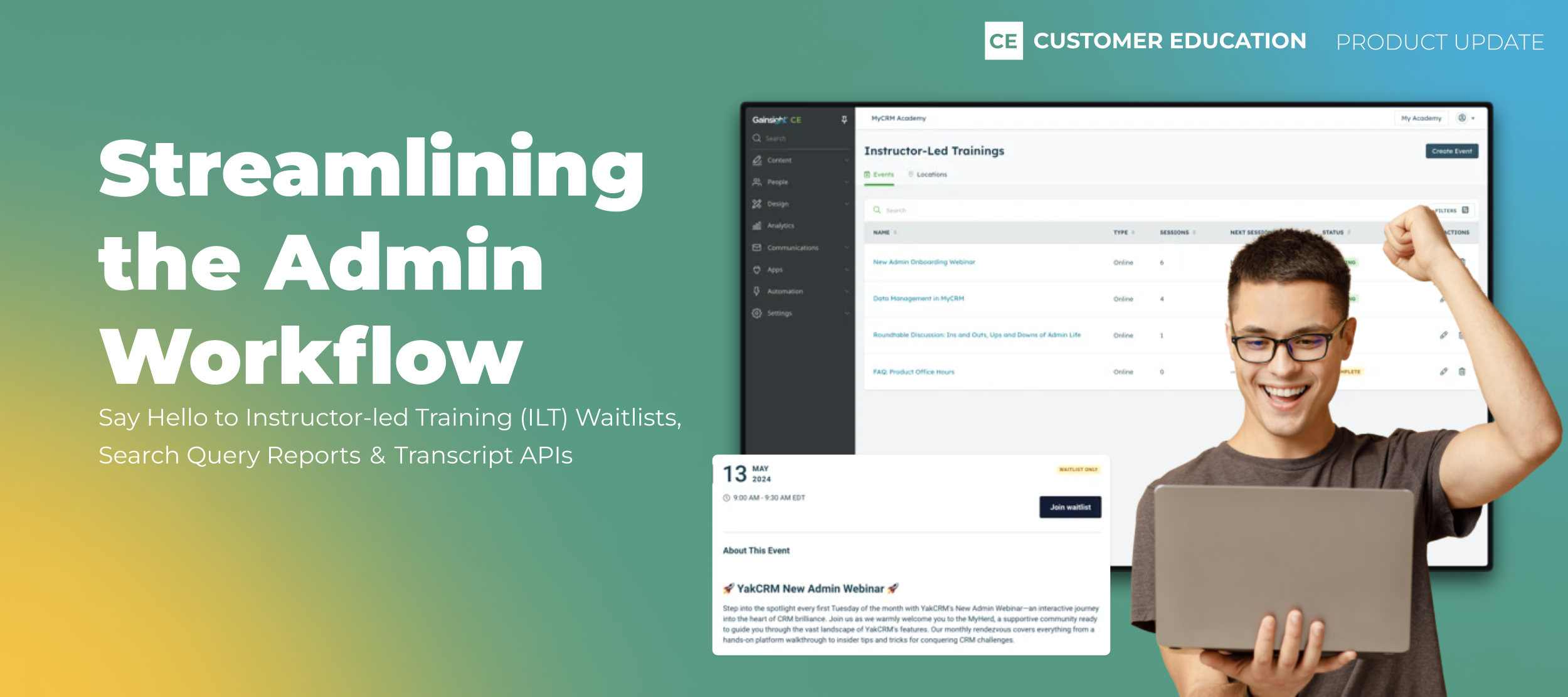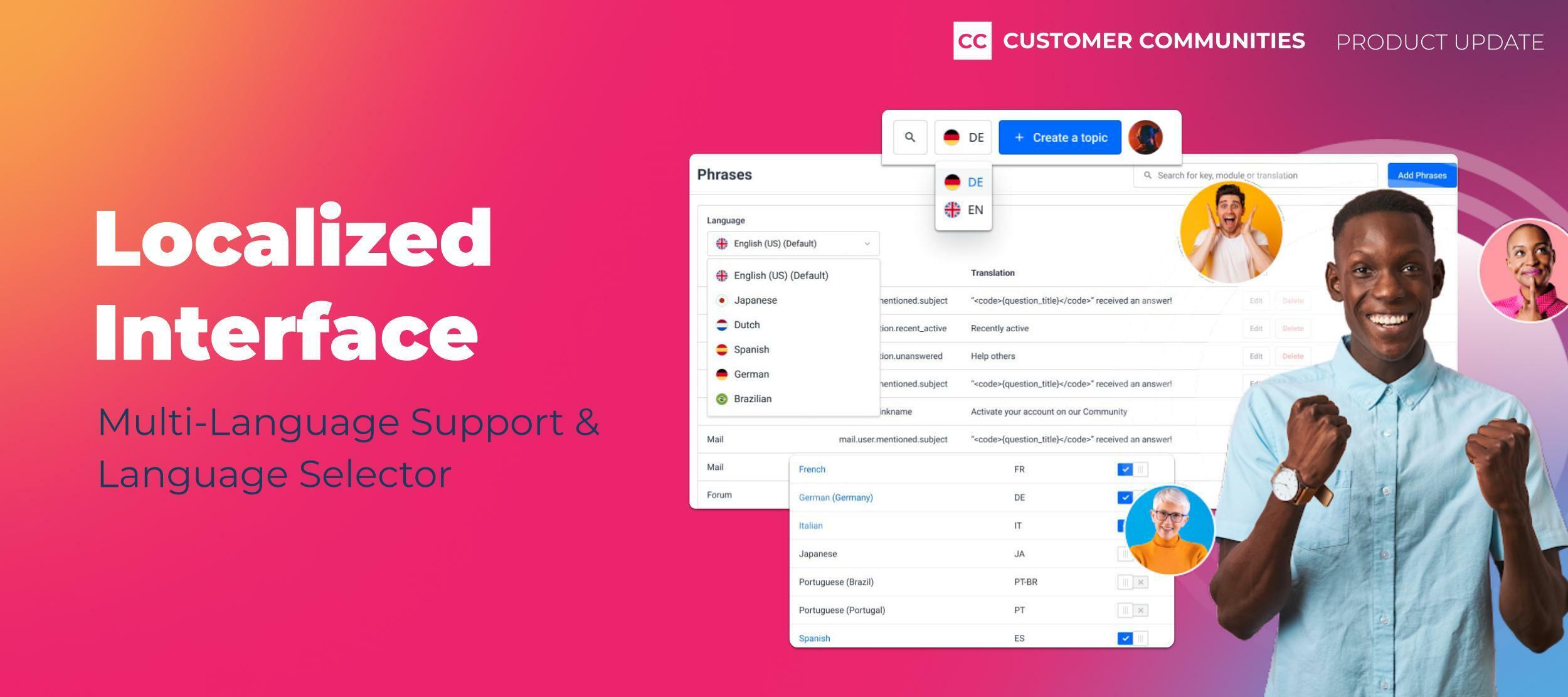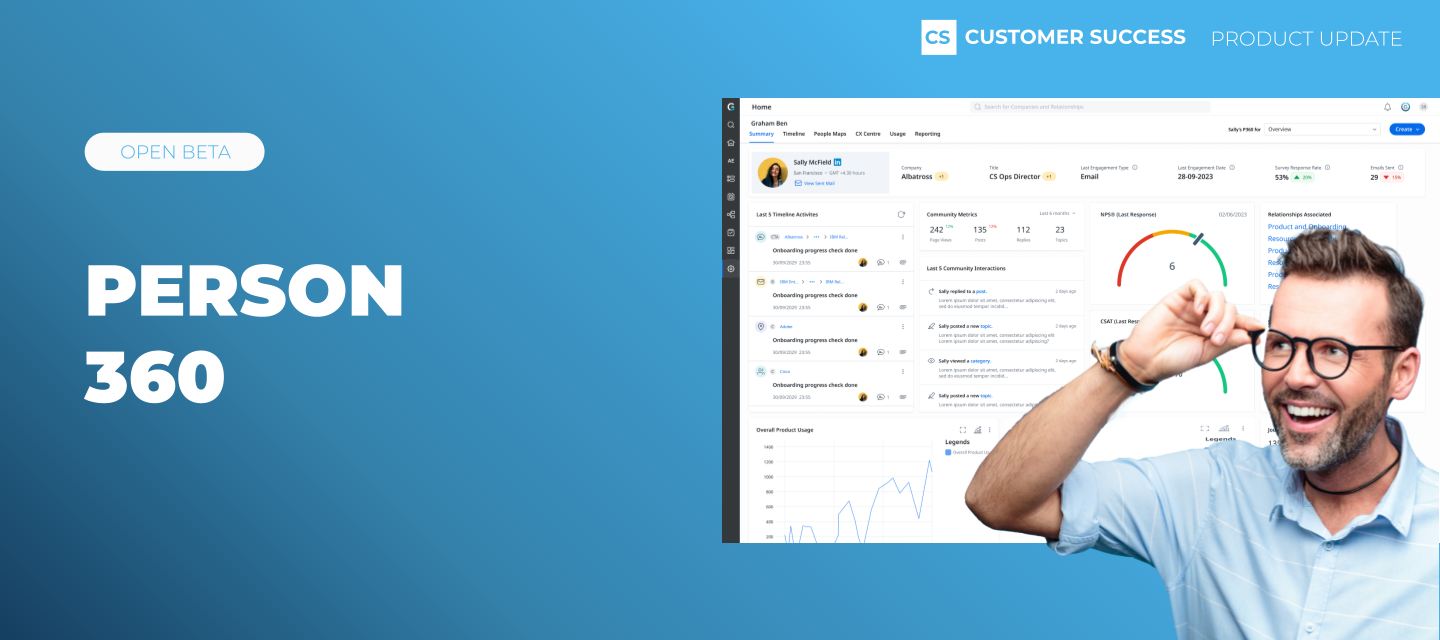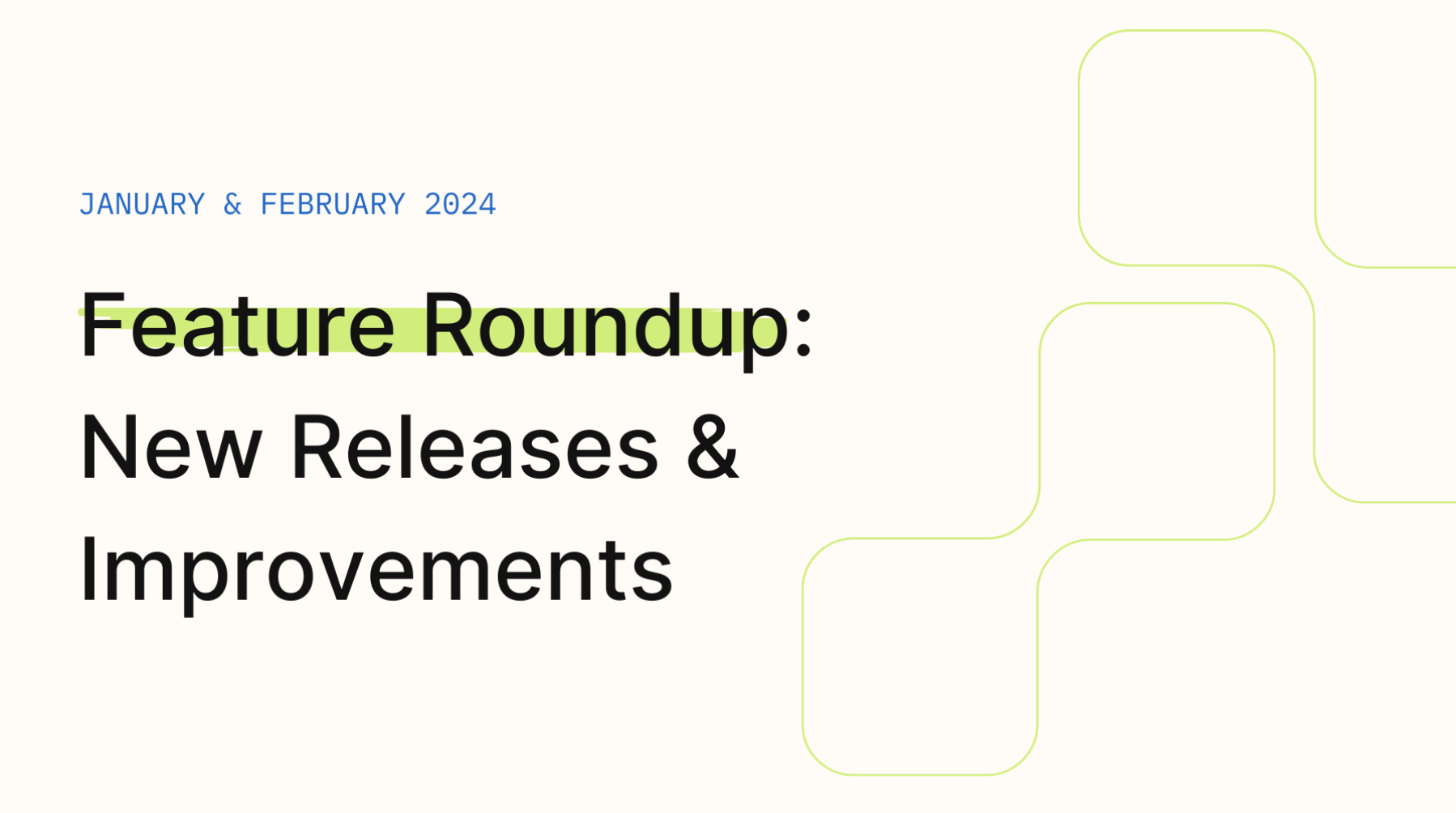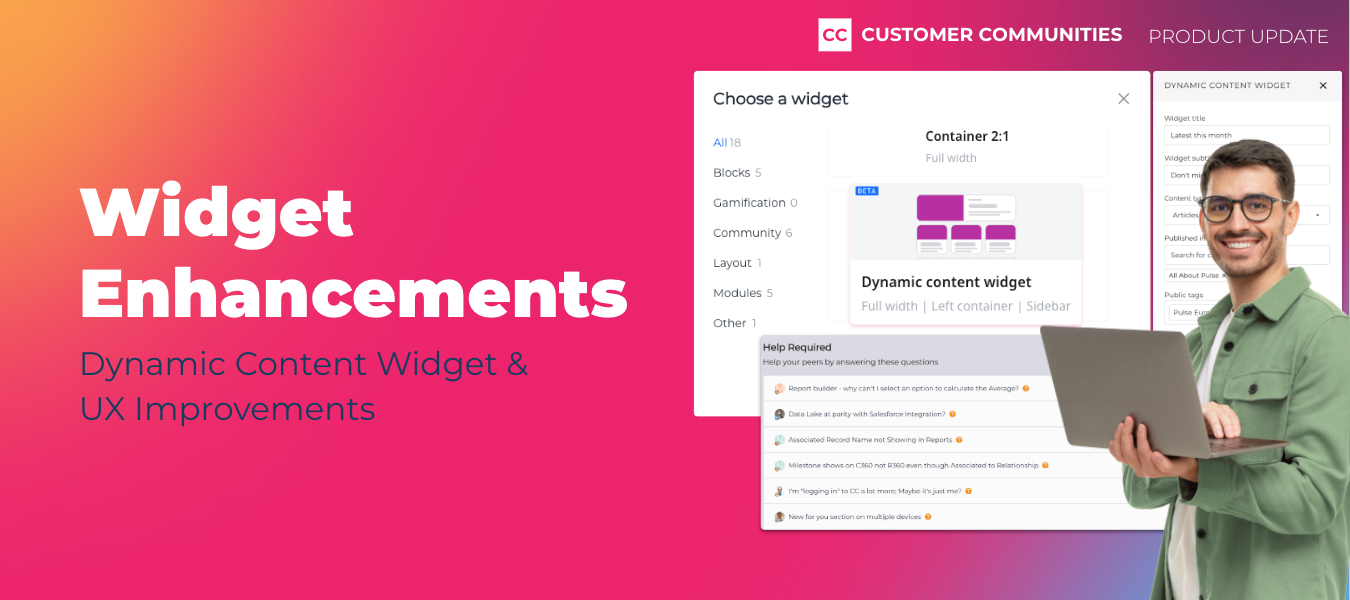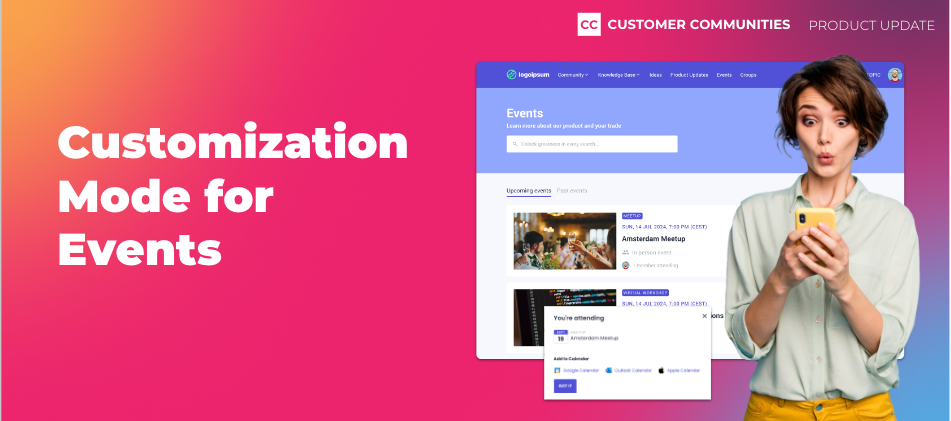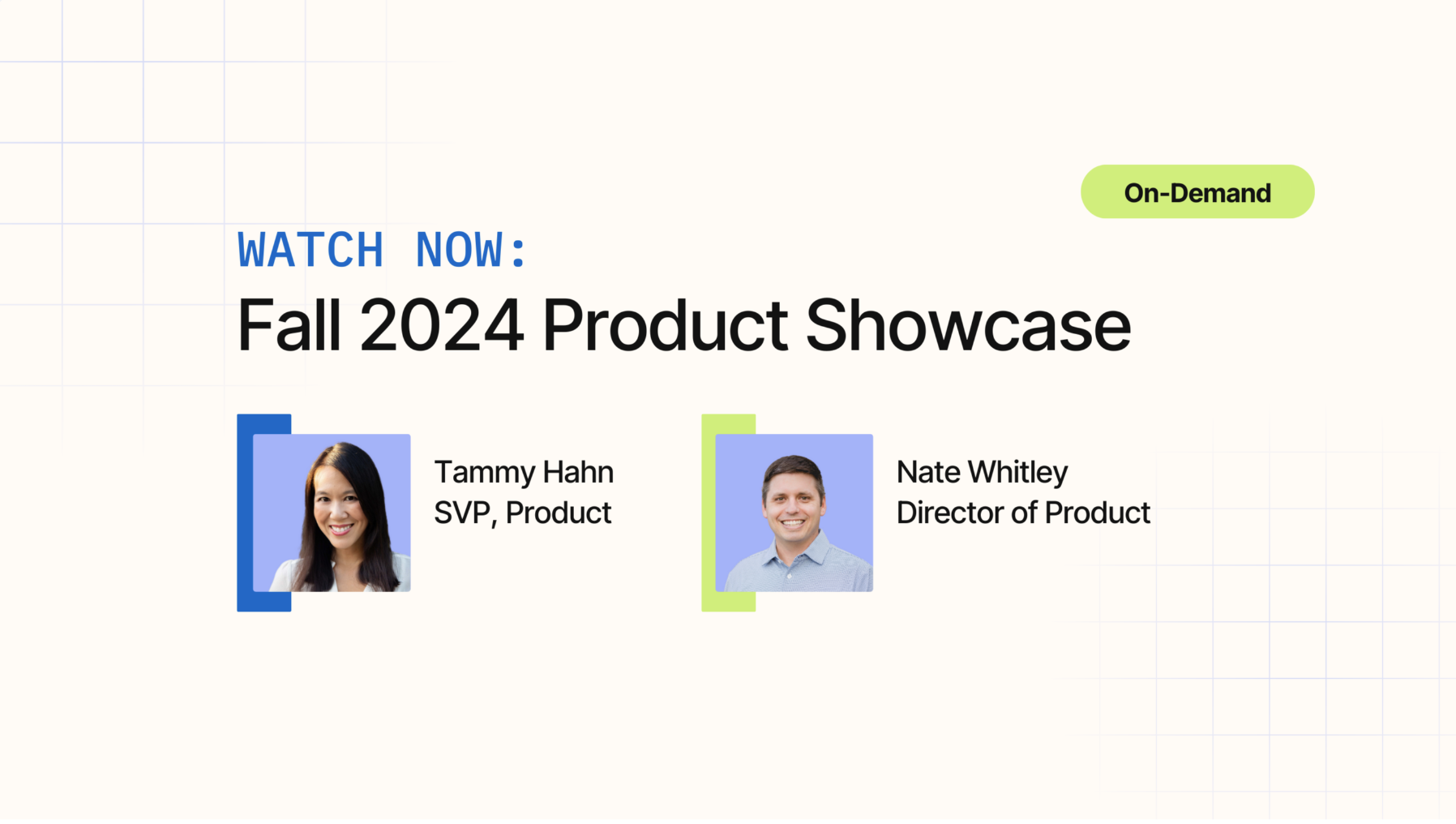
Oct 8, 2024
Watch the Fall 2024 Product Showcase!
We're excited to share our Fall 2024 Product Showcase with you! 🎉During this 15-minute recording, you'll explore:✓ An exclusive sneak peek at our roadmap and upcoming features.✓ New features available for you to use today.✓ Observations from 2024 and our vision for the months ahead.Watch Senior Vice President of Product, Tammy Hahn, and Director of Product, Nate Whitley, discuss how Skilljar's latest innovations will help you drive maximum impact in your Academy—with minimal effort. ✨
Related products:Skilljar by Gainsight