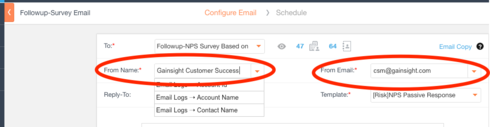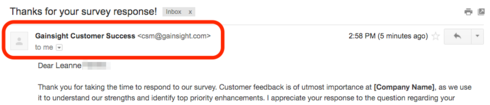CoPilot Follow Up feature pull from the same object of the original PowerList
When I create a follow up powerlist from a CoPilot the follow up list pulls from a completely separate object than what my original powerlist was created from. The reason why I create a powerlist on different objects is to use TAGs to send the emails from those employees and in the signature line. Because the follow up powerlist is on a totally different object I no longer have access to sending a similar template from the same employee to the customer. I am only able to send from the customer or account itself which makes not sense. Doesn't make sense as a customer to get an email from myself to take a survey for a company.
Sign up
If you ever had a profile with us, there's no need to create another one.
Don't worry if your email address has since changed, or you can't remember your login, just let us know at community@gainsight.com and we'll help you get started from where you left.
Else, please continue with the registration below.
Welcome to the Gainsight Community
Enter your E-mail address. We'll send you an e-mail with instructions to reset your password.