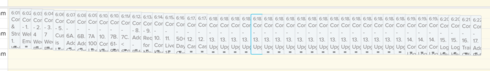Solved
There has to be a better way to manage copilot outreaches
We have 47+ outreaches we run daily. I find the UI very difficult to manage this. I now have a need to cancel several of these and I have to go into each the search on the outreach tab, find the outreach, click schedule, then scroll through the list, find the highlighted outreach, then click the trash can. Or I can go from the main Outreach page to the schedule icon on the upper right, which then gives me this view below in the Day view, and when I find the outreach (if I can read it) I click go to the outreach, then am routed back to the outreach schedule tab, again have to click into the next date on the calendar, scroll through the list of all my outreaches and find the highlighted one and click the trashcan. How can there can't be a central page to turn off, schedule, change outreaches in one screen without all these clicks? If I use the weekly schedule view I can see more of the name then the screenshot below, but in this view I'd like to be able to at least see the full name of the outreach or expand the hover. I have them running at the same time relatively for a reason. What am I missing? Is there a better way to do this? thanks!
Best answer by dan_ahrens
Hi Megan,
That sure is a lot of email outreaches! It's hard to tell from the screen shot but it looks like some might be similar outreaches that have perhaps slightly different content or recipients?
If that is the case, have you considered using our Multi Variant functionality? This allows for grouping of similar outreaches together and sending unique templates based on some named variable. The most common use case would be language specific where you have a common email (i.e. new customer welcome message) and instead of having 10+ different outreaches for each possible language (each with their own powerlist, etc), you can have a single powerlist and outreach that maps to the various language templates and which uses a field on the contact or account object to determine what variant the recipient receives.
I'm wondering if this might help clean up your calendar if you can group similar outreaches together using Multi Variants?
That sure is a lot of email outreaches! It's hard to tell from the screen shot but it looks like some might be similar outreaches that have perhaps slightly different content or recipients?
If that is the case, have you considered using our Multi Variant functionality? This allows for grouping of similar outreaches together and sending unique templates based on some named variable. The most common use case would be language specific where you have a common email (i.e. new customer welcome message) and instead of having 10+ different outreaches for each possible language (each with their own powerlist, etc), you can have a single powerlist and outreach that maps to the various language templates and which uses a field on the contact or account object to determine what variant the recipient receives.
I'm wondering if this might help clean up your calendar if you can group similar outreaches together using Multi Variants?
Sign up
If you ever had a profile with us, there's no need to create another one.
Don't worry if your email address has since changed, or you can't remember your login, just let us know at community@gainsight.com and we'll help you get started from where you left.
Else, please continue with the registration below.
Welcome to the Gainsight Community
Enter your E-mail address. We'll send you an e-mail with instructions to reset your password.