Hi everyone!
Thanks
So here it is, short instructions on how to configure your Rules Engine + External Actions to your own Gainsight API.
If you see there is any mistake or that we can improve anything, let me know and we can update it.
Why do you need this?
→There are a lot of use cases where the rules engine does not give the possibility to make changes within you own instance that the API does, so this will give you that extra functionality instead of having an external script running just for that. (e.g: automatically closing Success plans that are completed to 100%, or updating the status of a CTA using GSID to ANY status)
Create custom connector to your own GS API
- Token based
- below Headers fill out "Accesskey" → <enter your access key here>
- in GET URL populate with your instance full domain (from https... to the .com)
❗❗❗→If you test the connection it will show an error but this is normal 👍 ←❗❗❗
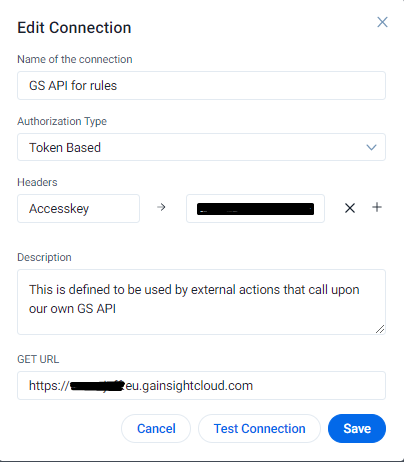
Create new External actions under the new connector just configured
-
Depending on what you want to do, you have to choose the method (POST, PUT, etc)
-
Choose the correct URL depending on what you want to access (CTAs, success plans, etc)
-
And fill out the payload with the code as it shows in the documentation for the GS API.
Example:
This action updates the CTA name so I'm using PUT method and accessing with the cockpit URL 👇
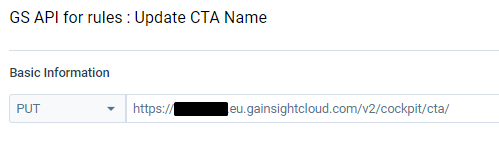
Within the payload code I just need the GSID of the CTA and the New name.
❗❗❗→The referenceId is something that the API call has defined as mandatory, just to identify exactly that call and not another one. So I just use the same GSID as the CTA GSID when I call it via the rules engine ←❗❗❗
They key to each field is the field name (do not mistake with the display name, i.e: if it’s a custom field it will end with “__c”), and the value between "{{}}" is the name that will appear in the rules engine. In my case it's going to ask for Id, CTAGSID and New_name.
{
"requests": [
{
"record": {
"referenceId": "{{Id}}",
"Gsid": "{{CTAGSID}}",
"Name": "{{New_name}}"
}
}
]
}TEST the External Action
Make sure to test it before starting with the rules engine, that way you'll be able to put in manual fields.
❗❗❗→BEWARE that when you test it, the action actually gets done via de api, it's not like the test mode in rules engine. So it WILL modify anything you do.←❗❗❗
Any external action you configure will be available in the rules engine later. So be sure to DOCUMENT all actions and give the fields a clear name of what you need there.
Hope this gets you going as a first step with the API 😃


