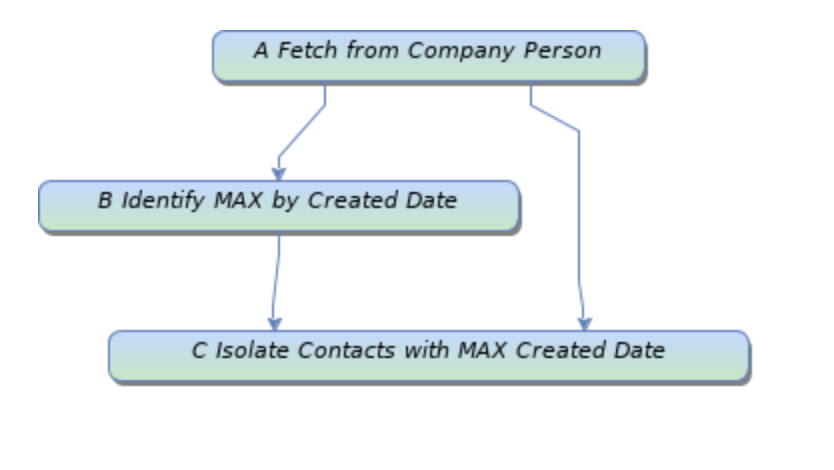I created a Rule that queries several contact identifiers to calculate an Interaction Count for all active contacts in our system. The Interaction Count will be used to identify the Top Contact at each Account to be used for critical communications via Journey Orchestrator.
I have exported the Rule results to Excel to identify the top contact at each account but I am looking to try to automate this process in Gainsight.
I am struggling with how to identify the contact with the max Interaction Value for each account in my dataset since the unique contact ID is required for me to define the Top Contact designation to the Person record. Any ideas?