Curious to know whether your members like your new community design? Polls let you offer a vote to your community members so they can make their voices heard.
This option isn’t limited to Moderators - any registered user can add a poll to a topic. But users can only vote in a poll once, so make sure you choose wisely!
How to create a topic with a poll
- When creating a new topic (in Community or Control) click the three dots ‘...’ → Poll. A Poll form field will be added below your topic description
- Add your question
- Add options (at least 2)
- Type up your topic and hit ‘Publish’ when you’re done.
How to View Poll Results
- Click on the topic in Control → the Poll results will show in the topic itself.
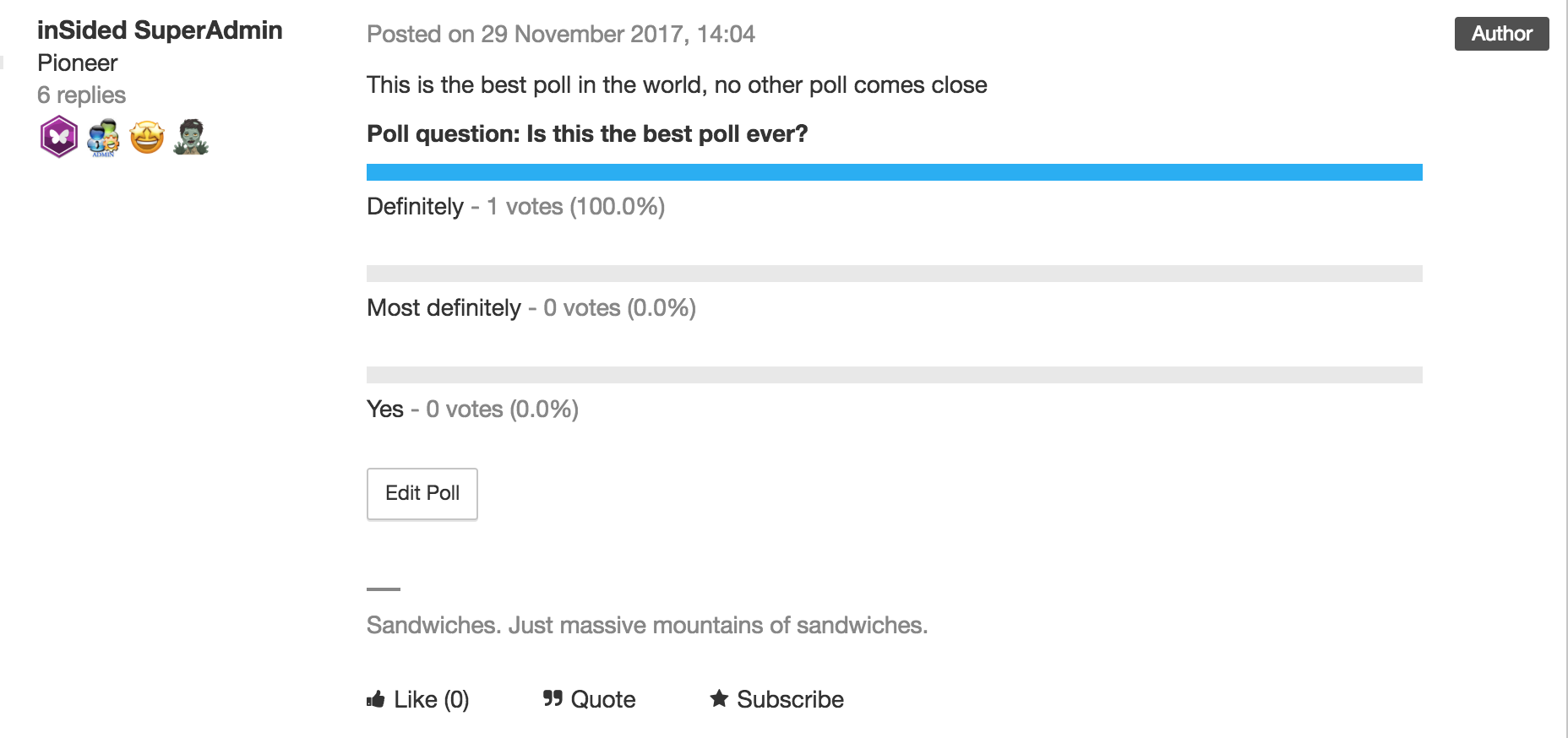
![]() Tips, Tricks, & Technical Bits:
Tips, Tricks, & Technical Bits:
- Polls can’t be added to existing topics.
- Once you've created a poll, it's not possible to add new options to it.
- If you close a topic containing a poll, members will still able to vote on it - the only way to disable voting is by trashing the topic.
- To delete a poll from a topic, view the topic in Control, click 'Edit Poll', then (make sure you're certain, since this next step will immediately delete the poll) click 'Delete poll'.
- Typo in your poll? No sweat! View the topic in Control, click 'Edit Poll', correct the poll option, then hit 'Save changes'. You can also remove poll options (as long as no votes have been cast for that poll).





