The new Notification Center is still visible when in a logged-out state. (It should not IMO and I’ve given that feedback in a support ticket related to a bug with it)
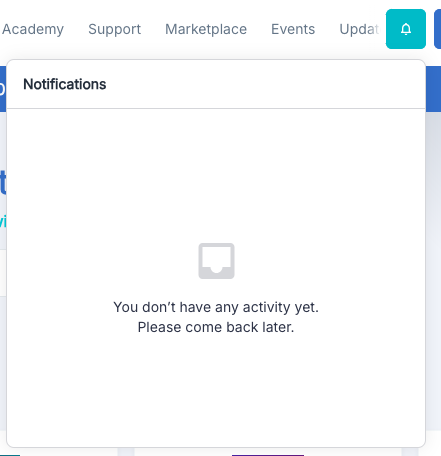
Also shows bug where NC covers up part of the menu in logged-out view
If anyone comes up with a Third Party Script or CSS to hide it for logged-out users only, please share.
I’ve asked in my support ticket and will share here if they provide one.


