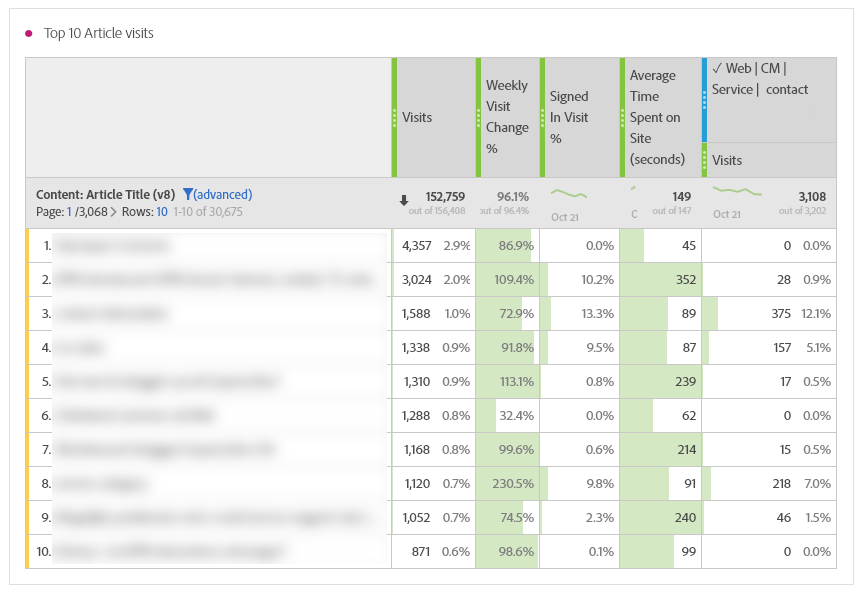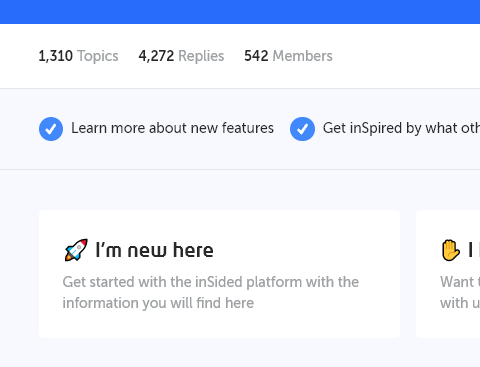And not just that, but which to merge with other topics, which to add moderator tags to, which to mark ‘best answer,’ which to respond to …
I’ve looked at all of the topic titles in this Moderation tips & tricks forum and didn’t see quite my situation, so I’m hoping to find some insights with this new thread.
Context: I’m one of two community managers for a community of about 26,000 people, which is growing at a rate of about 1,000 new members/week. Ours is not a customer-support focused community like I know many of your communities are. Our community is designed to help people learning on the Coursera platform to connect with each other and to get support for their learning and life goals.
I’m responsible for most of the moderation activity. We do not have any other moderators. Now I’m at the point where I need to put together a new moderation strategy. I can no longer read all posts and do all other associated moderation tasks – here’s a rough list of the tasks I do on a regular basis:
- Reading posts
- Replying to posts
- Editing posts (e.g., deleting sensitive content, improving titles)
- Moving posts to new topics
- Moving posts to existing topics
- Moving posts to different forum
- Reading private messages (PMs)
- Replying to PMs
- Investigating technical issues raised by community members
- Checking spam filter and restoring ham (and if needed, trashing duplicate ham posts)
- Reviewing flagged posts
- Sending PMs to members who have flagged a post
- Sending PMs to members who have violated code of conduct
- Investigating questionable community members / banning
- Writing new topics
- Adding moderator tags
- Adding public tags
- Removing moderator tags
- Making decisions about which posts to feature or stop featuring (including marking as ‘sticky’)
- Reviewing posts labeled "reply needed"
- Updating the sidebar widget (calendar events)
- Converting questions to conversations
- Marking 'best answer'
- Adding to team notes
- @mentioning community members in posts
- Liking posts
- Deleting posts (e.g., when two identical posts are made, or in the case of totally irrelevant content)
- Sharing learner issues/posts with colleagues
My questions:
How have you approached efficient moderation when there’s just one (or two) of you?
What strategy do you use to ensure you read/respond to the most important posts first? And do you let other posts go permanently unread?
Have you found some moderation tasks to be much more valuable than others in terms of long-term impact?
Thank you – I really appreciate any insights you might be willing to share.
Topics here that I’ve already read and found helpful are: