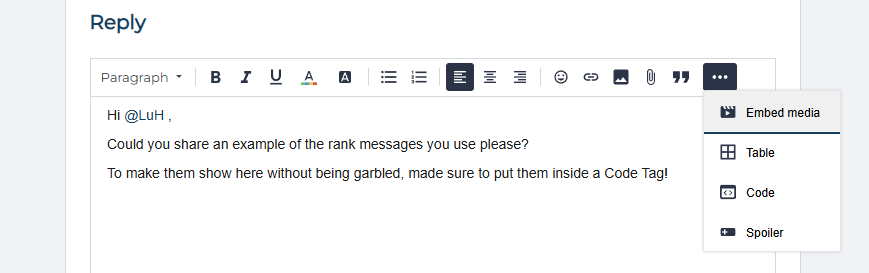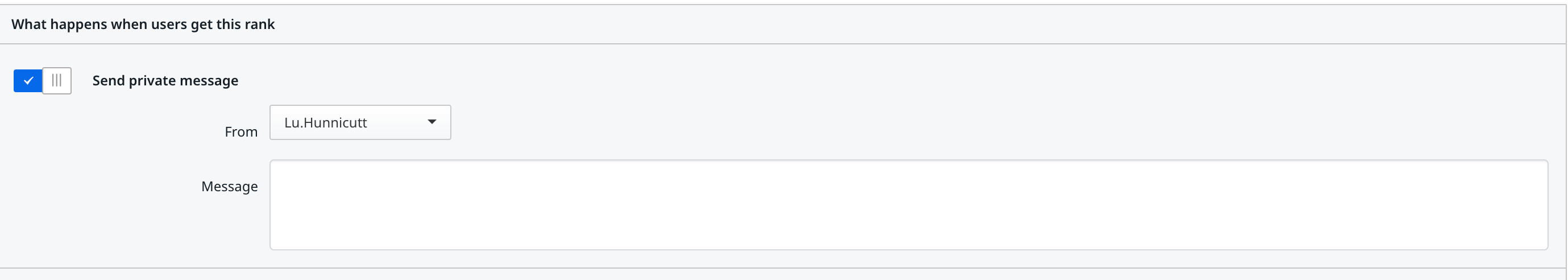Gotcha! Do any of these help? Hope you don’t mind, but I won’t copy/paste your entire Rank Up message as it’ll make my response 10 miles long, but you should be able to just copy/paste these back in and give it a test run.
<a href="https://community.automationanywhere.com/pathfinder-blog-85009/your-guide-to-the-automation-anywhere-pathfinder-community-89384">THIS</a>
<a href="https://community.automationanywhere.com/events?tab=upcoming">EVENTS PAGE</a>
<a href="https://community.automationanywhere.com/guidelines-faqs-85036/how-to-level-up-in-the-pathfinder-community-your-community-tier-flight-plans-89287">HERE</a>
All of these are ultimately one line of HTML each. They must always be one line to avoid the code breaking - these tags don’t support more than that per HTML standards.
You have to use HTML for the Rank Up messages - the BBCode that normally works in PM’s won’t work there. But as an example, if you want to BBCode a link in a regular PM, you can do it like this:
[url=https://www.youtube.com/watch?v=dQw4w9WgXcQ]Warning! Clicking on this WILL Rickroll you![/url]
Which turns into:
Warning! Clicking on this link WILL Rickroll you! Because I like setting traps for Julian as he inevitably won’t read this warning first! XD
Does that help at all?