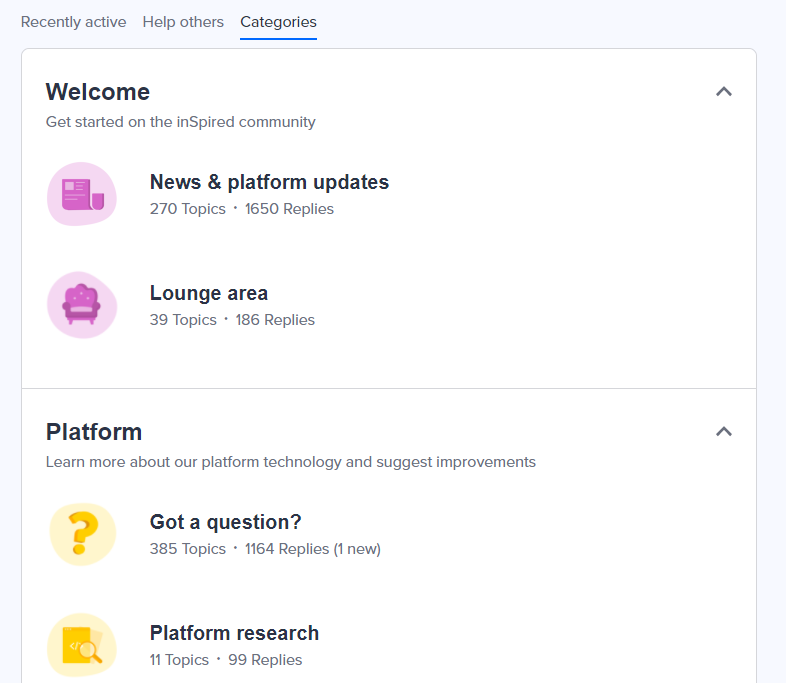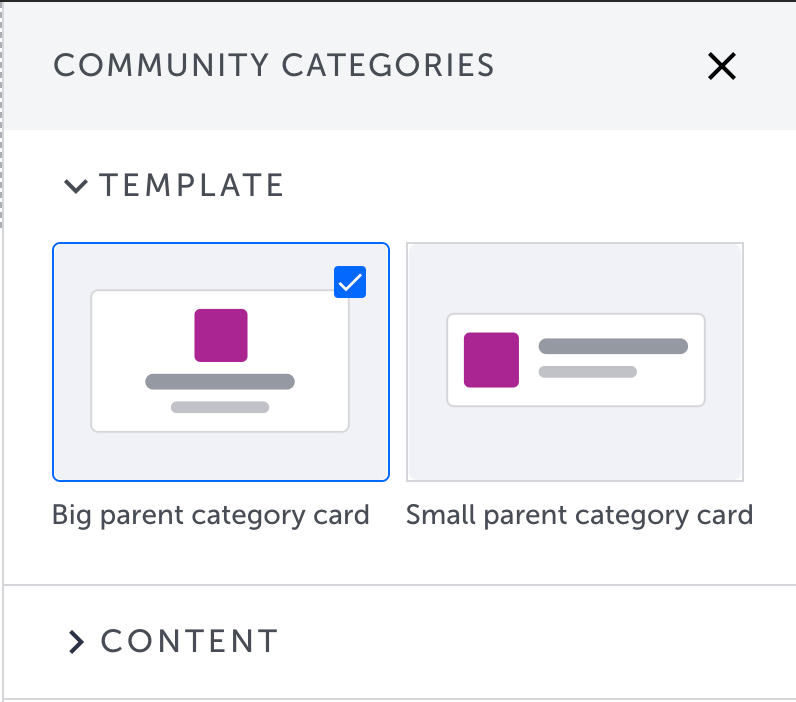I’m setting up a new InSided community and having a wee bit of trouble with category thumbnail icons.
Specifically, they’re missing:
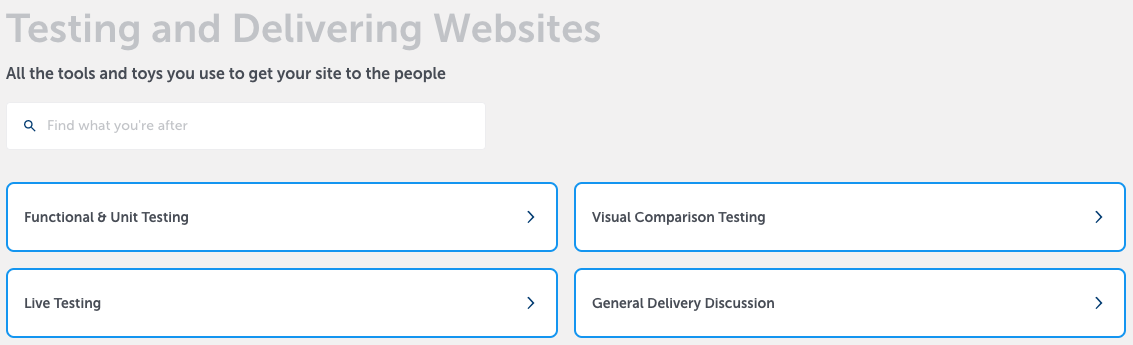
All four of those topics have a thumbnail set up, and I’ve dug into every setting I can find to see if something would be making them vanish. There’s no custom css that interacts with them, either.
I’ve re-uploaded them, made sure to hammer “Save” on both the category page and the “Community” configuration page, cleared my cache, the works. Have I just misunderstood how icons are used, or is something wrong here?