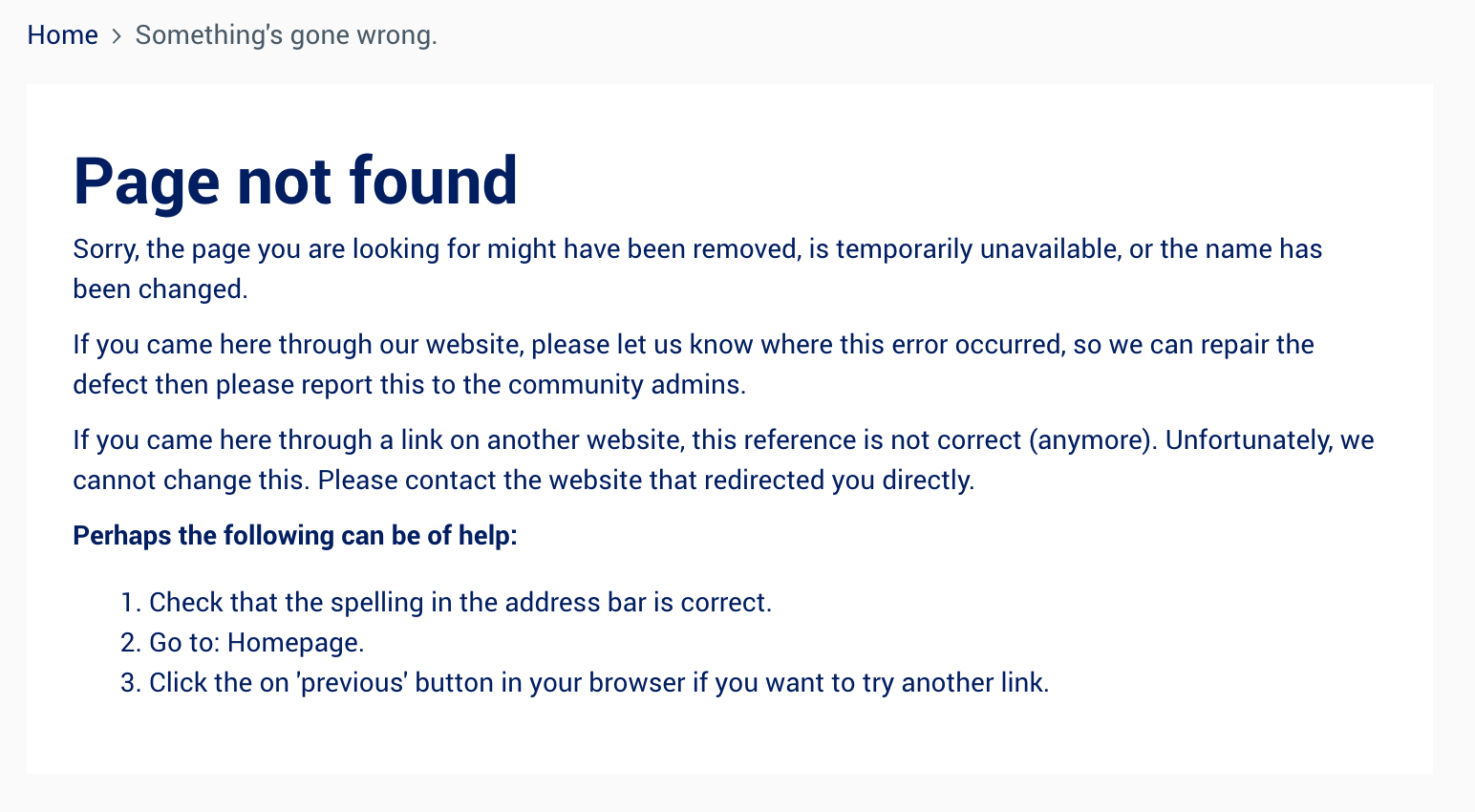I randomly discovered that you could do this while optimising some of the code for our own community. I thought it was a good enough tip to share with all of you. If you’ve got any HTML element that you can freely control then wrap your link with the following code.
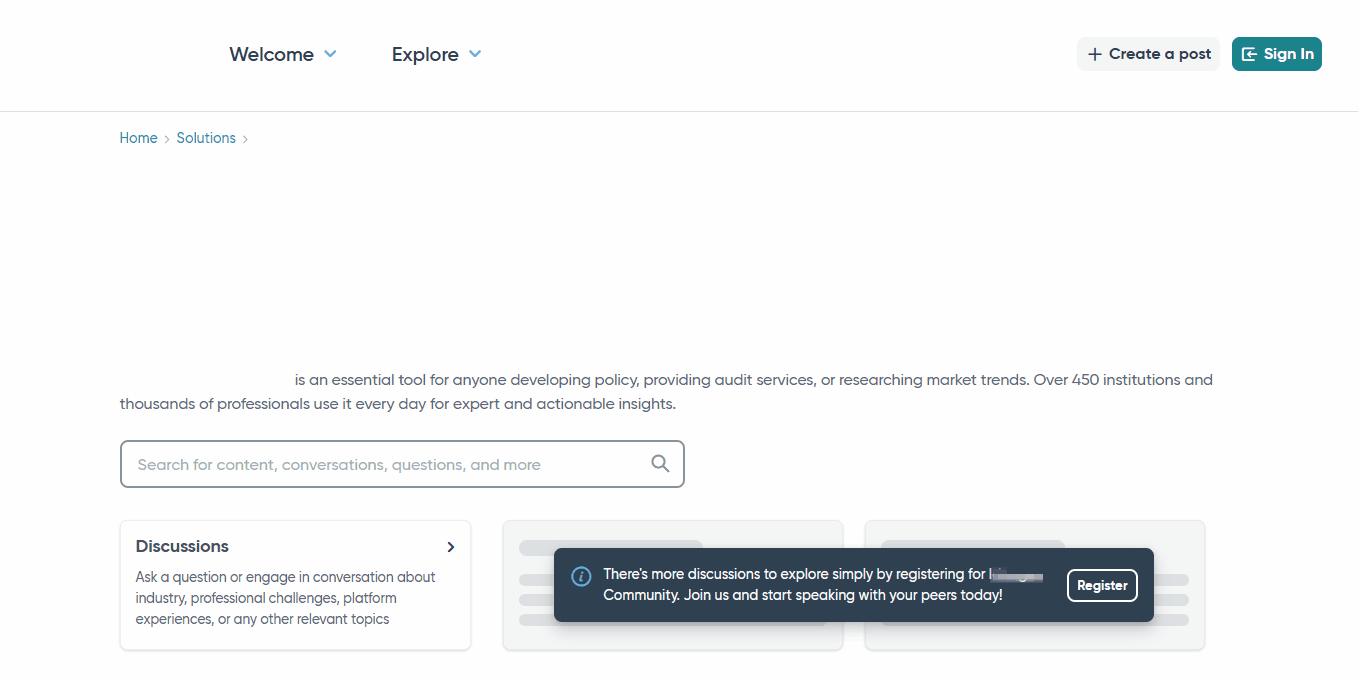
Triggering the modal to show at the login page:
<a class="loginmodal-link js-open-modal qa-register-have-account-link" data-modal="login" data-mn="ItemView" data-mn-app="frontend">Name of link here</a>Triggering the modal to show at the registration page:
<a class="loginmodal-link js-open-modal qa-register-have-account-link" data-modal="register" data-mn="ItemView" data-mn-app="frontend">Name of link here</a>Hope this helps!