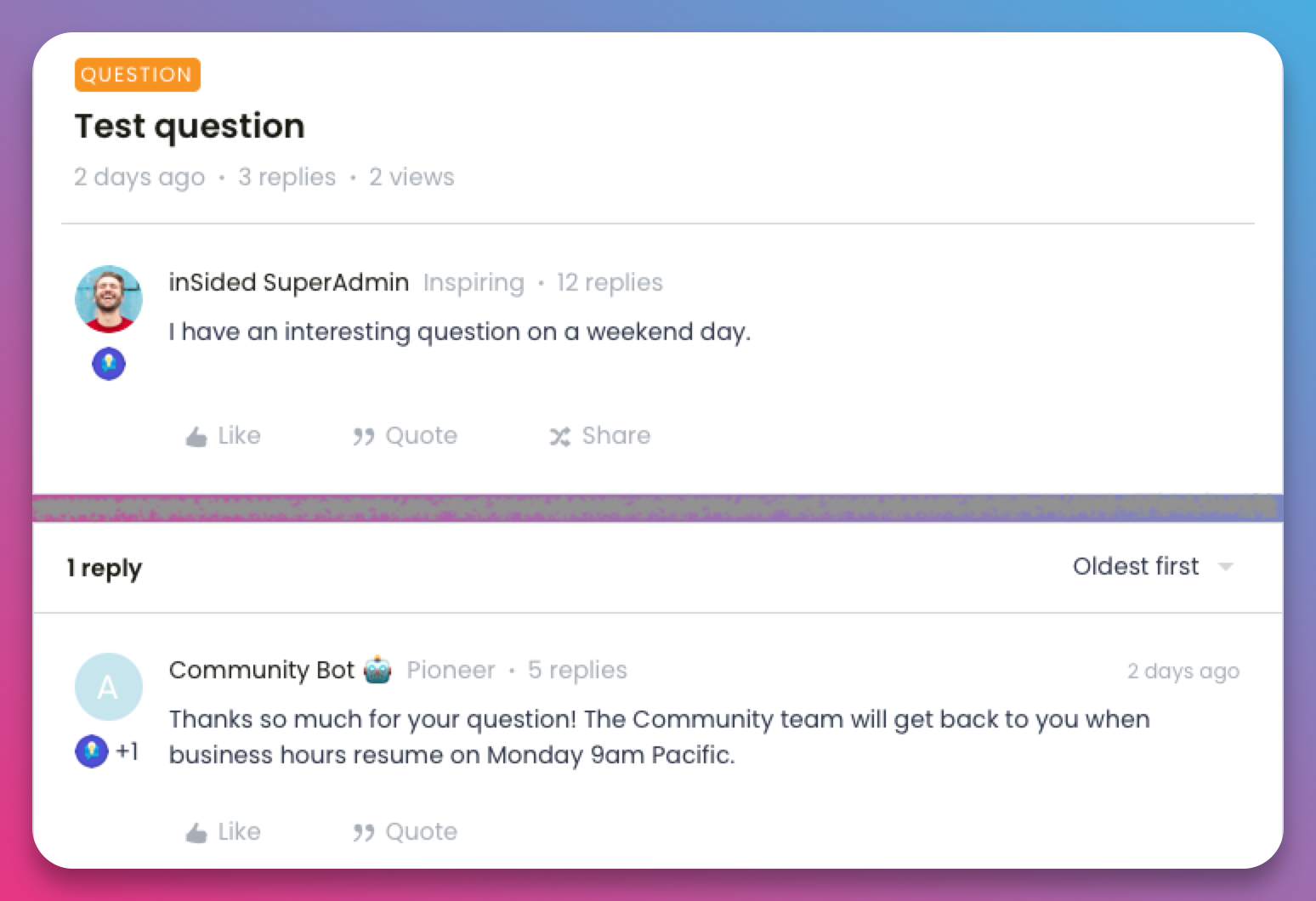Hi all,
I wanted to share a Zapier solution that a customer of ours requested. I think it shows the tremendous power and flexibility of Zaps in helping with specific issues you might face. Especially for those issues that are too much of a niche or too org.specific to put on the wider inSided roadmap.
The question I received was as follows:
Can we automate responses when we get a question on the weekend? Since we cannot guarantee a response within 24 hours?
Something like “Thanks so much for your question! The Community team will get back to you when business hours resume on Monday 9am Pacific"
Let’s see what Zapier can do for us here!
Zapier
The business logic for this request will be something like For every question on inSided, check if it is on a weekend, if so, post an automated reply. Or in Zapier terms:
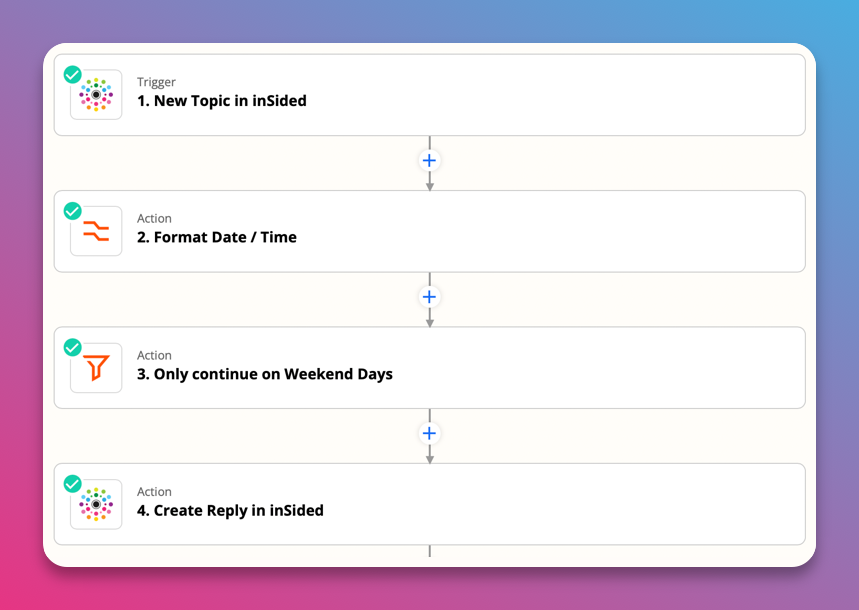
1. Trigger: New Topic in inSided
Fairly straightforward: we do something for every Question on our Community.
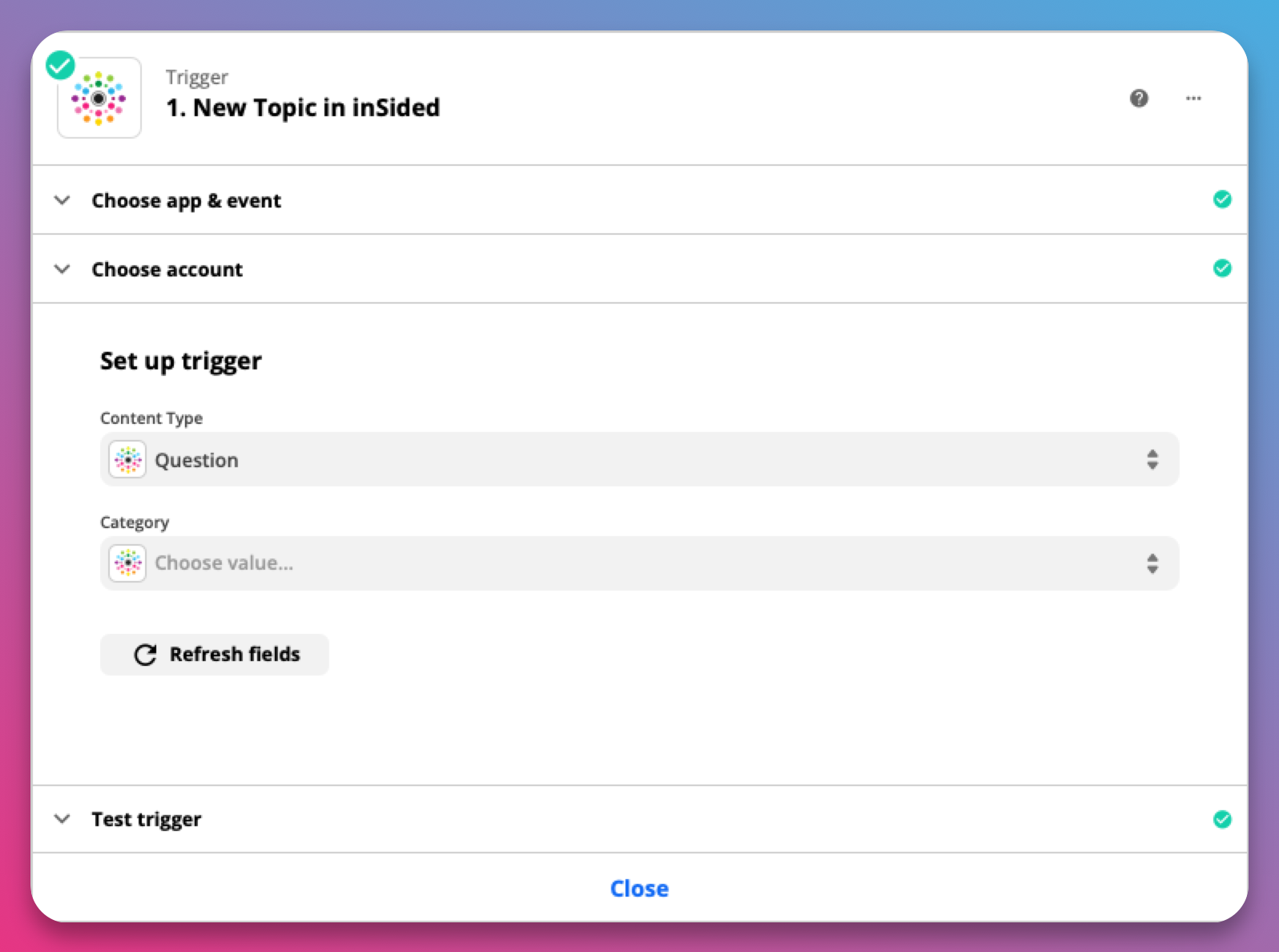
2. Format Date / Time
Here we use a native Zapier Formatter to take the timestamp from the trigger and extract the weekday (Mon, Tue, Wed..).
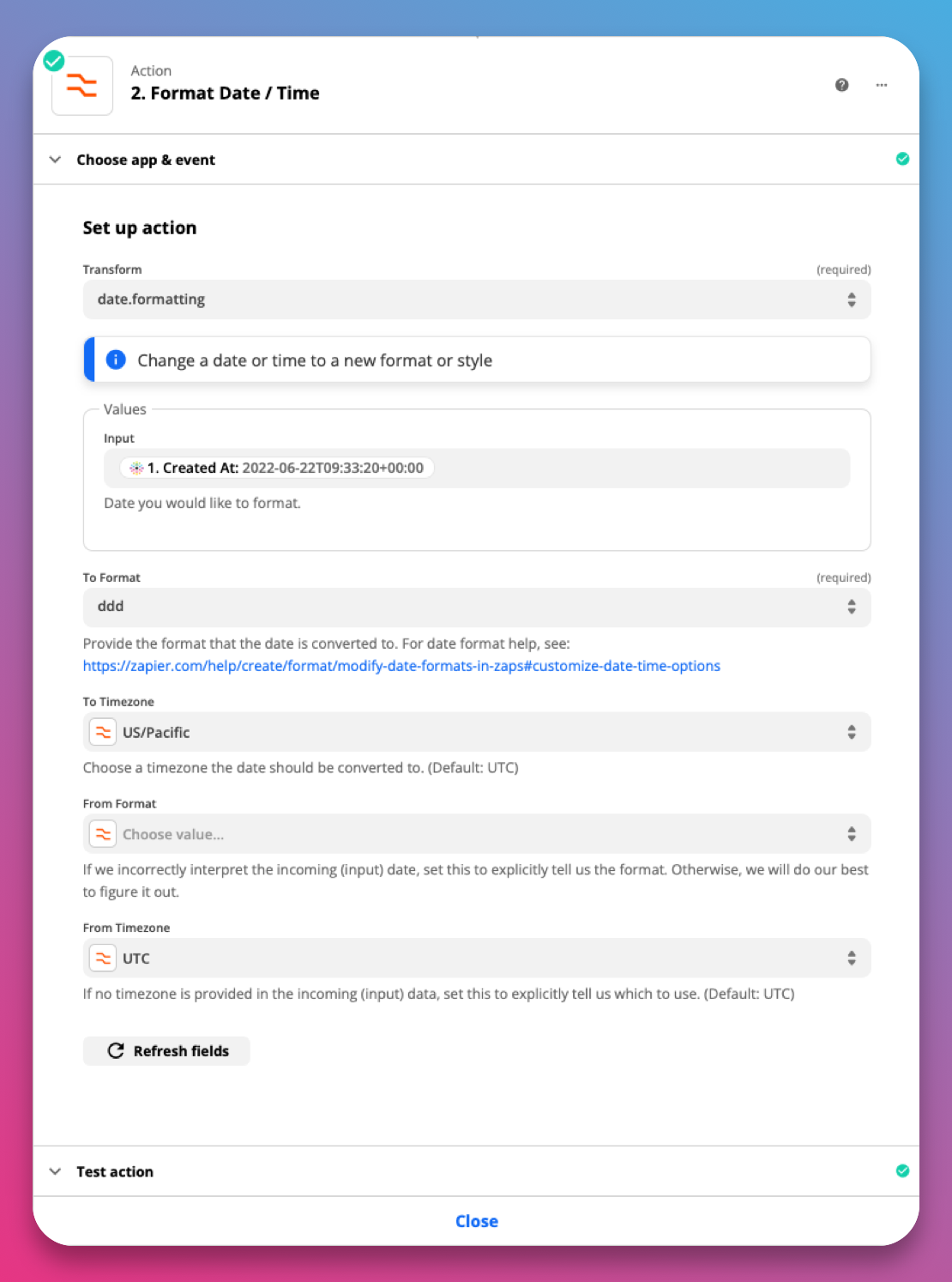
As input we get a timestamp from the trigger.
We tell Zapier to extract weekday (ddd),
in the US/Pacific timezone.
And we tell Zapier that the original is in UTC (which is the standard timezone computers use).
3. Only continue on Weekend Days
The response should only happend on weekend days. Zapier provides a utility for that, called a Filter which will only continue with the rest of the Zap, if certain conditions are met.
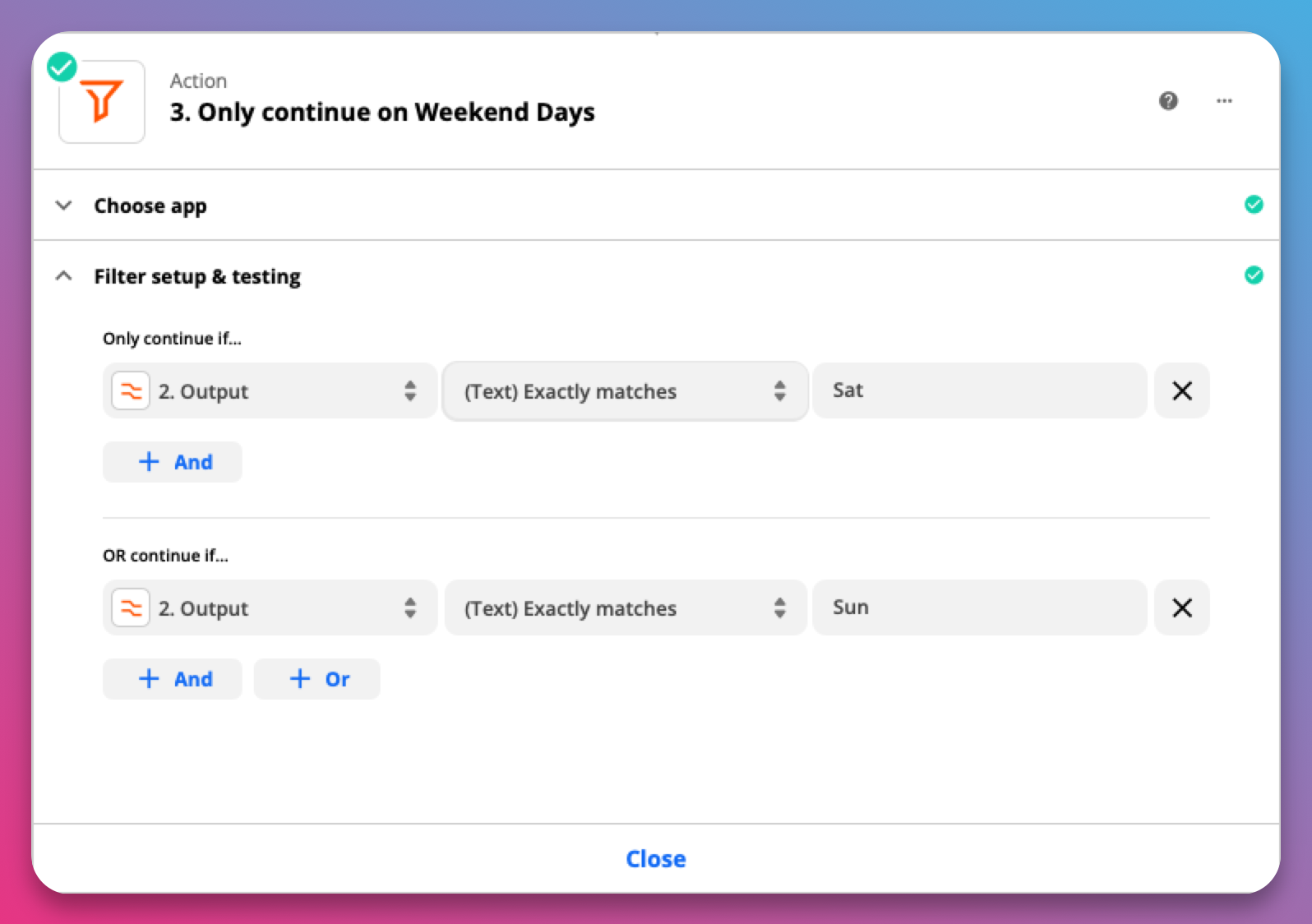
In this case we tell Zapier to not continue, unless the extracted day is “Sat” or “Sun”. Meaning that on weekdays, the Zap will stop here and nothing happens. While this might make poor Zapier feel unproductive, it is exactly what we need.
If it is Saturday or Sunday, then we allow Zapier to move to the next step.
4. Create reply in inSided
The final step! We’ll reply to the user’s post with some helpful expectation management.
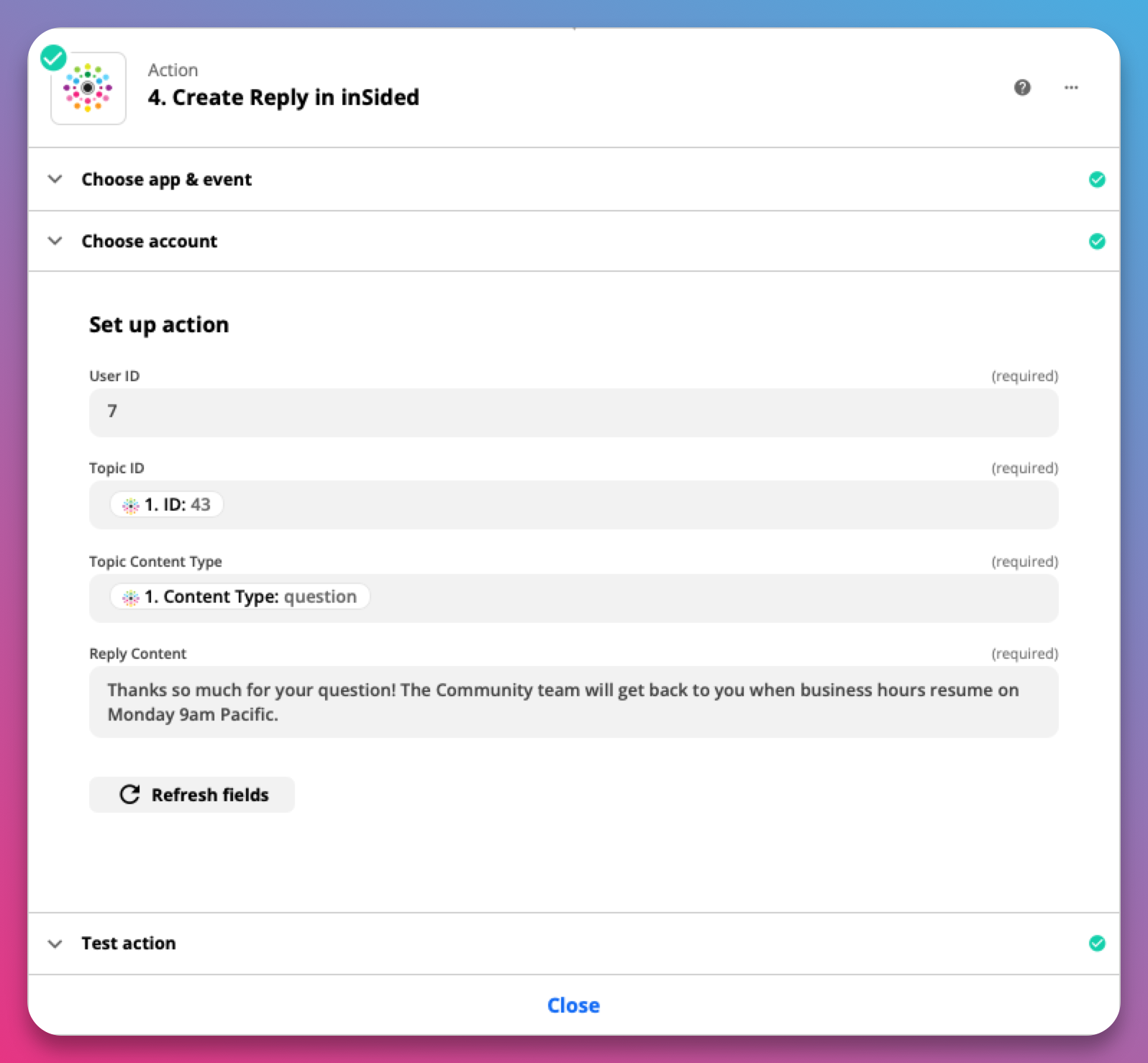
We’ll hardcode the User ID; in this case it’s a user with ID #7 named “Community Bot 🤖”, but it can also be your own account or that of the head of support.
We pick the topic ID to reply to and we need to tell Zapier that this is a Question Topic Type. We lift these straight from the Trigger.
In the reply content we put our friendly message… and presto!