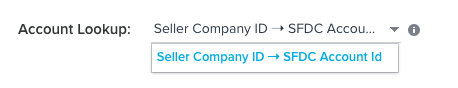Hi all,
An AO I've created using query builder is returning the following error whenever I attempt to Sync Sources:
"Failed to get data from AO SOURCE NAME"
I believe I've traced the cause of this to the Account Lookup field in one of the dataset tasks I built (see below):
This mapping is incorrect as our Seller Company ID does not equate to the SFDC Account ID. So I'm thinking this AO will never populate. How do I go about changing this to the correct values?
I've tried deleting/recreating the task, but each time this is the only option that populates and it does so as soon as I create the new task.
Point to consider:
This particular task is pulling from an MDA that has the Seller Company ID field in it.
Solved
Advanced Outreach: Task Account Lookup Option is Incorrect
Best answer by abhishek_sivaraman
Hi Puna,
Based on my understanding of this , it looks like you have selected another account id field and that is not showing up in the account lookup dropdown . If that is the case , Can you log a support case for this? Usually, you should have all account id fields in dropdown to be available for mapping.
Thanks
Abhishek S
Based on my understanding of this , it looks like you have selected another account id field and that is not showing up in the account lookup dropdown . If that is the case , Can you log a support case for this? Usually, you should have all account id fields in dropdown to be available for mapping.
Thanks
Abhishek S
Sign up
If you ever had a profile with us, there's no need to create another one.
Don't worry if your email address has since changed, or you can't remember your login, just let us know at community@gainsight.com and we'll help you get started from where you left.
Else, please continue with the registration below.
Welcome to the Gainsight Community
Enter your E-mail address. We'll send you an e-mail with instructions to reset your password.