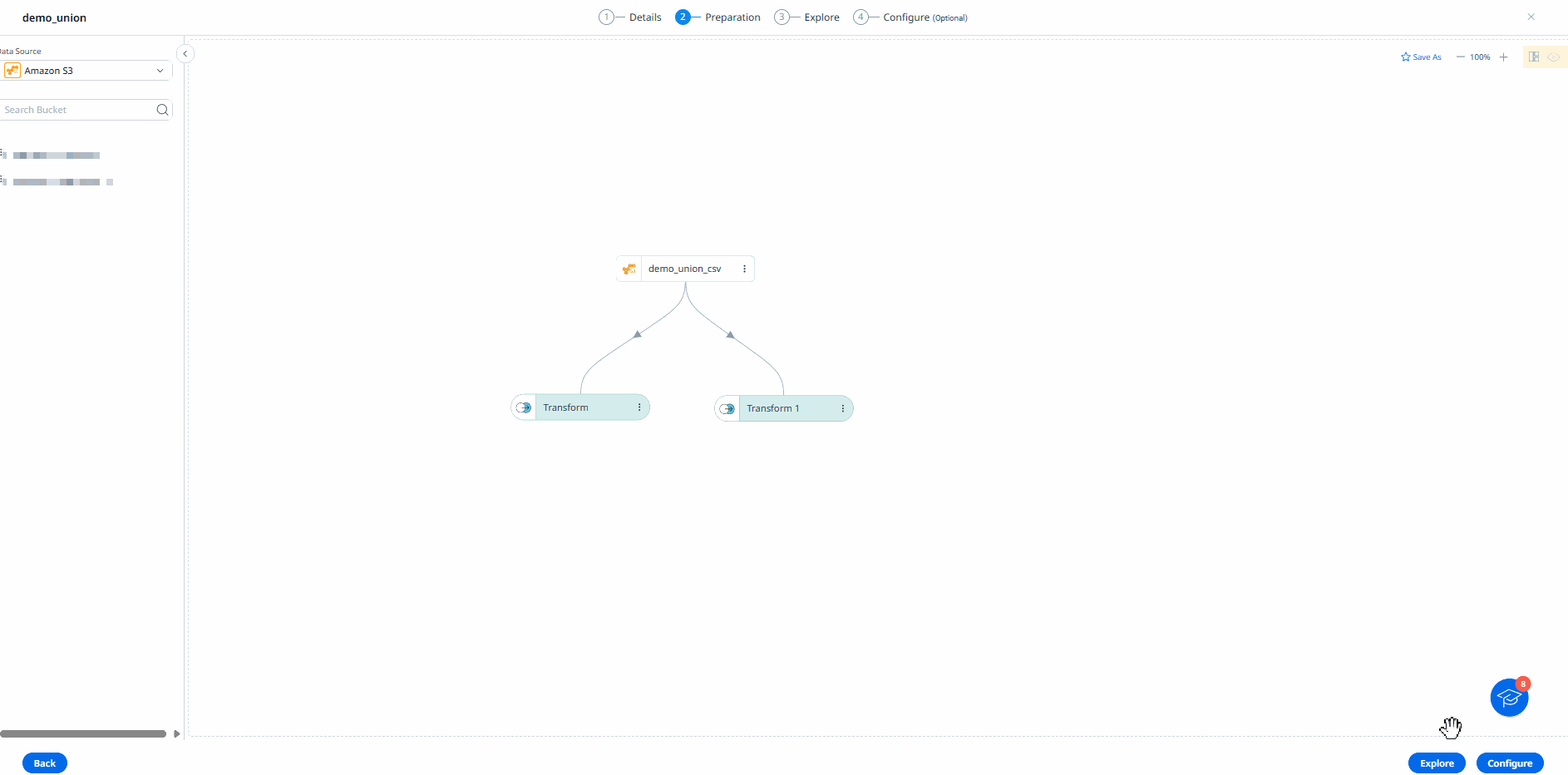I’m creating a Program to educate customers on the new product they purchased.
Thing is, we have a couple different contact types we want to send the communication to, but the contacts are showing up in different fields/columns:
| Opportunity ID | Order Signer Name | Order Signer Email | Company Contact Name | Company Contact Email |
|---|---|---|---|---|
| Oppty001 | Jane Smith | Jane.Smith@domain.com | John Doe | John.Doe@domain.com |
Is there a way to combine the different contact types into one column for name and email so that it looks like:
| Opportunity ID | Name | |
|---|---|---|
| Oppty001 | Jane Smith | Jane.Smith@domain.com |
| Oppty001 | John Doe | John.Doe@domain.com |
Thank you very much in advance for your help and suggestions!!