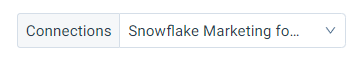I had not noticed the Job Chains tab in Connectors 2.0 until recently. I created my first chain with a bunch of Snowflake connector jobs.
After adding the jobs to the chain, I went back to the Jobs tab to turn off the schedule for each of the jobs - but the jobs are not on that tab anymore.
Can I assume that was intentional so we don’t maintain schedules for these jobs in 2 places?
Also - will deleting a job from a job chain move it back to the jobs list (mainly so I can edit it if needed)?
I just want to make sure I understand if that is by design so that I can maintain these jobs. Thanks!