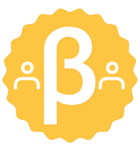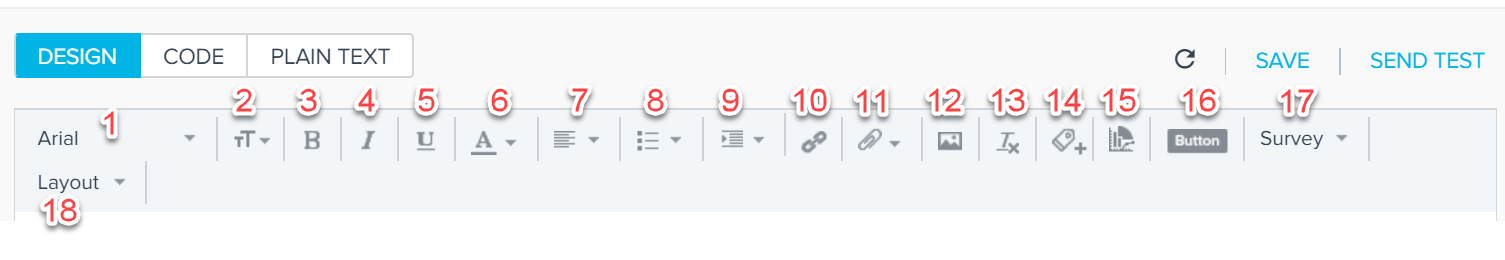HEEEEELP!
Our CSMs are totally loosing confidence in email templates via email assist to the point where we are losing adoption of the functionality.
The issue at hand is the way the email format is received. Below is an example of a test email:
As you can see, the 2nd paragraph seems to have a different font size and maybe even font type as the rest of the email.
The other odd part is when I BCC myself to this email, it looks perfectly fine.
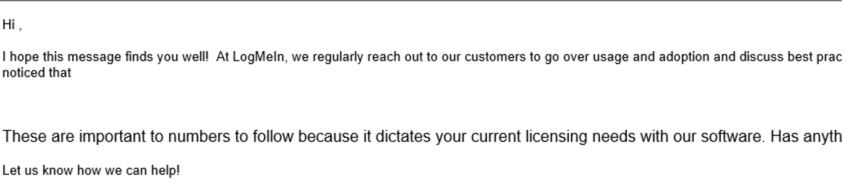
I know when an email passes through some email severs, additional spaces are created.
The way we create email templates is we take the word doc and paste it into a text editor (Sublime Text) that strips away all the formatting. I then paste it to the email template. Usually I have to highlight the entire email and change the font size and font type since sometimes copying it directly from the text editor still makes it wonky.
Has anyone else experienced this or experiencing this? It feels like I’m doing something wrong because other folks would be screaming about this lol.
Any tips and tricks is greatly appreciated!!!!
Thanks!